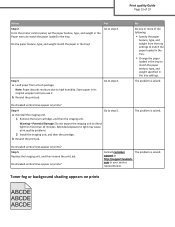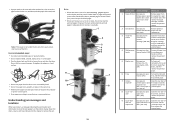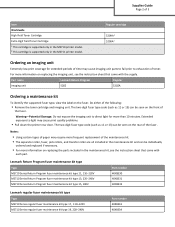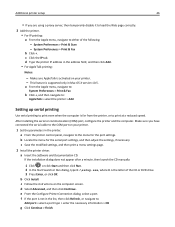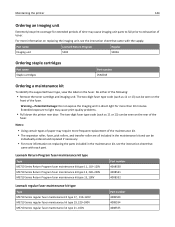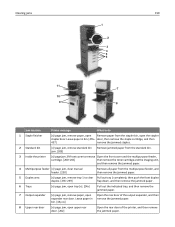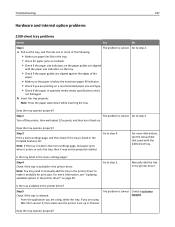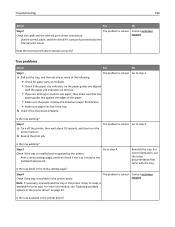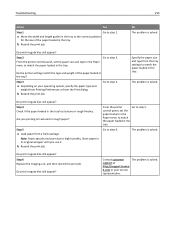Lexmark MS711 Support and Manuals
Get Help and Manuals for this Lexmark item

View All Support Options Below
Free Lexmark MS711 manuals!
Problems with Lexmark MS711?
Ask a Question
Free Lexmark MS711 manuals!
Problems with Lexmark MS711?
Ask a Question
Most Recent Lexmark MS711 Questions
Lexmark Ms711 Troubleshooting Signage Label Problem I Work At Canadian Tire In
We print various labels for our products. One example is a sheet of 32 labels 8x4. Problem is if we ...
We print various labels for our products. One example is a sheet of 32 labels 8x4. Problem is if we ...
(Posted by jimbcns 7 years ago)
Lexmark Ms711 Laser Printer Weight
what does the ms711 laser printer weigh without additional trays?
what does the ms711 laser printer weigh without additional trays?
(Posted by cathyrose2 10 years ago)
Lexmark MS711 Videos
Popular Lexmark MS711 Manual Pages
Lexmark MS711 Reviews
We have not received any reviews for Lexmark yet.