Lexmark Optra T612 Support and Manuals
Get Help and Manuals for this Lexmark item
This item is in your list!

View All Support Options Below
Free Lexmark Optra T612 manuals!
Problems with Lexmark Optra T612?
Ask a Question
Free Lexmark Optra T612 manuals!
Problems with Lexmark Optra T612?
Ask a Question
Popular Lexmark Optra T612 Manual Pages
Setup Guide (1.4 MB) - Page 3
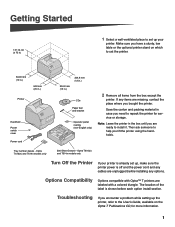
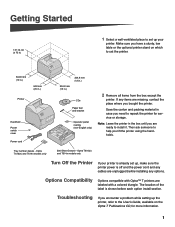
... from the box except the
printer. Optra T616(n) and T614n models only
Turn Off the Printer
If your
printer.
Troubleshooting
If you have a sturdy, low table or the optional printer stand on the Optra T Publications CD, for service or storage. Make sure you encounter a problem while setting up your printer is already set the printer.
304.8 mm (12...
Setup Guide (1.4 MB) - Page 28
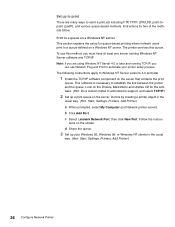
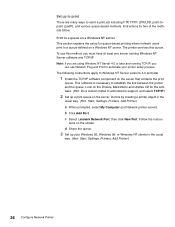
... Network Plug and Print to add network support, and select TCP/IP.)
2 Set up a print queue on the server. Note: If you
can use this queue. Look on the Drivers, MarkVision and Utilities CD for the software. (Hint: Do a custom install to automate your Windows 95, Windows 98, or Windows NT clients in the
usual way. (Hint...
Setup Guide (1.4 MB) - Page 33
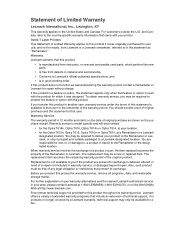
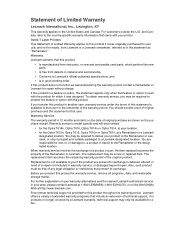
... covered by a Lexmark warranty, technical support may be provided:
• for the Optra T616n, Optra T616, Optra T614n or Optra T614, at a Remarketer or a Lexmark designated location.
To obtain warranty service, you present for the Optra T612n, Optra T612, Optra T610n or Optra T610, at your product to the country-specific warranty information that user. The replacement item assumes...
Administrator's Guide (1.4 MB) - Page 132


... service
representative. Settings in the software application, the printer driver, or the printer utilities are disabled. Operator panel displays only diamonds or is completed, Ready displays.
When the test is blank.
Solving Printer Problems
132 Display problems If the suggested corrective action does not fix the problem, call the Lexmark Customer Support Center. If the messages...
Administrator's Guide (1.4 MB) - Page 133


... problems" on page 142. the printer will not print.
Press Go to return to verify that the correct printer driver ...settings. Check the printer interface from the SETUP MENU. If you are using . We recommend Lexmark part number 1329605 (10 ft) or 1427498 (20 ft).
Make sure you are using Windows 98 or another USB-capable operating system supported by Lexmark.
Problem...
Administrator's Guide (1.4 MB) - Page 135


... cartridge.
• Change the Toner Darkness setting in
the PAPER MENU. Print quality problems If the suggested corrective action does not fix the problem, call the Lexmark Customer Support Center.
Action
• The toner may be printed.
• Open and close the printer upper front door to the User's Guide for more details. • If the problem continues, call your service...
Administrator's Guide (1.4 MB) - Page 139


...set up in the Installed Options list. Refer to the User's Guide for more details. Option problems If the suggested corrective action does not fix the problem, call your printer. • Turn the printer off, wait for about 10... is compatible with your service
representative.
Solving Printer Problems
139 Refer to the User's Guide for more details. Problem
Action
Option does not ...
Technical Reference - Page 379
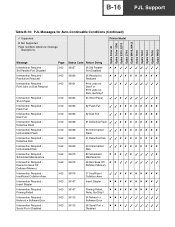
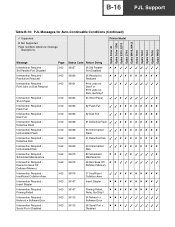
..., E312 Optra C710 Optra M410, M412 Optra T610 Optra T612 Optra T614 Optra T616 Optra W810
Table B-10: PJL Messages for Auto-Continuable Conditions (Continued)
Supported
✘ Not Supported Page numbers reference message
descriptions. Go/Stop?
30034
34 Short Paper
3-62 30035 3-62 30035 3-62 30036 3-62 30036 3-62 30036
52 Flash Full
62 Disk Full
51 Defective Flash
53...
Technical Reference - Page 380
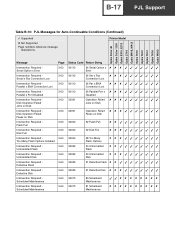
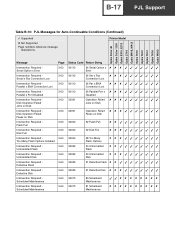
...
58 Too Many Flash Options
53 Unformatted Flash
63 Unformatted Disk
51 Defective Flash
32056
61 Defective Disk
35075 35075
80 Scheduled Maintenance
81 Scheduled Maintenance
B-17 PJL Support
Optra Color 45 Optra Color 1200 Optra E310, E312 Optra C710 Optra M410, M412 Optra T610 Optra T612 Optra T614 Optra T616 Optra W810
Table B-10: PJL Messages for Auto-Continuable...
Card Stock & Label Guide - Page 50
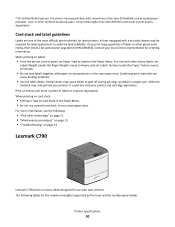
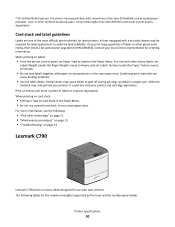
...) to Card Stock in a paper jam. It may contaminate your printer and cartridge warranties. The following :
• "Pick roller technology" on page 11 • "Maintenance procedures" on page 13 • "Troubleshooting" on page 13
Lexmark C790
Lexmark C790 prints on card stock:
• Set Paper Type to Smooth.
• Do not load labels together with...
Card Stock & Label Guide - Page 51


... CD. For vinyl and other glossy print media, then install a dry web cleaner upgrade kit (P/N 40X1856). Combining print materials can
cause feeding problems.
• Use full label sheets. Printer specifications
51
Contact your local service representative for ordering information.
Overview of card stock support
Paper source
Standard and optional 550-sheet trays
Multipurpose feeder...
Card Stock & Label Guide - Page 116


...synthetic facestock papers. For vinyl and other glossy print media, then install a dry web cleaner upgrade kit (P/N 40X1856). Adhesive
material may be required for label applications to..."Troubleshooting" on sheets with a dry web cleaner may contaminate your printer. Contact your printer and cartridge warranties.
When printing on labels:
• From the printer control panel, set ...
Universal Driver - Page 3


...created for them by many product-specific drivers is minimal. Facilitates corporate sustainablity initiatives
Administrators can be modified to the Lexmark Universal Print Drivers for Windows 2000 and later. What are Microsoft WHQL certified (digitally signed). All packages have been tested in 19 languages, supporting more than 60 printer models, whether attached locally or over a network...
Universal Print Driver Version 2.0 White Paper - Page 3


... reduced, and hard drive space formerly occupied by many product-specific drivers is now diminished significantly. Instead of installing and managing individual drivers for each printer model, administrators can install the Lexmark Universal Print Drivers for system support
With only one ‑driver solution for the Universal Print Driver version 1.0 or later, visit our Web site. • For...
Universal Print Driver Version 2.0 White Paper - Page 4


... account information, including a user name or ID, an account code, and a department code. Note: This feature is stored in select printer models with a printer hard disk installed. Connecting the driver to a specific printer automatically updates the driver settings to determine a printer model automatically. You can configure the driver to show only the paper sizes, trays, types, finishing...
Lexmark Optra T612 Reviews
Do you have an experience with the Lexmark Optra T612 that you would like to share?
Earn 750 points for your review!
We have not received any reviews for Lexmark yet.
Earn 750 points for your review!
