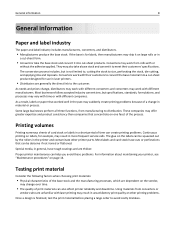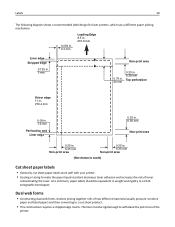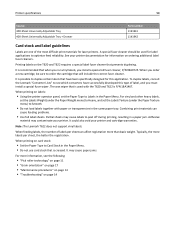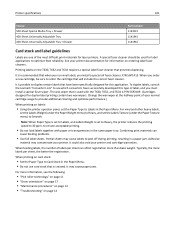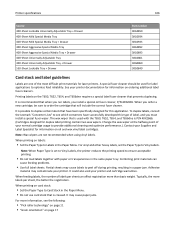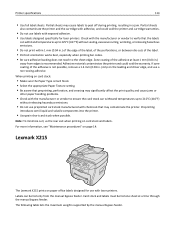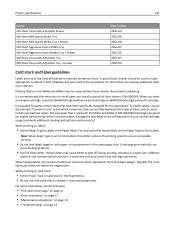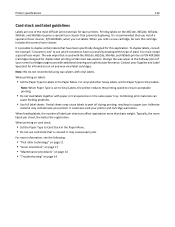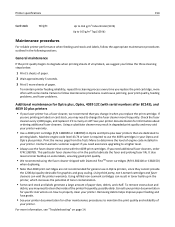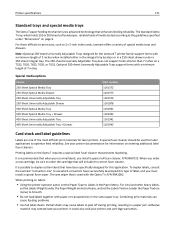Lexmark MS711 Support Question
Find answers below for this question about Lexmark MS711.Need a Lexmark MS711 manual? We have 17 online manuals for this item!
Question posted by jimbcns on September 27th, 2016
Lexmark Ms711 Troubleshooting Signage Label Problem I Work At Canadian Tire In
We print various labels for our products. One example is a sheet of 32 labels 8x4. Problem is if we use just one line of 8, the printer will not let us rreinsert the page of 3 lines to print additional labels, thus wasting paper. Is there a Solution?
Current Answers
Answer #1: Posted by techyagent on September 27th, 2016 10:07 PM
You can find here a detailed guide for labels and all
http://www.lexmark.com/common/docs/Card_Stock_and_Label%20Guide_en.pdf
Thanks
Techygirl
Related Lexmark MS711 Manual Pages
Similar Questions
Colour Printing - Yellow Tinge To Paper
We are having trouble colour printing. We get a yellow and red tinge to the whole of the paper. We i...
We are having trouble colour printing. We get a yellow and red tinge to the whole of the paper. We i...
(Posted by lynda10226 8 years ago)
How To Empty Toner Waste Box On Lexmark C543dn Laser Printer
(Posted by ediobren 9 years ago)
Will An X654 Lexmark Toner Cartridge Work With A T654 Printer
(Posted by tejasm 10 years ago)
Lexmark Ms711 Laser Printer Weight
what does the ms711 laser printer weigh without additional trays?
what does the ms711 laser printer weigh without additional trays?
(Posted by cathyrose2 10 years ago)