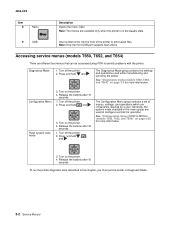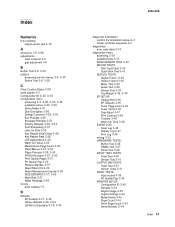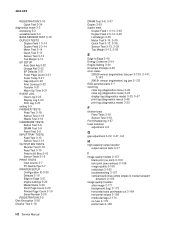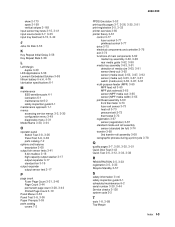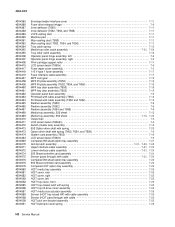Lexmark T654 Support and Manuals
Get Help and Manuals for this Lexmark item

View All Support Options Below
Free Lexmark T654 manuals!
Problems with Lexmark T654?
Ask a Question
Free Lexmark T654 manuals!
Problems with Lexmark T654?
Ask a Question
Most Recent Lexmark T654 Questions
I Can Hear The Fan On The Lexmark T654dn. The Power-on Led Is Off And The Scree
(Posted by bobhope911 2 years ago)
Restore Factory Defould
i have internal accounts active,how reset this?
i have internal accounts active,how reset this?
(Posted by gheorghenedelea 7 years ago)
Erro Firmware 900.57
como posso solucionar esse problema Lexmark T654DTN
como posso solucionar esse problema Lexmark T654DTN
(Posted by wagnerdias 8 years ago)
How To Put Password On Lexmark Printer T654dn
(Posted by muJgg 9 years ago)
How To Cancel Stored Confidential Print Jon For A Lexmark T654
(Posted by RANApkoz 9 years ago)
Lexmark T654 Videos

Impresora Lexmark ES460/T652/T654/T656. Adquièrala en Argentina. Tel: (011)4668-1212
Duration: 7:20
Total Views: 232
Duration: 7:20
Total Views: 232
Popular Lexmark T654 Manual Pages
Lexmark T654 Reviews
We have not received any reviews for Lexmark yet.