Lexmark T654 Support Question
Find answers below for this question about Lexmark T654.Need a Lexmark T654 manual? We have 8 online manuals for this item!
Question posted by RANApkoz on October 16th, 2014
How To Cancel Stored Confidential Print Jon For A Lexmark T654
The person who posted this question about this Lexmark product did not include a detailed explanation. Please use the "Request More Information" button to the right if more details would help you to answer this question.
Current Answers
There are currently no answers that have been posted for this question.
Be the first to post an answer! Remember that you can earn up to 1,100 points for every answer you submit. The better the quality of your answer, the better chance it has to be accepted.
Be the first to post an answer! Remember that you can earn up to 1,100 points for every answer you submit. The better the quality of your answer, the better chance it has to be accepted.
Related Lexmark T654 Manual Pages
Embedded Web Server Administrator's Guide - Page 22


... -screen.
1 From the Embedded Web Server Home screen, browse to use the confidential print option, which allows print jobs to be present in all new certificates generated in the Embedded Web Server
22 4 From here, you can: • Delete-Remove a previously stored certificate. • Download to File-Download or save the certificate as a .pem...
Embedded Web Server Administrator's Guide - Page 23


... stored on your device.
2 From the Wiping Mode list, select Off (for no wiping), Auto (for automatic wiping), or Manual (for Job Expiration: • Select Off to allow unprinted confidential print ...Security menu, it is not supported on the hard drive that an unprinted
confidential print job will remain in the print queue before being automatically deleted.
4 Click Submit to save the action to...
Clearing Jams Guide - Page 1


...not exceed the indicated maximum height. • Make sure the guides in the printer
control panel menus. • Store paper per the manufacturer's recommendations. For more information, see the User's Guide....to access jam locations. Lexmark™ T65x Clearing Jams Guide
Clearing jams
Avoiding jams
The following hints can stain garments and skin. Load them prior to printing, or wait for ...
User's Guide - Page 5
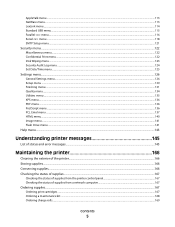
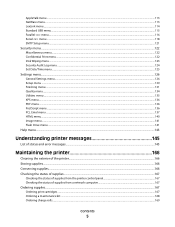
... menu...122
Miscellaneous menu...122 Confidential Print menu ...122 Disk Wiping menu...printer 166
Cleaning the exterior of the printer...166 Storing supplies...166 Conserving supplies...166 Checking the status of supplies...167
Checking the status of supplies from the printer control panel 167 Checking the status of supplies from a network computer 167
Ordering supplies...167
Ordering print...
User's Guide - Page 66


... lb) paper. • Use only forms and letterhead printed using an offset lithographic or engraved printing process. • Avoid papers with chemicals that may contaminate the paper • Preprinted papers that are at the Environmental Sustainability link. This content provides the paper with laser printers:
• Chemically treated papers used to 230°C (446...
User's Guide - Page 72


... and pop-up menus, adjust the settings as needed . Note: To print on page 68.
Note: To print on letterhead.
Printing on specialty media
Tips on using letterhead
• Use letterhead designed specifically for laser printers. • Print samples on the letterhead being considered for use before buying large quantities. • Before loading letterhead, fan the...
User's Guide - Page 73


.... • Use transparencies designed specifically for laser printers. Have metal clasps, string ties, or folding bars -
Have bent corners - When printing on the transparencies. • Before loading ...
Print samples on transparencies:
• Feed transparencies from sticking together. • We recommend Lexmark part number 12A5010 for A4-size transparencies and Lexmark part...
User's Guide - Page 74


...Use labels designed specifically for laser printers.
The labels can significantly impact print quality. Print samples on the card stock being considered for use before buying large quantities. When printing on card stock:
•... sheet edge. For more information, see the Card Stock & Label Guide available on the Lexmark Web site at least 1 mm (0.04 in.)
away from a 250-sheet tray, a...
User's Guide - Page 75


... using the numbers 0-9.
Job type
Description
Confidential
When you send a Confidential print job to the printer, you start the job from printer memory. The job is automatically deleted from the printer control panel.
Other types of the job and stores the job in memory so you send a Verify print job, the printer prints one copy and holds the remaining copies...
User's Guide - Page 135
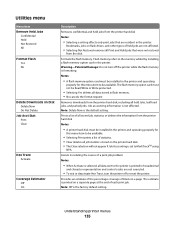
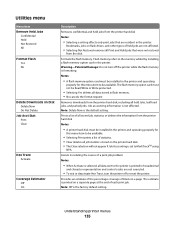
... jobs that are not affected.
• Selecting Not Restored removes all job statistics stored on the printer hard disk. • The Clear selection will not appear if Job Accounting is printed on a page.
Utilities menu
Menu item Remove Held Jobs
Confidential Held Not Restored All
Format Flash Yes No
Delete Downloads on Disk Delete...
User's Guide - Page 149


.... 4 Connect the power cord to a properly grounded outlet. 5 Restart the printer.
• Cancel the current job. Invalid Engine Code
You need to continue printing. Install a MICR cartridge to download valid engine code for the printer.
For more information, visit the Lexmark Web site at www.lexmark.com, or contact customer support. Install duplex
Try one or...
User's Guide - Page 151


... active interface is not ready to exit.
Contact your system support person for the printer to cancel a print job, print a confidential job, or print a held jobs
Wait for the message to enter menus
The printer menus cannot be accessed at this time because the printer control panel does not show the Ready message. Wait for help. If x equals...
User's Guide - Page 159


... until Continue appears, and then press • Cancel the current print job. • Install additional printer memory.
x and y can have printed
Try one or more of the following:
• Press the arrow buttons until Continue appears, and then press
stored and begin collating the rest of the confidential or held jobs in order to process current...
User's Guide - Page 160


... memory. From the PPDS menu, select Best Fit, and then select On. to clear the message and continue printing. • The printer cannot find a similar font and reformat the affected text.
• Cancel the current print job.
51 Defective flash detected
Try one or more of the following:
• Press the arrow buttons until...
User's Guide - Page 168


... T650H04P
T654X04P
T650A11L T650H11L T654X11L T650H04L
T650H21P T654X21P Not applicable
Not applicable
T650A21L T650H21L T654X21L Not applicable
Extra High Yield Print Cartridge for Label Applications*
T654X04L
Not applicable
* Available for the T654 models. The maintenance kit contains all the items necessary to replace the pick rollers, the charge roll, the transfer roller...
User's Guide - Page 210
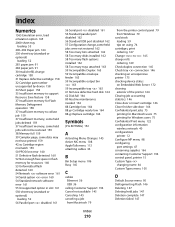
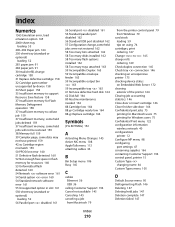
... Cancel not available 145 Canceling 145 canceling a job
from Macintosh 79
from the printer control panel 79 from Windows 79 card stock loading 59 tips on using 74 cartridges, print ... side door 146 Confidential print jobs 75 printing for Macintosh users 75 printing for Windows users 75 Confidential Print menu 122 configuration information wireless network 40 configurations printer 12 Configure MP ...
User's Guide - Page 212


... administrator 150 menu settings page
printing 38 menus
Active NIC 108 AppleTalk 113 Bin Setup 106 Confidential Print 122 Configure MP 98 Custom ...XPS 136 Menus are Disabled 151 Miscellaneous menu 122 moving the printer 170, 171 multipurpose feeder loading 59 Must be in Ready ...network setup page
printing 38 Networking Guide 172 No held jobs 151 No jobs found 151
Index
212
No jobs to cancel 151 No ...
User's Guide - Page 215


... feeder 154 recycled paper
using 67 recycling
Lexmark products 170 WEEE statement 198 Remote Management ...print jobs 75 printing for Macintosh users 75 printing for Windows users 75 Resetting active bin 155 Resetting the printer 155 Resetting without replacing may affect print...storing
paper 68 supplies 166 Submitting selection 156 Substitute Size menu 99 supplies conserving 166 status of 167 storing...
Quick Reference - Page 4


... a Confidential print job to the printer, you must create a PIN from the printer control panel and choose to be set manually for all trays except the multipurpose feeder.
Verify
When you send a Verify print job, the printer prints one copy and holds the remaining copies in memory.
You can print additional copies as long as the job remains stored...
Service Manual - Page 569


..., ISP thumbscrew and standoff ISP interface cable assembly MarkNet N8120 gigabit ethernet print server MarkNet N8130 fiber ethernet print server MarkNet N8150 802.11n wireless print server (US/Americas) MarkNet N8150 802.11n wireless print server (WW, except US/Americas) Lexmark N4000e print server Lexmark N4050e (1 port USB) wireless 802.11g (US/Americas) MarkNet N7000e Fash Ethernet...
Similar Questions
Error Message. Defective Toner With Different Toner Cartridges
(Posted by Anonymous-120304 10 years ago)
How Do I Delete A Store Pin Number On The Print & Hold Function The Lexmark T654
(Posted by Eamos59762 11 years ago)
My Lexmark C534dn Color Laser Printer Has Red And Yellow Smudge Down Each Side
My Lexmark C534dn color laser printer has red and yellow smudge down each side of the page. On the l...
My Lexmark C534dn color laser printer has red and yellow smudge down each side of the page. On the l...
(Posted by amjohau 12 years ago)

