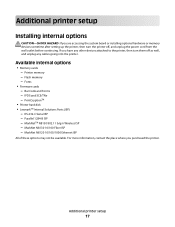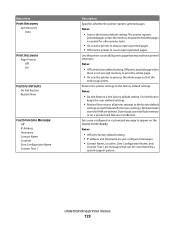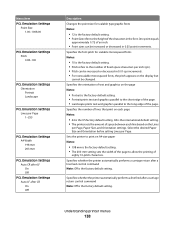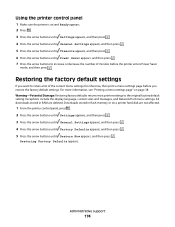Lexmark T654 Support Question
Find answers below for this question about Lexmark T654.Need a Lexmark T654 manual? We have 8 online manuals for this item!
Question posted by gheorghenedelea on November 26th, 2016
Restore Factory Defould
Current Answers
Answer #1: Posted by waelsaidani1 on November 26th, 2016 8:20 PM
2. Press and hold the Checkmark button and the Right arrow > button while you turn the printer on. Continue holding the buttons, release when the memory counter shows, about 10 seconds after bootup.
3. Allow the printer to finish booting up.
4. The message "CONFIG MENU" displays on the control panel ; you are now in the Configuration menu.
5. Use the arrows to navigate and select Reset Cnt from the menu options, then select Reset. When the reset operation is complete, the menu returns to the Reset Maintenance Count screen.
6. To verify the new maintenance page count -- Select Maint Cnt Value from the CONFIG MENU. Press the Checkmark button to view the new value. When done, press the Back arrow button to return to the main Configuration menu.
Related Lexmark T654 Manual Pages
Similar Questions
e260dn