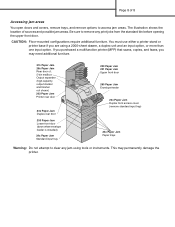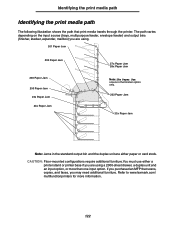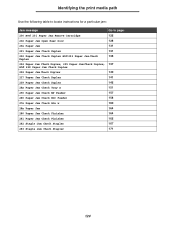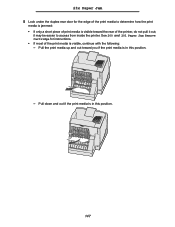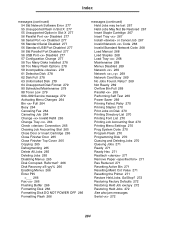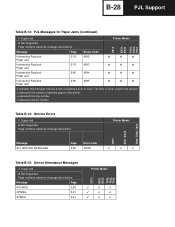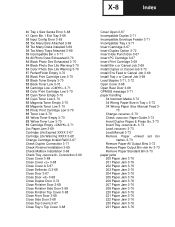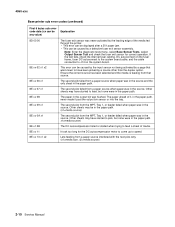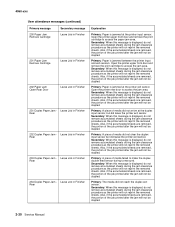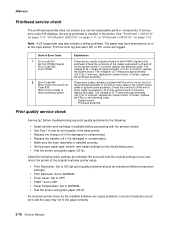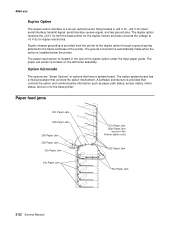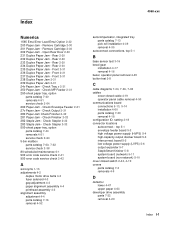Lexmark T632 Support and Manuals
Get Help and Manuals for this Lexmark item

View All Support Options Below
Free Lexmark T632 manuals!
Problems with Lexmark T632?
Ask a Question
Free Lexmark T632 manuals!
Problems with Lexmark T632?
Ask a Question
Most Recent Lexmark T632 Questions
Does My Lexmark T632 Only Have One Big Paper Tray?
(Posted by micliByt 9 years ago)
How To Clear Out Error Log On A T632 Printer
(Posted by pixekfre 9 years ago)
How To Replace Cartridge Fan For T632
(Posted by soviemr 9 years ago)
How To Check Power Supply Lexmark T632
(Posted by Nikkyo 9 years ago)
Lexmark T632 How Much Used
(Posted by yamike 9 years ago)
Lexmark T632 Videos
Popular Lexmark T632 Manual Pages
Lexmark T632 Reviews
We have not received any reviews for Lexmark yet.