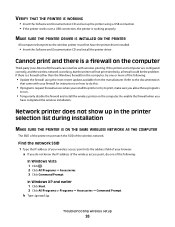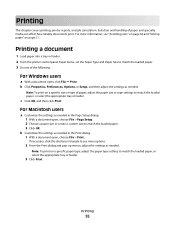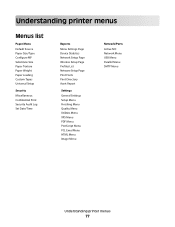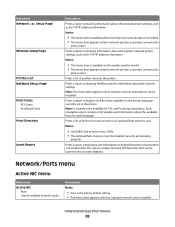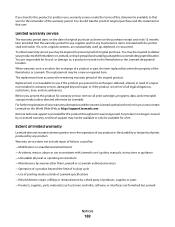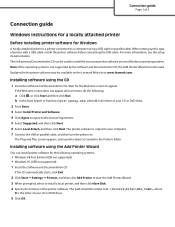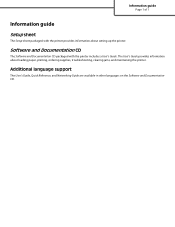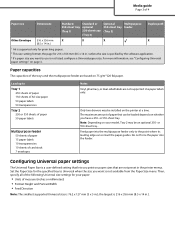Lexmark 460dn - E B/W Laser Printer Support and Manuals
Get Help and Manuals for this Lexmark item

View All Support Options Below
Free Lexmark 460dn manuals!
Problems with Lexmark 460dn?
Ask a Question
Free Lexmark 460dn manuals!
Problems with Lexmark 460dn?
Ask a Question
Most Recent Lexmark 460dn Questions
What's Load Manual Feeder With Custom Type 6 Letter
(Posted by imdabram 9 years ago)
How Much Envelopes Can The Lexmark 460dn Hold At One Time?
need to know on basic envelopes how much envelopes can be stocked before restocking?
need to know on basic envelopes how much envelopes can be stocked before restocking?
(Posted by aborota 12 years ago)
I Had A Paper Jam, I Cleared It Now It Says Error Code 936.02 Service Transport
(Posted by bcampbell91865 12 years ago)
Printer Cartridge
I have replaced the cartridge and I keep getting a message "replace defective or missing cartridge."...
I have replaced the cartridge and I keep getting a message "replace defective or missing cartridge."...
(Posted by ccoughlin 12 years ago)
Resetting Counter For Pckit
After replacing pckit on lexmark 460dn, how to reset counter on control panel?
After replacing pckit on lexmark 460dn, how to reset counter on control panel?
(Posted by geosue333 12 years ago)
Popular Lexmark 460dn Manual Pages
Lexmark 460dn Reviews
We have not received any reviews for Lexmark yet.