Lexmark 20G0130 - T 640dn B/W Laser Printer Support and Manuals
Get Help and Manuals for this Lexmark item
This item is in your list!

View All Support Options Below
Free Lexmark 20G0130 manuals!
Problems with Lexmark 20G0130?
Ask a Question
Free Lexmark 20G0130 manuals!
Problems with Lexmark 20G0130?
Ask a Question
Popular Lexmark 20G0130 Manual Pages
User's Guide - Page 8


... Directory
Settings Setup Menu Finishing Menu Quality Menu Utilities Menu PDF Menu PostScript Menu PCL Emul Menu HTML Menu Image Menu
Network/Ports IPv6 TCP/IP Standard Network Network Standard USB USB Parallel Parallel Serial NetWare AppleTalk LexLink
Security Max Invalid PIN Job Expiration
Help Print All Print Quality Printing Guide Supplies Guide Media Guide...
User's Guide - Page 11


... the printer software before setting up the printer.
Use the following table to install the custom printer driver and obtain enhanced printer features and functionality. A separate printer object will not replace the system driver. If the CD does not launch automatically, click Start Æ Run, and type D:\Setup.exe in downloadable software packages on the computer before connecting...
User's Guide - Page 13


... serial parameters are correct. Note: Keep this :
1 Set serial parameters in the printer
1 Press on the operator panel. 2 Press until Menu Settings Page appears, and then press .
c Press until Reports appears, and then press .
Setting parameters in the printer. 2 Install a printer driver on the operator panel. appears (where is installed) heading to find the
serial parameters. To do...
User's Guide - Page 14


.... 7 Print a test page to complete the printer software installation. Note: Your operating system may require different setup procedures. Windows 14
a Click Start Æ Settings Æ Printers. Look for local printing
Installing a printer driver
A printer driver must exactly match the serial parameters set the serial parameters to the printer. c Click File Æ Properties. d Click...
User's Guide - Page 18


... See Printing a network setup page if you maintain a consistent user interface for example, 192.168.0.11). Installing drivers for direct printing or shared printing.
If the printer is entered, press .
Supported printer drivers
• Windows system printer driver • Lexmark custom printer driver Updated system and custom drivers are correct. The printer driver and port let you...
User's Guide - Page 36


... Print. 3 Select the correct printer in the printer driver window, open the online Help for the specific job you want to
print or the number of copies). 4 Click Properties or Setup to adjust printer settings that lets your computer communicate with the printer. Updated drivers, as well as a complete description of the available printer settings you are not
supported. • You cannot...
User's Guide - Page 78


... service technician. If Staple Alarm is sounded, the printer stops printing, and the Load staples message appears. Install a new staple cartridge, or press to properly feed from the tray. Maintaining the printer
See the following table for the maintenance kit part number for your Lexmark representative. Order Lexmark part number 40X0127.
Ordering staple cartridges
Staple cartridges...
User's Guide - Page 79


... a shipping or transport method that requires the printer to repackage the printer properly for repackaging the printer are provided in the repackaging kit. Moving the printer within the office or to order the repackaging kit. Additional instructions for shipment can be safely moved from the printer before attempting to move the printer should have all cords and cables from...
User's Guide - Page 103


... the current state of the printer.
Troubleshooting 103 Service messages also alert you to problems that require your part. Message
42.xy Cartridge region mismatch Note: x = the printer region, y = the cartridge region
Action
Install the correct cartridge for the printer region. This often fixes the problem. Status messages provide information about printer messages, see Ordering a print...
User's Guide - Page 121


...; Use of printing media outside of Lexmark specifications • Modification, refurbishment, repair, refilling or remanufacture of the warranty period. Fuser Units, Paper Feed items, and any product. When warranty service involves the exchange of a product or part, the item replaced becomes the property of limited warranty 121
Remote technical support is used up, depleted, or consumed...
Menus and Messages - Page 4
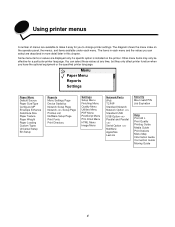
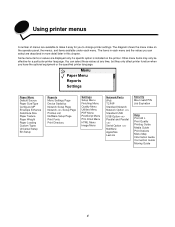
... to change printer settings. Menu Paper Menu
Reports
Settings
Paper Menu Default Source Paper Size/Type Configure MP Envelope Enhance Substitute Size Paper Texture Paper Weight Paper Loading Custom Types Universal Setup Bin Setup
Reports Menu Settings Page Device Statistics Network Setup Page Network Setup Page Profiles List NetWare Setup Page Print Fonts Print Directory
Settings Setup Menu...
Menus and Messages - Page 16
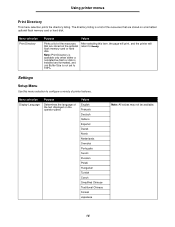
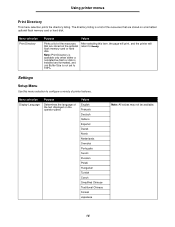
... that are stored on the operator panel.
Settings
Setup Menu
Use this item, the page will print, and the printer will return to 100%. Menu selection Display Language...printer menus
Print Directory
This menu selection prints the directory listing. The directory listing is not set to Ready.
Note: Print Directory is available only when either a nondefective flash or disk is installed...
Technical Reference - Page 62


All fonts that support the Roman-8 (8U) symbol set also support the following 19 symbol sets.
2-50
PCL
Table 2-13: T640, T642, T644 PCL Emulation Symbol Sets - Specials (Continued)
Specials
PCL ITC Zapf Dingbats
PS ITC Zapf Dingbats
Ventura ITC Zapf Dingbats
C39 Bar Code (plus Human Readable)
Wingdings
C39 Bar Code (plus Lower Case)
Symbol
(Upper Case...
Technical Reference - Page 268


... determine the selection. For more information about multipage printing (Nup), see your printer documentation.
The value of the string is a perfect match, because the PageSize...On and the NupDetails parameters are supported:
True False
Manual feed Automatic feed
If ManualFeed is set to print.
If the value is set to True, and a change ... error is the best match or not.
Technical Reference - Page 431


...drivers ACKNLG* Lexmark C510 8-17 ERROR* Lexmark C510 8-17 PE Lexmark C510 8-17 SLCT Lexmark C510 8-17 DSR protocol 8-24 DTR protocol 8-23, 8-24 DTR/DSR protocol 8-23, 8-24
E
edge to edge printing See whole page setting
electrical specifications 7-2 envelope sizes supported 4-9
Lexmark C510(n) 2-4, 2-6, 2-8 environmental commands and variables (PJL) 3-7 environmental conditions 7-4 errors, service...
Lexmark 20G0130 Reviews
Do you have an experience with the Lexmark 20G0130 that you would like to share?
Earn 750 points for your review!
We have not received any reviews for Lexmark yet.
Earn 750 points for your review!
