Lexmark CS720 Support and Manuals
Get Help and Manuals for this Lexmark item
This item is in your list!

View All Support Options Below
Free Lexmark CS720 manuals!
Problems with Lexmark CS720?
Ask a Question
Free Lexmark CS720 manuals!
Problems with Lexmark CS720?
Ask a Question
Popular Lexmark CS720 Manual Pages
User Guide - Page 3


... 30
Setting up serial printing (Windows only)...30 Cleaning the printer...31 Ordering supplies...31
Checking the status of parts and supplies ...31 Using genuine Lexmark parts and supplies ...31 Ordering toner cartridges ...32 Ordering imaging unit or imaging kit ...32 Ordering a waste toner bottle...33 Ordering a fuser maintenance kit ...33 Ordering a transfer module ...33
Replacing parts and...
User Guide - Page 25
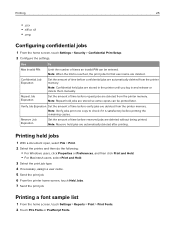
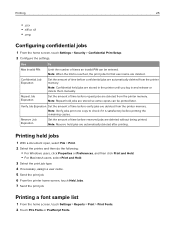
...dential jobs
1 From the home screen, touch Settings > Security > Confidential Print Setup. 2 Configure the settings.
Printing a font sample list
1 From the home screen, touch Settings > Reports > Print > Print Fonts. ...Repeat Job Expiration
Set the amount of time before repeat jobs are stored in the printer until you log in and release or delete them manually. Printing held ...
User Guide - Page 33
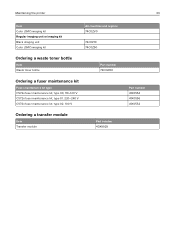
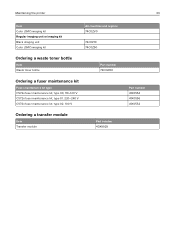
... Black imaging unit Color (CMY) imaging kit
All countries and regions 74C0ZV0
74C0Z10 74C0Z50
Ordering a waste toner bottle
Item Waste toner bottle
Part number 74C0W00
Ordering a fuser maintenance kit
Fuser maintenance kit type CS72x fuser maintenance kit, type 00, 110-120 V CS72x fuser maintenance kit, type 01, 220-240 V CS72x fuser maintenance kit, type 02, 100 V
Ordering a transfer module...
User Guide - Page 36


Maintaining the printer
36
6 Unpack the new imaging unit. 7 Insert the new imaging unit.
8 Insert the black toner cartridge.
User Guide - Page 39


... cause print quality problems. Warning-Potential Damage: Do not touch the shiny photoconductor drum under the imaging unit. Note: The imaging kit includes the imaging kit and the cyan, magenta, and yellow developer units.
6 Remove the black imaging unit. Maintaining the printer
39
3 Remove the imaging kit.
4 Remove the toner cartridges.
5 Unpack the new...
User Guide - Page 42


Maintaining the printer
42
Replacing a toner cartridge
1 Open door B.
2 Remove the toner cartridge. 3 Unpack the new toner cartridge.
User Guide - Page 43


Maintaining the printer
43
4 Insert the new toner cartridge.
5 Close door B.
Replacing the waste toner bottle
1 Open door B.
User Guide - Page 50


Maintaining the printer
50
Replacing the transfer module
1 Turn off the printer, and then unplug the power cord from the electrical outlet. 2 Open door B.
3 Remove the waste toner bottle.
User Guide - Page 52


Maintaining the printer
52
6 Remove the transfer module.
7 Unpack the new transfer module, and then remove the packing material. 8 Insert the new transfer module.
9 Close door A.
User Guide - Page 67
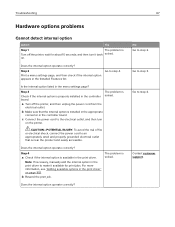
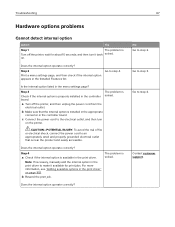
Troubleshooting
67
Hardware options problems
Cannot detect internal option
Action
Yes
Step 1
The problem is
Turn off the printer, and then unplug the power cord from the
electrical outlet. Does the internal option operate correctly? Step 2
Go to step 3. Print a menu settings page, and then check if the internal option appears in the print driver. a Turn...
User Guide - Page 85
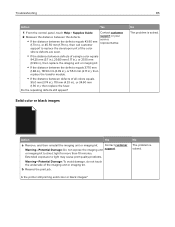
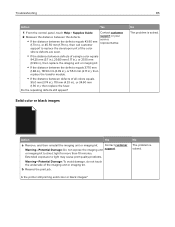
... in.), then replace the transfer module.
• If the distance between the defects equals 43.90 mm
(1.73 in.), or 45.50 mm (1.79 in.), then call customer support to replace the developer unit of all colors equals
95.0 mm (3.74 in.), 110 mm (4.33 in.), or 34.60 mm (1.36 in.), then replace the fuser.
Extended...
User Guide - Page 108


... printer IP address from the TCP/IP section in the print driver
For Windows users
1 Open the printers folder. 2 Select the printer you are using a proxy server, then temporarily disable it to update, and then do either of the software installer package. 2 Run the installer, and then follow the instructions on the printer home screen.
User Guide - Page 114


...;rmware
update 109 firmware card 94 flash drive
printing from 23 font sample list
printing 25 forms
printing 23 Forms and Favorites
setting up 16 fuser
replacing 44 fuser maintenance kit
ordering 33
G
green settings Eco‑Mode 55 hibernate mode 55 sleep mode 55
H
hardware options trays 107
hardware options, adding print driver 108...
User Guide - Page 115


... 28
erasing 27 notices 112, 113
O
optional card installing 101
options firmware cards 94 internal solutions port 96 memory card 94
ordering fuser maintenance kit 33 imaging kit 32 imaging unit 32 toner cartridges 32 transfer module 33
ordering supplies waste toner bottle 33
P
paper Universal size setting 18
paper jam clearing standard bin 60
paper jam...
User Guide - Page 116
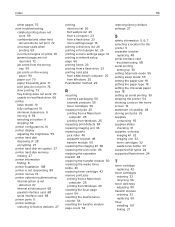
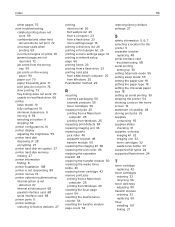
... toner cartridge 42 reserve print jobs printing from a Macintosh
computer 25 printing from Windows 25 resetting the fuser page count 54 resetting the maintenance counter 54 resetting the transfer module page count 54
restoring factory default settings 27
S
safety information 5, 6, 7 selecting a location for the printer 9 separator bracket
replacing 48 serial interface card
troubleshooting...
Lexmark CS720 Reviews
Do you have an experience with the Lexmark CS720 that you would like to share?
Earn 750 points for your review!
We have not received any reviews for Lexmark yet.
Earn 750 points for your review!
