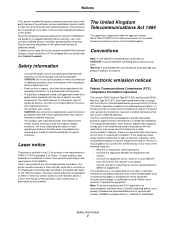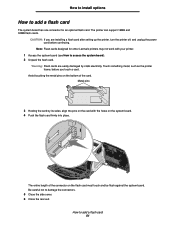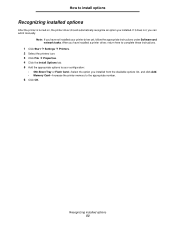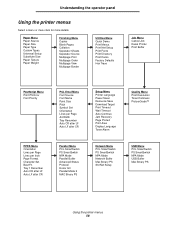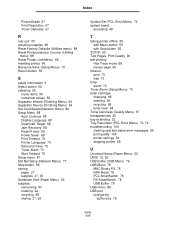Lexmark E342n Support and Manuals
Get Help and Manuals for this Lexmark item

View All Support Options Below
Free Lexmark E342n manuals!
Problems with Lexmark E342n?
Ask a Question
Free Lexmark E342n manuals!
Problems with Lexmark E342n?
Ask a Question
Most Recent Lexmark E342n Questions
Lexmark E342n,is Not Recognizing 2nd Tray, Tray One Is Legal, Tray 2 Is Letter
(Posted by janettejeffries 10 years ago)
I Am Having Problems With The Photo Conductor - It Is Brand New.
(Posted by debbie88539 11 years ago)
How Do I Activate The Network Card On My E342n Lexmark?
(Posted by wsteinke 12 years ago)
Lexmark E342n Videos
Popular Lexmark E342n Manual Pages
Lexmark E342n Reviews
We have not received any reviews for Lexmark yet.