Lexmark E342n Support Question
Find answers below for this question about Lexmark E342n.Need a Lexmark E342n manual? We have 4 online manuals for this item!
Question posted by wsteinke on September 22nd, 2011
How Do I Activate The Network Card On My E342n Lexmark?
The person who posted this question about this Lexmark product did not include a detailed explanation. Please use the "Request More Information" button to the right if more details would help you to answer this question.
Current Answers
There are currently no answers that have been posted for this question.
Be the first to post an answer! Remember that you can earn up to 1,100 points for every answer you submit. The better the quality of your answer, the better chance it has to be accepted.
Be the first to post an answer! Remember that you can earn up to 1,100 points for every answer you submit. The better the quality of your answer, the better chance it has to be accepted.
Related Lexmark E342n Manual Pages
Setup Sheet - Page 2
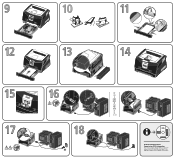
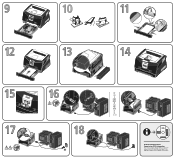
10
or ou o oder eller of the FCC rules. Refer to the publications CD for a Class B device in Part 15 of tai lub
LASER PRINTER
Federal Communications Commission (FCC) information
This device complies with the limits for more compliance information.
Setup Sheet - Page 2
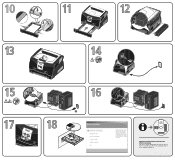
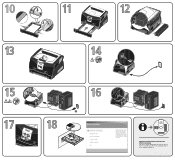
Refer to the publications CD for a Class B device in Part 15 of the FCC rules. 10
LASER PRINTER
Federal Communications Commission (FCC) information
This device complies with the limits for more compliance information.
User's Guide - Page 1
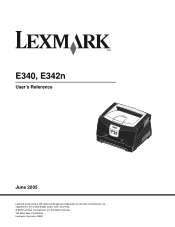
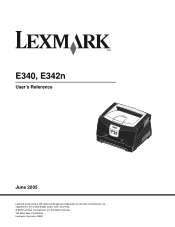
All rights reserved. 740 West New Circle Road Lexington, Kentucky 40550 E340, E342n
User's Reference
June 2005
Lexmark and Lexmark with diamond design are trademarks of Lexmark International, Inc., registered in the United States and/or other countries. © 2005 Lexmark International, Inc.
User's Guide - Page 3
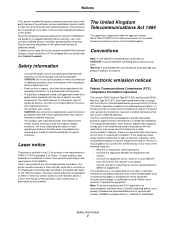
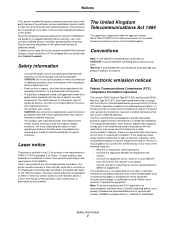
... emission notices
Federal Communications Commission (FCC) compliance information statement
The Lexmark E340, Machine Type 4511-600, and Lexmark E342n, Machine Type 4511-610, have been tested and found to ...parts.
• Your product uses a laser. CAUTION: Do not set up this printer. The laser system and printer are designed to the Lexmark copyrighted software in this product or make any...
User's Guide - Page 5


...). Lexmark E340, E342n
This limited warranty applies to the country-specific warranty information that came with Lexmark
user's guides, manuals, instructions or guidance • Unsuitable physical or operating environment • Maintenance by any product or the durability or longevity of time, called Power Saver. To obtain warranty service, you have a network model, from the printer...
User's Guide - Page 7


... printing 13
Before installing printer software 13 Windows ...13
Installing printer software using the drivers CD 13 Installing printer software through the Add Printer Wizard 13 Installing optional printer software 14 Macintosh ...14 Creating a queue in Print Center / Printer Setup Utility (Mac OS X 14 UNIX/Linux ...15
Chapter 3: Installing software for network printing 16
Windows ...16...
User's Guide - Page 9


...
How to access the system board 48 How to add a memory card 50 How to add a flash card 51 How to install a 550-sheet drawer 52 Recognizing installed options ... ...73 PPDS Menu ...73 Parallel Menu ...75 Network Menu ...76 USB Menu ...78
Chapter 8: Understanding the printer messages 80
Chapter 9: Understanding the printer configuration menus 86
Network menu ...86 Parallel menu ...87 Setup menu ...
User's Guide - Page 14


... make changes to settings for individual print jobs, which will override the default settings on the computer. To access the Local Printer Setup Utility from your desktop, click Start Æ Programs Æ Lexmark Æ Local Printer Settings Utility.
f On the Easy Install screen, click Install. All the necessary software is installed on the...
User's Guide - Page 16


...
Installing software for direct printing or shared printing. Select Custom to the network printer.
The printer is automatically discovered on the network, an IP address is assigned, and a network printer object is created in use to configure the network printer:
Printing configuration
Direct IP printing
• Printer is set up to be configured for direct printing
1 Launch the...
User's Guide - Page 18


... any of system resources.
The time this is copied from the computer attached to the printer across the network to the other network computers. They can be supported in option card slot 1 or 2, you see Network Option 1 or Network Option 2.
1 Press Menu until you see NETWORK MENU, and then press Select. 2 Press Menu until you see Standard...
User's Guide - Page 19
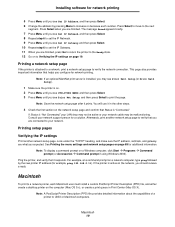
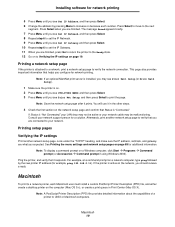
... is installed, you may be active or your LAN drop may not be malfunctioning. Afterwards, print another network setup page.
Note: A PostScript Printer Description (PPD) file provides detailed information about the capabilities of a printer to your network support person for network printing. Consult your network. Installing software for network printing
5 Press Menu until you...
User's Guide - Page 20


... displayed in the Summary window is not correct for the printer, delete the printer from the printer list in the Printer Address box. 6 Choose Lexmark from the pop-up menu. f On the Easy Install screen, click Install. h Click Close when installation is installed on the network setup page under the "AppleTalk" heading to find the default...
User's Guide - Page 21


... installed on the Network Setup page
under the "AppleTalk" heading to find the
default name of the menu is also available in Print Center or Printer Setup Utility, and repeat the step for the printer, delete the printer from the
printer list in a downloadable software package on the Lexmark Web site at www.lexmark.com. f Click Close...
User's Guide - Page 22
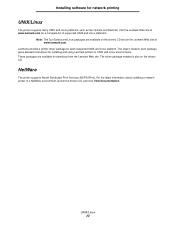
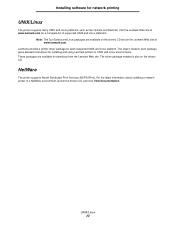
...Lexmark provides a printer driver package for network printing
UNIX/Linux
The printer supports many UNIX and Linux platforms, such as Sun Solaris and Red Hat. The driver package needed is also on the Lexmark Web site at www.lexmark.com for download from the Lexmark Web site.
NetWare
The printer...detailed instructions for installing and using Lexmark printers in a NetWare environment, launch ...
User's Guide - Page 25
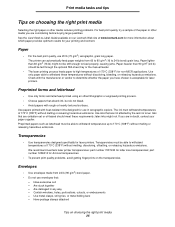
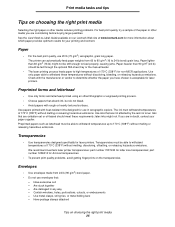
...) xerographic, grain long paper. If you are considering before buying large quantities. We recommend Lexmark laser printer transparencies: part number 70X7240 for A4 size transparencies.
• To prevent print quality problems,... for use in xerographic copiers. See the Card Stock & Label Guide available on our Lexmark Web site at www.lexmark.com for more information about which paper provides...
User's Guide - Page 50
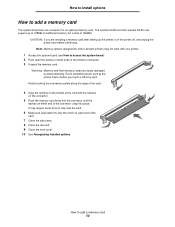
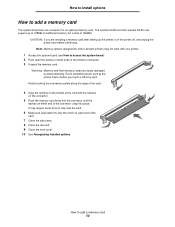
... on each end of 160MB).
It may not work with the notches on the connector.
5 Push the memory card firmly into place. The Lexmark E340 and the Lexmark E342n can support up the printer, turn the printer off, and unplug the power cord before you are easily damaged by static electricity.
How to install options
How...
User's Guide - Page 81
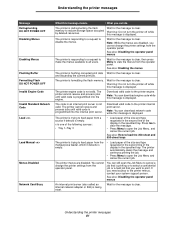
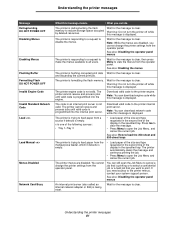
... current job. Wait for the message to clear. Understanding the printer messages
Message Defragmenting DO NOT POWER OFF Disabling Menus
Enabling Menus Flushing Buffer Formatting Flash DO NOT POWER OFF Invalid Engine Code Invalid Standard Network Code Load
Load Manual
Menus Disabled
Network Card Busy
What this message means
What you can do
The...
User's Guide - Page 91


... (for example, http://192.168.236.24).
Using the printer resident Web page 91 For example, at a command prompt on a network computer, type ping followed by the new printer IP address (for example, 192.168.0.11): If the printer is active on page 89). Using the printer resident Web page
If you have administrative rights, you...
User's Guide - Page 114


... 85 900-999 Service message 85 Activating Menu Changes 80 Busy 80 Canceling Job 80 Change Invalid Refill 80 Close Door or Insert Cartridge 80 Defragmenting 81 Disabling Menus 81 Enabling Menus 81 Flushing Buffer 81 Formatting Flash 81 Load Tray 81 Menus Disabled 81 Network Card Busy 81 Not Ready 82 Performing...
Quick Reference - Page 2
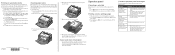
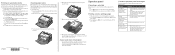
...tray or feeder containing the specialty media from another printer driver.
© 2005 Lexmark International, Inc., All rights reserved. g Click... until you have questions about network printing. Message
Actions
Load Manual
The printer is printing, and Busy appears...card stock, labels, or envelopes.
d Select your print job as usual. Printing a menu settings page
1 Make sure the printer...
Similar Questions
Lexmark E342n,is Not Recognizing 2nd Tray, Tray One Is Legal, Tray 2 Is Letter
(Posted by janettejeffries 10 years ago)
Network Card
does anyone have a part number for the network card on this optra n240
does anyone have a part number for the network card on this optra n240
(Posted by villegasalice 11 years ago)

