Lexmark E342n Support Question
Find answers below for this question about Lexmark E342n.Need a Lexmark E342n manual? We have 4 online manuals for this item!
Question posted by janettejeffries on March 6th, 2014
Lexmark E342n,is Not Recognizing 2nd Tray, Tray One Is Legal, Tray 2 Is Letter
The person who posted this question about this Lexmark product did not include a detailed explanation. Please use the "Request More Information" button to the right if more details would help you to answer this question.
Current Answers
There are currently no answers that have been posted for this question.
Be the first to post an answer! Remember that you can earn up to 1,100 points for every answer you submit. The better the quality of your answer, the better chance it has to be accepted.
Be the first to post an answer! Remember that you can earn up to 1,100 points for every answer you submit. The better the quality of your answer, the better chance it has to be accepted.
Related Lexmark E342n Manual Pages
User's Guide - Page 3
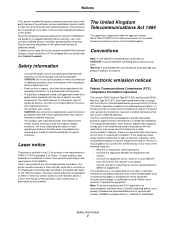
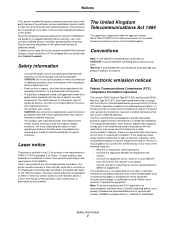
...requirements of the licenses referenced above a Class I laser product conforming to comply with the limits for additional details. Lexmark is no guarantee that heats the print media, and... to operate this printer. Electronic emission notices
Federal Communications Commission (FCC) compliance information statement
The Lexmark E340, Machine Type 4511-600, and Lexmark E342n, Machine Type 4511...
User's Guide - Page 5


...calculate energy usage. The total printer energy usage is the sum of each mode in order to calculate the total printer energy usage. Lexmark E340, E342n
This limited warranty applies to... original purchase as shown on the World Wide Web at Lexmark's option). You are responsible for warranty service, remove all legal obligations, restrictions, liens, and encumbrances. The replacement may ...
User's Guide - Page 8


...tips 23
What types of print media can be loaded 23 Where can print media be loaded in the printer 24 Tips on choosing the right print media 25
Paper ...25 Preprinted forms and letterhead 25 Transparencies ...25......27 Tips on preventing jams 28 How to load the 250-sheet and 550-sheet trays 29 Extending the tray for legal or folio size paper 32 How to load the manual feeder 33 How to use the...
User's Guide - Page 11
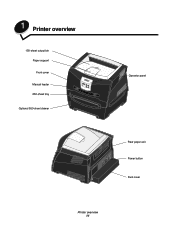
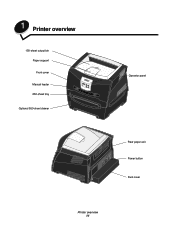
1 Printer overview
150-sheet output bin Paper support Front cover Manual feeder 250-sheet tray
Optional 550-sheet drawer
Operator panel
Rear paper exit Power button Dust cover
Printer overview 11
User's Guide - Page 23


...Tray 2 (550-sheet tray)
A4, A5, JIS B5, letter, legal, executive, folio, statement, Universal‡
Plain paper, transparencies, labels
60-90 g/m2 (16-24 lb)
Manual feeder
A4, A5, JIS B5, letter, legal...Capacity for best results.
‡ Universal size ranges: - Tray 2: 148-216 x 210-356 mm (5.83-8.5 x ...noted.
† Grain short is recommended. Tray 1: 89-216 x 210-356 mm (3.5-8.5 x ...
User's Guide - Page 24
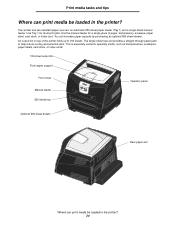
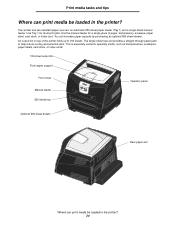
..., or index card. Print media tasks and tips
Where can increase paper capacity by purchasing an optional 550-sheet drawer. Your printer has two standard paper sources: an automatic 250-sheet paper feeder (Tray 1) and a single-sheet manual feeder. The single-sheet rear exit provides a straight-through paper path to 150 sheets.
User's Guide - Page 25
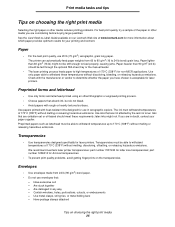
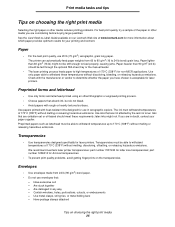
... temperatures of 170°C (338°F) without melting or releasing hazardous emissions.
Transparencies
• Use transparencies designed specifically for letter size transparencies; We recommend Lexmark laser printer transparencies: part number 70X7240 for laser printers. Are stuck together - Paper lighter than 60 g/m2 (16 lb) might not. Use only paper able to determine whether...
User's Guide - Page 28


...Lexmark Web site at www.lexmark.com for more information about which paper provides optimum results for your printing environment. • If you need detailed information before you avoid paper jams:
• Do not load wrinkled, creased, or damp paper. • Never mix media types within a tray...; Push all trays firmly into the printer after loading them. • Make sure the guides in the...
User's Guide - Page 29


... folio size paper, you have to load the 250-sheet and 550-sheet trays 29 See Extending the tray for loading by flexing and fanning it back and forth. How to extend the length of paper for legal or folio size paper on a level surface. Straighten the edges on page 32 for instructions...
User's Guide - Page 30


... paper. Make sure the paper is below the max fill line on the side guides. Print media tasks and tips
3 Load the paper in the tray with the print side facing down .
Note: Load letterhead paper with the design side facing down . How to load the 250-sheet and 550-sheet...
User's Guide - Page 31


Print media tasks and tips
6 Extend the paper support on the output bin.
How to load the 250-sheet and 550-sheet trays 31 5 Insert the tray.
User's Guide - Page 32


... cover
The dust cover helps protect the paper tray from the environment as well as keep the tray from being knocked out of the tray. 2 Expand the tray until the extender locks into place.
You should also attach the dust cover on the back of the printer to the holes on the latch at the...
User's Guide - Page 33


...stamp area as transparencies, envelopes, labels, card stock, or index cards. How to use in the paper tray. To load the manual feeder: 1 Place a sheet of the selected print media, print side facing up... to help reduce curling and potential jams. This is a brief pause between the time the printer engages the print media and when it automatically engages. You can use the manual feeder to make...
User's Guide - Page 50
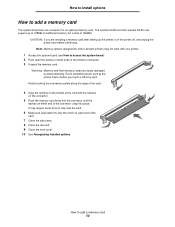
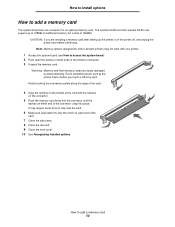
... card.
7 Close the side cover. 8 Close the rear exit. 9 Close the front cover. 10 See Recognizing installed options. Note: Memory options designed for an optional memory card.
The Lexmark E340 and the Lexmark E342n can support up the printer, turn the printer off, and unplug the power cord before you are easily damaged by static electricity.
User's Guide - Page 53
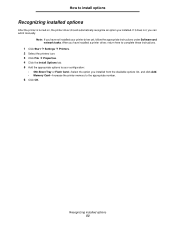
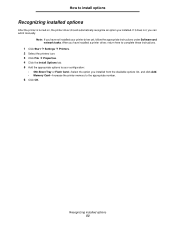
...Tray or Flash Card-Select the option you have installed a printer driver, return here to complete these instructions.
1 Click Start Æ Settings Æ Printers. 2 Select the printers icon. 3 Click File Æ Properties. 4 Click the Install Options tab. 5 Add the appropriate options to your printer driver yet, follow the appropriate instructions under Software and network tasks. Recognizing...
User's Guide - Page 59
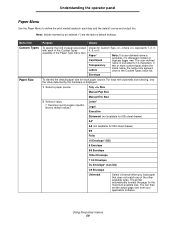
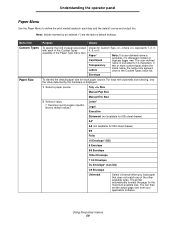
...software. Using the printer menus 59 Envelope
To identify the default paper size for the maximum possible size. The printer automatically formats the page for each tray and the default...in the Paper Type menu item. Tray Size
Manual Pap Size
Manual Env Size
2 Select a value.
(* Denotes country/region-specific factory default values)
Letter* Legal Executive
Statement (not available for 500...
User's Guide - Page 74
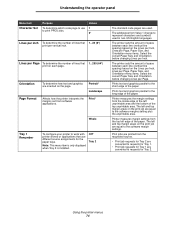
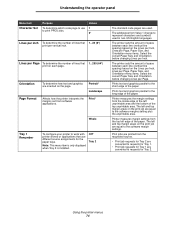
... margin settings.
Prints text and graphics parallel to the long edge of the paper.
Print jobs are converted to requests for Tray 2.
Print*
Whole
Tray 1 Renumber
To configure your printer to work with printer drivers or applications that 1...30 (6*) print per Inch.
The left and top margin areas on the Lines per Inch, Lines...
User's Guide - Page 113
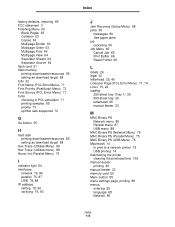
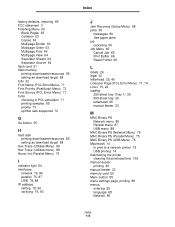
... job canceling 65 Job Menu 65 Cancel Job 65 Print Buffer 66 Reset Printer 66
L
labels 26 legal 32 letterhead 25, 45 Lines per Page (PCL Emul Menu) 71, 74 Linux 15, 22 loading
250-sheet tray (Tray 1) 29 550-sheet tray 29 letterhead 45 manual feeder 33
M
MAC Binary PS Network menu 86 Parallel...
Quick Reference - Page 1
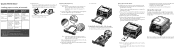
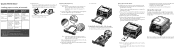
...paper guides to the manual feeder and
push it into place. Source
Tray 1 (250-sheet tray)
Tray 2* (550-sheet tray)
Sizes
A4, A5, JIS B5, letter, legal, executive, folio, statement, Universal2
Types
Plain paper, paper labels,... front of the stack on a level surface.
Oils from your print job to the printer (See the User's Reference on
the publications CD for loading by the edges, and ...
Quick Reference - Page 2
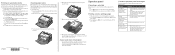
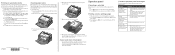
...for print media to be fed from another printer driver.
© 2005 Lexmark International, Inc., All rights reserved.
Message
Actions
Load Manual
The printer is on and the Ready message appears. ...cleared the jams, reinstall the print cartridge
assembly, make sure all printer covers and trays are feeding paper from a tray, remove the tray, and then
remove any jams.
2 Open the front cover, ...
Similar Questions
T644 Printer Tray 1 Letter Tray 2 Legal Will Not Print On Tray 1 When I Print
legal
legal
(Posted by AJwtsl 10 years ago)
Lexmark E450dn Does Not Recognize Paper Tray
(Posted by boldDar 10 years ago)
How Do I Activate The Network Card On My E342n Lexmark?
(Posted by wsteinke 12 years ago)

