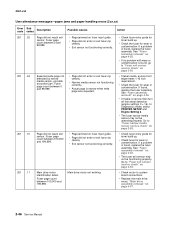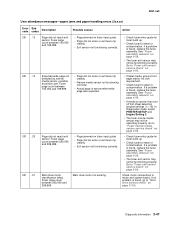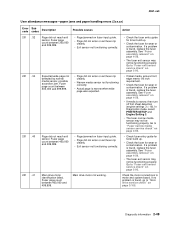Lexmark T644 Support and Manuals
Get Help and Manuals for this Lexmark item

View All Support Options Below
Free Lexmark T644 manuals!
Problems with Lexmark T644?
Ask a Question
Free Lexmark T644 manuals!
Problems with Lexmark T644?
Ask a Question
Most Recent Lexmark T644 Questions
982.04
what does a 982.04 service engine error mean on a Lexmark t644 and how do I fix it?
what does a 982.04 service engine error mean on a Lexmark t644 and how do I fix it?
(Posted by dbphrmcy 6 years ago)
How Lexmark T644 Firmware Upgrade
(Posted by prSchuyl 9 years ago)
How To Clear A Password On Lexmark T644
(Posted by LSMIgiesen 9 years ago)
Lexmark T644 How Many Pages Have Been Printed
(Posted by blonnFra 9 years ago)
How To Reset Lexmark T644
(Posted by Tonnkm 9 years ago)
Lexmark T644 Videos
Popular Lexmark T644 Manual Pages
Lexmark T644 Reviews
We have not received any reviews for Lexmark yet.