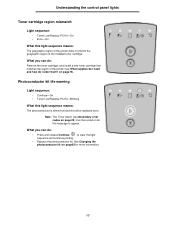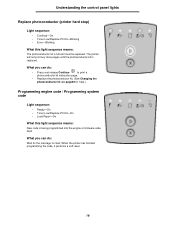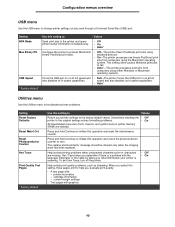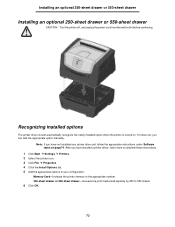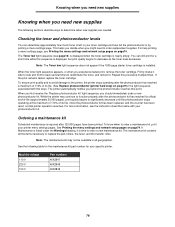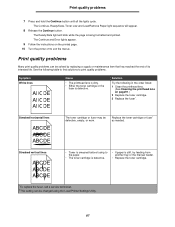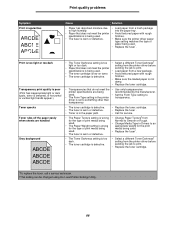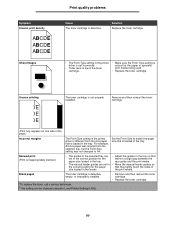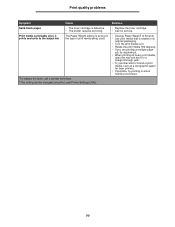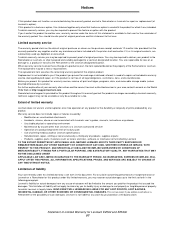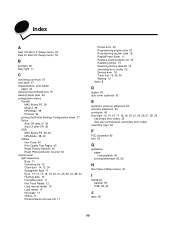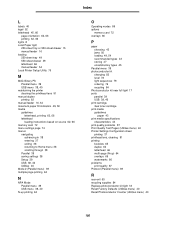Lexmark 250dn - E B/W Laser Printer Support and Manuals
Get Help and Manuals for this Lexmark item

View All Support Options Below
Free Lexmark 250dn manuals!
Problems with Lexmark 250dn?
Ask a Question
Free Lexmark 250dn manuals!
Problems with Lexmark 250dn?
Ask a Question
Most Recent Lexmark 250dn Questions
Lexmark250dn-e B/w Laser Printer
(Posted by ELENASAFETYASIG 10 years ago)
Replaced Photoconductor Kit
how do you reset the printer after this has been replaced.
how do you reset the printer after this has been replaced.
(Posted by arschmode 12 years ago)
Lexmark 250dn Printer Not Printing
New printer photo kit installed, service light still on pronter not printing and no error message sh...
New printer photo kit installed, service light still on pronter not printing and no error message sh...
(Posted by wkc 12 years ago)
My Lexmark 250dn Printer Shut Off After A Jam And Cannot Start, What Do I Do?
How do i restart my printer, totally shut off
How do i restart my printer, totally shut off
(Posted by mariangiorgio 12 years ago)
Popular Lexmark 250dn Manual Pages
Lexmark 250dn Reviews
We have not received any reviews for Lexmark yet.