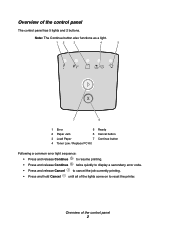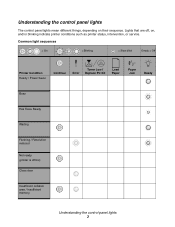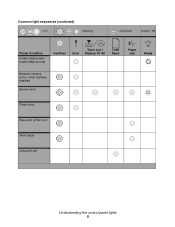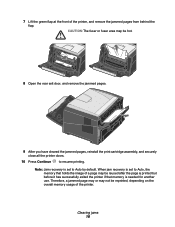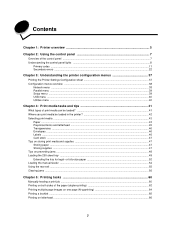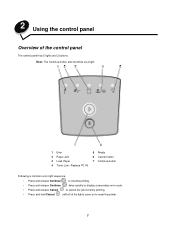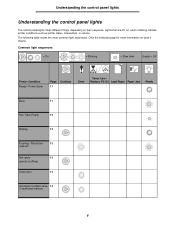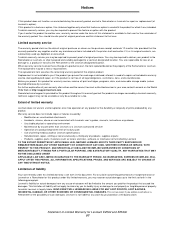Lexmark 250dn Support Question
Find answers below for this question about Lexmark 250dn - E B/W Laser Printer.Need a Lexmark 250dn manual? We have 3 online manuals for this item!
Question posted by mariangiorgio on July 20th, 2011
My Lexmark 250dn Printer Shut Off After A Jam And Cannot Start, What Do I Do?
Current Answers
Answer #1: Posted by LexmarkListens on July 20th, 2011 8:41 AM
If you need futher assistance please contact Lexmark Technical Support Center or you can send me an email on the address provided below.
Lexmark Listens
Phone:
USA: 1-800-539-6275
Canada: (877) 856-5540
UK: 0800 121 4726
South Africa: 0800 981 435
Related Lexmark 250dn Manual Pages
Similar Questions
torn paper stuck in roller bars at rear of machine. can barely see white edge. How can I loosen roll...
how do you reset the printer after this has been replaced.
New printer photo kit installed, service light still on pronter not printing and no error message sh...