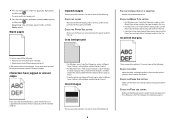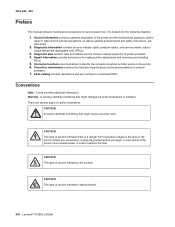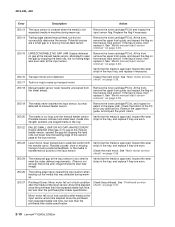Lexmark E360d Support and Manuals
Get Help and Manuals for this Lexmark item

View All Support Options Below
Free Lexmark E360d manuals!
Problems with Lexmark E360d?
Ask a Question
Free Lexmark E360d manuals!
Problems with Lexmark E360d?
Ask a Question
Most Recent Lexmark E360d Questions
Where Can I Get A Free Error Code Chart For Lexmark Ms360d Printer
(Posted by abventura 9 years ago)
What Is Replace Pc Kit Lexmark
(Posted by NEMOde 9 years ago)
What Is The Error Replace Pc In Printer Lexmark
(Posted by avapu2 9 years ago)
How To Clear Pc Life Warning Lexmark E360d
(Posted by coth 9 years ago)
How To Reset Pc Kit On Lexmark E360d
(Posted by Krncaban 9 years ago)
Lexmark E360d Videos
Popular Lexmark E360d Manual Pages
Lexmark E360d Reviews
We have not received any reviews for Lexmark yet.