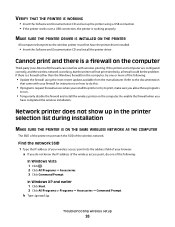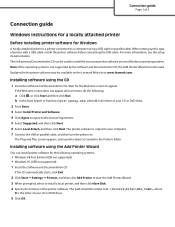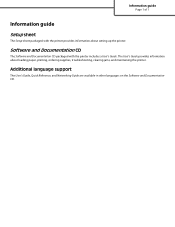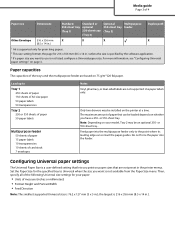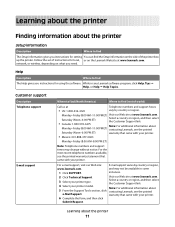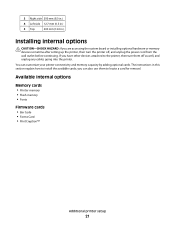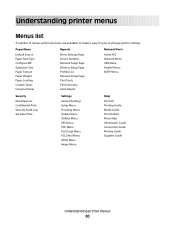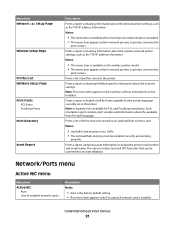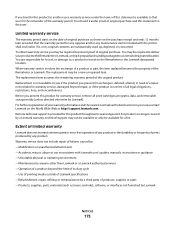Lexmark E460DW - Mono Laser Printer Support and Manuals
Get Help and Manuals for this Lexmark item

View All Support Options Below
Free Lexmark E460DW manuals!
Problems with Lexmark E460DW?
Ask a Question
Free Lexmark E460DW manuals!
Problems with Lexmark E460DW?
Ask a Question
Most Recent Lexmark E460DW Questions
Change Manual Feeder To Custom Type 6 Folio For T650n Printer
Keep Getting Error Message Above While Trying To Print.
Keep Getting Error Message Above While Trying To Print.
(Posted by phillisbrown 10 years ago)
Load Manual Feeder With Custom Type 6 A4?
What does "Load manual feeder with Custom Type 6 A4" mean? Our paper tray is loaded. Paper keeps jam...
What does "Load manual feeder with Custom Type 6 A4" mean? Our paper tray is loaded. Paper keeps jam...
(Posted by kristinebasaraba 11 years ago)
Lexmark E460DW Videos
Popular Lexmark E460DW Manual Pages
Lexmark E460DW Reviews
We have not received any reviews for Lexmark yet.