Lexmark CS417 Support and Manuals
Get Help and Manuals for this Lexmark item
This item is in your list!

View All Support Options Below
Free Lexmark CS417 manuals!
Problems with Lexmark CS417?
Ask a Question
Free Lexmark CS417 manuals!
Problems with Lexmark CS417?
Ask a Question
Popular Lexmark CS417 Manual Pages
User Guide - Page 10


... available at http://support.lexmark.com. Note: These guides are available at http://support.lexmark.com. Lexmark Accessibility Guide-This guide is also available at http://support.lexmark.com.
Click
to view context‑sensitive information. Initial setup instructions:
• Connecting the printer • Installing the printer software
Additional setup and instructions for using...
User Guide - Page 11


...latest supplemental information, updates, and customer Lexmark support Web site- Free...to:
• Set up the printer ...support:
http://support.lexmark.com
• Documentation • Driver downloads
Note: Select your country or region, and then select your product to view the appropriate support site.
• Live chat support
• E‑mail support • Voice support
Support...
User Guide - Page 19


... the controller board or installing optional hardware or memory devices sometime after setting up the printer, then turn them off , and unplug the power cord from the electrical outlet before continuing. Warning-Potential Damage: Do not touch the connection points along the edge of the card. Additional printer setup
19
6 Turn the screws...
User Guide - Page 25


...• Go to http://support.lexmark.com, and then select your printer and operating system.
2 Run the installer, and then follow the instructions on the printer •...Additional printer setup
25
Note: When the printer software and any wireless network adapter, or the printer in the area shown while actively printing.
Setting up the printer software
Installing the printer software
1 Obtain...
User Guide - Page 53


... load the Web page correctly. 2 Click Settings > Print Settings > Setup Menu. 3 From the Printer Usage list, select Max Speed or Max Yield. 4 Click Submit. Using the printer control panel 1 From the printer control panel, navigate to color based on the color content found on the setting in the printer driver.
• Max Yield-This lets...
User Guide - Page 59


... Page Active NIC
Device Statistics
Standard Network or Network [x]
Network Setup Page Standard USB
Network [x] Setup Page SMTP Setup
Profiles List
Print Fonts
Print Directory
Print Demo
Asset Report
Security
Settings
Help
Miscellaneous Security Settings General Settings Print All Guides
Confidential Print
Flash Drive Menu Color Quality
Erase Temporary Data Files Print...
User Guide - Page 70


...; This menu item appears only if an optional network card is installed.
Set the printer to automatically switch to PS emulation when a print job requires it uses the default printer language specified in the Setup menu.
Set the printer to PCL emulation when a print job requires it uses the default printer language...
User Guide - Page 77


...No authentication required" is the factory default setting. Understanding the printer menus
SMTP Setup menu
Use Primary SMTP Gateway Primary SMTP Gateway... the factory default setting. • When the Negotiate setting is the factory default setting for Device‑Initiated E‑mail. • Device Userid and Device Password are used when communicating to send an email. Set the printer to...
User Guide - Page 157


... and internal option problems
Cannot detect memory card
Action
Yes
Make sure the memory card is
Turn off the printer, and then contact customer support. Is the card listed in the Installed Options list.
Is the correct printer driver installed?
Printer display is listed
in the Installed Options list?
No Install the correct printer driver.
Troubleshooting
157
Action...
User Guide - Page 159


... problem is installed and recognized by the printer.
Step 4 Check if the tray is available in the printer driver?
Is the tray available in the printer driver. For more information, see "Adding available options in the print driver" on the paper guides are
aligned with the tray.
For more information, see the setup documentation that the paper guides...
User Guide - Page 161


... address field.
b Follow the instructions on page 136.
b Follow the recommendations, and then resend the print job. Yes
Contact customer support.
Yes
Contact customer support.
• For non‑touch‑screen printer models, select Next > >
Clear the jam, press OK > . Solving home screen application problems
An application error has occurred
Action
Yes
Step 1
Go...
User Guide - Page 201
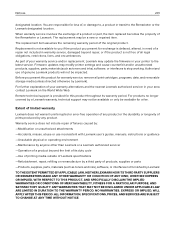
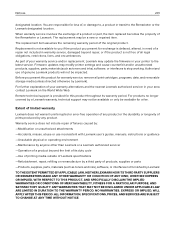
... product.
The replacement item assumes the remaining warranty period of the Remarketer or Lexmark. Before you present for a fee. Authorized use inconsistent with Lexmark user's guides, manuals, instructions or guidance
-Unsuitable physical or operating environment
-Maintenance by anyone other than Lexmark or a Lexmark authorized servicer
-Operation of a product beyond repair, or if...
User Guide - Page 205


..., 56 Mopria Print Service using 55 moving the printer 11, 130 multipurpose feeder loading 35
N
Network [x] menu 70 Network [x] software error [54] 150 Network Card menu 72 Network Reports menu 71 network settings
Embedded Web Server 132 network setup page
printing 30 Networking Guide
where to find 132 noise emission levels 195 Non-Lexmark [supply type...
User Guide - Page 206


... 65 paper weights supported by printer 51
parts checking status 108 checking, using the Embedded Web Server 108 using genuine Lexmark 109
parts and supplies, status of checking, on printer control panel 108
PCL Emul menu 94 PDF menu 93 Personal Identification Number method
using 13 Printer had to set up the printer...
User Guide - Page 207


... detected
[53] 155 Unsupported USB hub, please
remove 146 Waste toner bottle nearly full
[82.xy] 155 printer options troubleshooting
internal option is not detected 158
memory card 157 tray problems 159 printer problems, solving basic 155 printer security information on 107 printer software, installing 25 printer status checking, using the Embedded
Web Server 132 printing...
Lexmark CS417 Reviews
Do you have an experience with the Lexmark CS417 that you would like to share?
Earn 750 points for your review!
We have not received any reviews for Lexmark yet.
Earn 750 points for your review!
