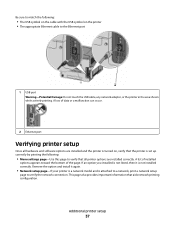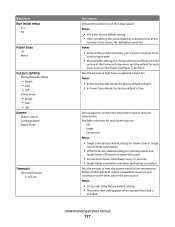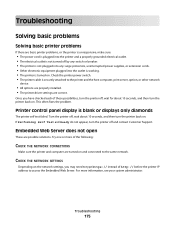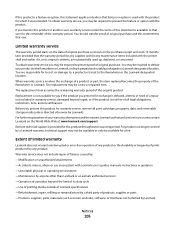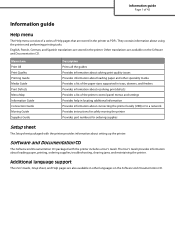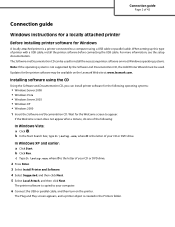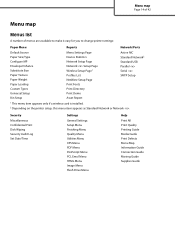Lexmark 652dn - T B/W Laser Printer Support and Manuals
Get Help and Manuals for this Lexmark item

View All Support Options Below
Free Lexmark 652dn manuals!
Problems with Lexmark 652dn?
Ask a Question
Free Lexmark 652dn manuals!
Problems with Lexmark 652dn?
Ask a Question
Most Recent Lexmark 652dn Questions
Learn How To Repair Lexmark
I'm the hardwqard tech at Insight and I need to learn how to repuiar lexmark printers how can I do t...
I'm the hardwqard tech at Insight and I need to learn how to repuiar lexmark printers how can I do t...
(Posted by Anonymous-48049 12 years ago)
How Do You Adjust The Registration For A Lexmark Ts652dn
(Posted by geordiefodchuk 12 years ago)
Popular Lexmark 652dn Manual Pages
Lexmark 652dn Reviews
We have not received any reviews for Lexmark yet.