Lexmark C4150 Support and Manuals
Get Help and Manuals for this Lexmark item
This item is in your list!

View All Support Options Below
Free Lexmark C4150 manuals!
Problems with Lexmark C4150?
Ask a Question
Free Lexmark C4150 manuals!
Problems with Lexmark C4150?
Ask a Question
Most Recent Lexmark C4150 Questions
What Is The Default Password And Login C 4150
LEXMARK C4250 what is the default password and login
LEXMARK C4250 what is the default password and login
(Posted by pouliny 1 year ago)
Popular Lexmark C4150 Manual Pages
User Guide - Page 3


...34 Ordering a transfer module ...34
Replacing parts and supplies...35
Replacing the imaging unit ...35 Replacing the imaging kit...39 Replacing a toner cartridge ...43 Replacing the waste toner bottle ...44 Replacing the fuser ...45 Replacing the pick roller...47 Replacing the separator bracket ...49 Replacing the transfer module...51 Resetting the maintenance counter ...55
Moving the printer...55...
User Guide - Page 18
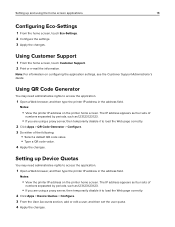
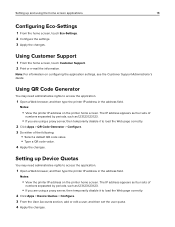
... the printer IP address on configuring the application settings, see the Customer Support Administrator's Guide. The IP address appears as four sets of
numbers separated by periods, such as 123.123.123.123.
• If you are using a proxy server, then temporarily disable it to load the Web page correctly. 2 Click Apps > QR Code...
User Guide - Page 27
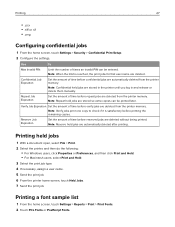
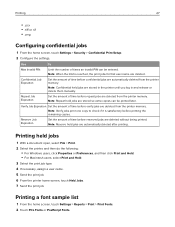
...;guring confidential jobs
1 From the home screen, touch Settings > Security > Confidential Print Setup. 2 Configure the settings. Note: When the limit is satisfactory before repeat jobs are stored in the printer until you log in and release or delete them manually. Note: Reserve held jobs
1 With a document open, select File...
User Guide - Page 34
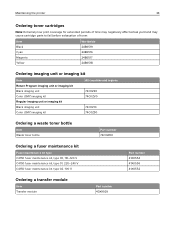
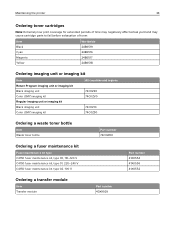
...imaging unit or imaging kit
Item Return Program imaging unit or imaging kit Black imaging unit Color (CMY) imaging kit Regular imaging unit or imaging kit Black imaging unit Color (CMY) imaging kit
All countries and regions
74C0ZK0 74C0ZV0
74C0Z10 74C0Z50
Ordering a waste toner bottle
Item Waste toner bottle
Part number 74C0W00
Ordering a fuser maintenance kit
Fuser maintenance kit type C4150...
User Guide - Page 36


Warning-Potential Damage: Do not expose the photoconductor unit to light may affect the quality of future print jobs. Extended exposure to direct light for more than 10 minutes. Maintaining the printer
36
3 Remove the imaging kit.
4 Remove the black toner cartridge.
5 Remove the imaging unit.
Doing so may cause print quality problems. Warning-Potential Damage: Do not touch...
User Guide - Page 37


Maintaining the printer
37
6 Unpack the new imaging unit. 7 Insert the new imaging unit.
8 Insert the black toner cartridge.
User Guide - Page 55


Maintaining the printer
55
Resetting the maintenance counter
1 From the home screen, touch Settings > Device > Maintenance > Configuration Menu > Supply Usage
And Counters.
2 Select Fuser Reset or ITM Reset. Use caution when passing over
thresholds and breaks in an upright position. • Avoid severe jarring movements. • Make sure that your fingers are ...
User Guide - Page 68
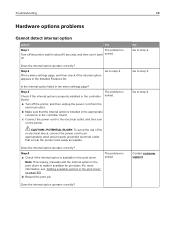
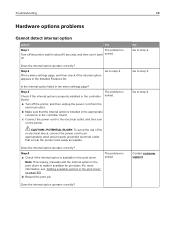
... 2. Contact customer support.
No Go to step 3. Step 2
Go to step 4. Does the internal option operate correctly?
c Connect the power cord to an appropriately rated and properly grounded electrical outlet that the internal option is installed in the appropriate
connector in the print driver" on .
The problem is solved. Note: If necessary, manually add the...
User Guide - Page 86
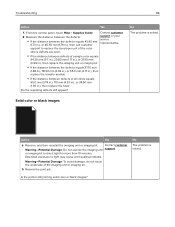
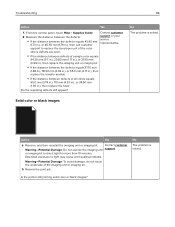
No
The problem is solved. Is the printer still printing solid color or black images?
Solid color or black images
Action
Yes
a Remove, and then reinstall the imaging unit or imaging kit.
Contact customer
Warning-Potential Damage: Do not expose the imaging unit support. Contact customer support or your service representative.
• If the distance between defects of a single ...
User Guide - Page 109


....123.
• If you want to the Configuration tab, and then select Update Now ‑ Ask Printer. 4 Apply the changes.
Upgrading and migrating
109
Software
Installing the printer software
1 Obtain a copy of
numbers separated by periods, such as four sets of the software installer package. 2 Run the installer, and then follow the instructions on the printer home screen.
User Guide - Page 111
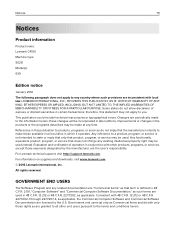
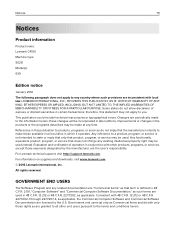
...Lexmark C4150 Machine type: 5028 Model(s): 639
Edition notice
January 2016 The following paragraph does not apply to any existing intellectual property right may be used instead. Any reference to a product, program, or service...errors. these available in certain transactions; Changes are licensed to the information herein; For Lexmark technical support, visit http://support.lexmark....
User Guide - Page 115


... control panel
using 13 Customer Support
using 18 customer support
contacting 94
D
developer unit replacing 39
Device Quotas setting up 18
directory list printing 28
Display Customization using 17
disposing of printer hard disk 30 documents, printing
from a computer 25
E
Eco‑Mode setting 56 Eco‑Settings
using 18 Embedded Web Server
problem accessing 66 emission notices 113...
User Guide - Page 116
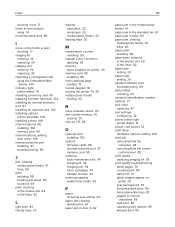
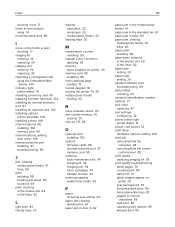
... memory 30
erasing 29 notices 113, 114
O
optional card installing 102
options firmware cards 95 internal solutions port 97 memory card 95
ordering fuser maintenance kit 34 imaging kit 34 imaging unit 34 toner cartridges 34 transfer module 34
ordering supplies waste toner bottle 34
P
paper Universal size setting 20
paper jam clearing standard bin 61
paper jam in...
User Guide - Page 117


... toner cartridge 43
reserve print jobs printing from a Macintosh computer 27 printing from Windows 27
resetting the fuser page count 55 resetting the maintenance counter 55 resetting the transfer module page count 55 restoring factory default settings 29
S
safety information 6, 7, 8 selecting a location for the printer 10 separator bracket
replacing 49 serial interface card
troubleshooting...
User Guide - Page 118
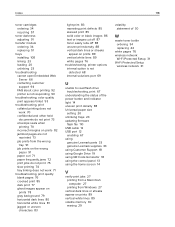
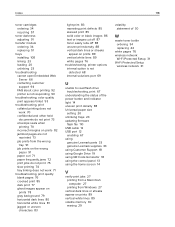
...cartridges ordering 34 recycling 57
toner darkness adjusting 91
transfer module ordering 34 replacing 51
trays installing 108 linking 23 loading 20 unlinking 23
troubleshooting cannot open Embedded Web Server 66 contacting customer support 94 FAQ about color printing 92 printer is not responding 90
troubleshooting, color quality print appears tinted 93
troubleshooting, print collated printing does...
Lexmark C4150 Reviews
Do you have an experience with the Lexmark C4150 that you would like to share?
Earn 750 points for your review!
We have not received any reviews for Lexmark yet.
Earn 750 points for your review!
