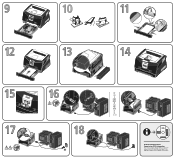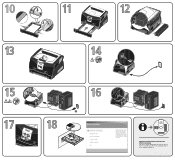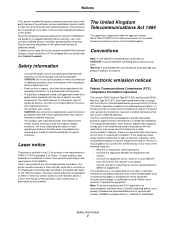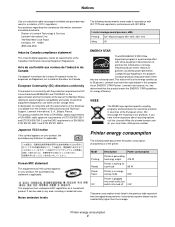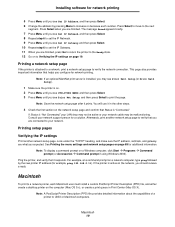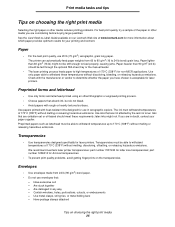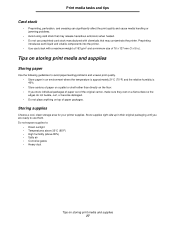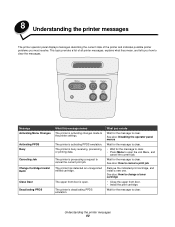Lexmark E342n Support Question
Find answers below for this question about Lexmark E342n.Need a Lexmark E342n manual? We have 4 online manuals for this item!
Question posted by debbie88539 on April 22nd, 2013
I Am Having Problems With The Photo Conductor - It Is Brand New.
The person who posted this question about this Lexmark product did not include a detailed explanation. Please use the "Request More Information" button to the right if more details would help you to answer this question.
Current Answers
Answer #1: Posted by LexmarkListens on April 24th, 2013 1:01 AM
First, make sure that you properly installed the photoconductor. See the steps here: http://bit.ly/1416kMi
Second, reset the page count: http://bit.ly/17hDYLH
If it doesn't help, please contact our technical support team.
Lexmark Listens
Phone:
USA: 1-800-539-6275
Canada: (877) 856-5540
UK: 0800 121 4726
South Africa: 0800 981 435
Related Lexmark E342n Manual Pages
Similar Questions
Is There An Nsn For A Toner Cartridge And Photo Conductor For The Lexmark Ms510d
Is there an NSN(s) for a toner cartridge and photo conductor for the Lexmark MS510dn?
Is there an NSN(s) for a toner cartridge and photo conductor for the Lexmark MS510dn?
(Posted by andrewyounkin 9 years ago)
Lexmark Ms811 Photo Conductor Part Number Please
what is the part number for the MS811 photo conductor Lexmark
what is the part number for the MS811 photo conductor Lexmark
(Posted by dabraham 10 years ago)
How To Reset The Photo Conductor Message
error message reset photo conductor
error message reset photo conductor
(Posted by Anonymous-75070 11 years ago)
Remove Red Tape From Photo Conductor
WE CANNOT GET OUR PRINTER WORKING BECAUSE IT KEEPS TELLING US TO REMOVE RED TAPE FROM PHOTO CONDUCTO...
WE CANNOT GET OUR PRINTER WORKING BECAUSE IT KEEPS TELLING US TO REMOVE RED TAPE FROM PHOTO CONDUCTO...
(Posted by CHARLESWILDING 13 years ago)