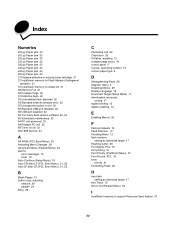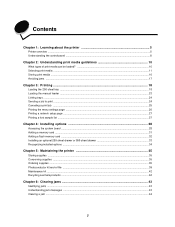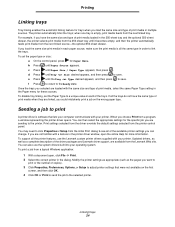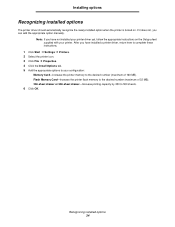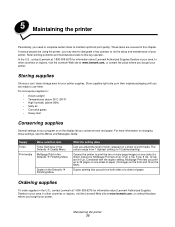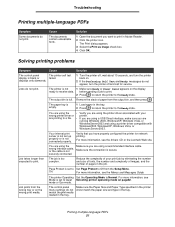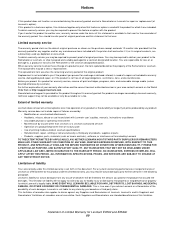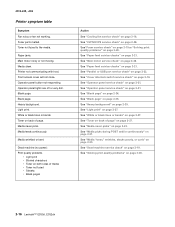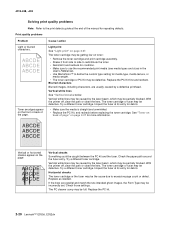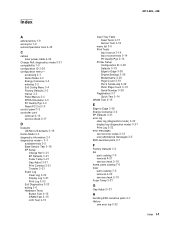Lexmark E352DN - E 352dn B/W Laser Printer Support and Manuals
Get Help and Manuals for this Lexmark item

View All Support Options Below
Free Lexmark E352DN manuals!
Problems with Lexmark E352DN?
Ask a Question
Free Lexmark E352DN manuals!
Problems with Lexmark E352DN?
Ask a Question
Most Recent Lexmark E352DN Questions
close Flap
I have a problem and I can't solve it. Writing appears *close flap*, and there is no paper or anythi...
I have a problem and I can't solve it. Writing appears *close flap*, and there is no paper or anythi...
(Posted by jferas 1 year ago)
Lexmark E352 Dn System Board 950 Error
Please to update you that after I replace the system board for printer Lexmark e352 DN it is giving ...
Please to update you that after I replace the system board for printer Lexmark e352 DN it is giving ...
(Posted by syedishaq7866 7 years ago)
Headers/footers
How Do I Take Off The Header/footer When I Print Pages? It Is Printing On Every Single Page
How Do I Take Off The Header/footer When I Print Pages? It Is Printing On Every Single Page
(Posted by carintruong 9 years ago)
Printing Garbage - Flushing Buffer
Hi I have an Lexmark E352dn and every fourth or fifth document the printer says it is flushin g the ...
Hi I have an Lexmark E352dn and every fourth or fifth document the printer says it is flushin g the ...
(Posted by almondbridge 9 years ago)
Where Does The Jam Door Go On With The Lexmark E352
(Posted by faMarita 9 years ago)
Lexmark E352DN Videos
Popular Lexmark E352DN Manual Pages
Lexmark E352DN Reviews
 Lexmark has a rating of 3.00 based upon 1 review.
Get much more information including the actual reviews and ratings that combined to make up the overall score listed above. Our reviewers
have graded the Lexmark E352DN based upon the following criteria:
Lexmark has a rating of 3.00 based upon 1 review.
Get much more information including the actual reviews and ratings that combined to make up the overall score listed above. Our reviewers
have graded the Lexmark E352DN based upon the following criteria:
- Durability [1 rating]
- Cost Effective [1 rating]
- Quality [1 rating]
- Operate as Advertised [1 rating]
- Customer Service [1 rating]