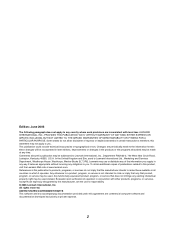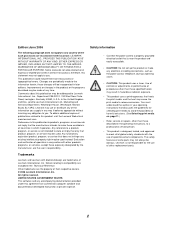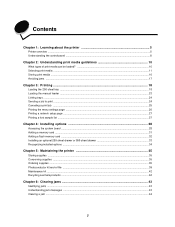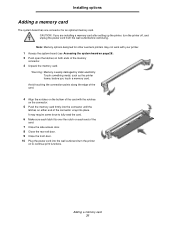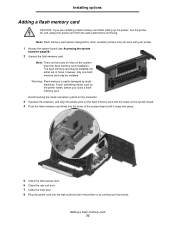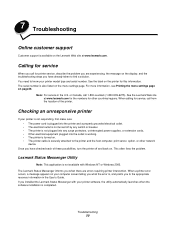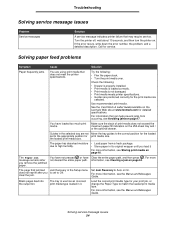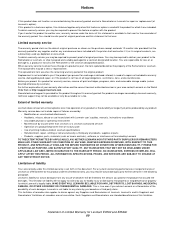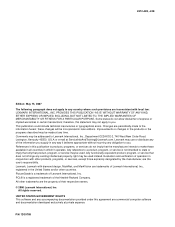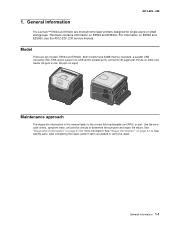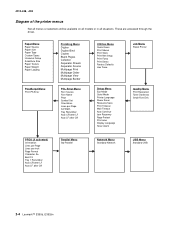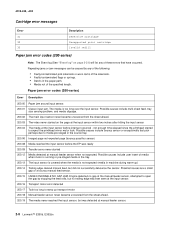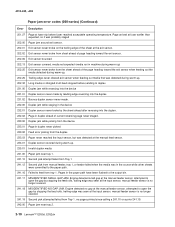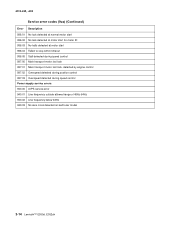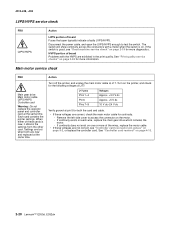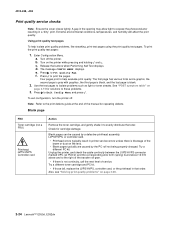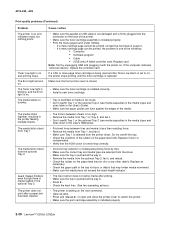Lexmark E352DN Support Question
Find answers below for this question about Lexmark E352DN - E 352dn B/W Laser Printer.Need a Lexmark E352DN manual? We have 5 online manuals for this item!
Question posted by syedishaq7866 on May 31st, 2016
Lexmark E352 Dn System Board 950 Error
Please to update you that after I replace the system board for printer Lexmark e352 DN it is giving an error system board 950 error please assist
Current Answers
Related Lexmark E352DN Manual Pages
Similar Questions
How To Remove Replace Photoconducto Error Message For Lexmark E352dn
(Posted by selbra 10 years ago)
Officeedgepro400- Empty Black Ink. Want To Enter Setup Menu, But It Won't Let Me
I have a Lexmark OfficeEdge Pro4000 printer. The black ink cartridge is empty. I can enter the c...
I have a Lexmark OfficeEdge Pro4000 printer. The black ink cartridge is empty. I can enter the c...
(Posted by johneperkins 11 years ago)
Yellow Cartridge Missing Error
I just got a Lexmark prevail for Christmas. I followed pall the instructions for setting it up and i...
I just got a Lexmark prevail for Christmas. I followed pall the instructions for setting it up and i...
(Posted by careece7 11 years ago)
Problema: 950 Service System Board
Appare sul display la scritta 950 Service Systen board, posso fare qualche cosa?
Appare sul display la scritta 950 Service Systen board, posso fare qualche cosa?
(Posted by eliaregg 11 years ago)
Service Code 950 For Lexmark E350d?
I HAVE A LEXMARK E350D AND SHOW IN THE DISPLAY ERROR 950.
I HAVE A LEXMARK E350D AND SHOW IN THE DISPLAY ERROR 950.
(Posted by RIC700328 12 years ago)