Lexmark T632 Support Question
Find answers below for this question about Lexmark T632.Need a Lexmark T632 manual? We have 8 online manuals for this item!
Question posted by micliByt on September 26th, 2014
Does My Lexmark T632 Only Have One Big Paper Tray?
The person who posted this question about this Lexmark product did not include a detailed explanation. Please use the "Request More Information" button to the right if more details would help you to answer this question.
Current Answers
There are currently no answers that have been posted for this question.
Be the first to post an answer! Remember that you can earn up to 1,100 points for every answer you submit. The better the quality of your answer, the better chance it has to be accepted.
Be the first to post an answer! Remember that you can earn up to 1,100 points for every answer you submit. The better the quality of your answer, the better chance it has to be accepted.
Related Lexmark T632 Manual Pages
User's Reference - Page 29


...).
29 Paper
For the best print quality, use 75 g/m2 (20 lb bond) grain long paper. Paper lighter than or equal to load it in a standard tray, optional tray, standard ...handling
Print media is paper, card stock, transparencies, labels, and envelopes. Your printer provides high quality printing on the Lexmark Web site at www.lexmark.com/publications.
Paper characteristics
The following ...
User's Reference - Page 30


... characteristics that can cause paper feeding problems. Curl usually occurs after the paper passes through the printer, where it . When choosing any type of the paper. The laser printing process heats paper to the alignment of the paper fibers in its edges. Storing paper unwrapped in humid conditions, even in the paper tray, can contribute to paper curling prior to printing...
User's Reference - Page 33
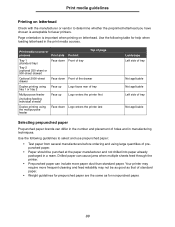
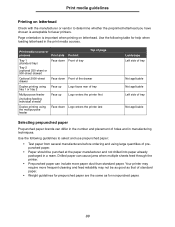
... of the drawer
Duplex printing using Face up tray 1 or tray 2
Logo faces rear of tray
Multipurpose feeder
(including feeding individual sheets)
Face up
Logo enters the printer first
Duplex printing using large quantities of standard paper.
• Weight guidelines for prepunched paper are the same as for laser printers.
Use the following table for help when loading...
User's Reference - Page 34


... Print quality and durability depend on the Lexmark Web site at www.lexmark.com.
Transparencies must be able to prevent...laser printers that are considering before buying large quantities. Print media guidelines
Transparencies
You can feed transparencies from the standard tray (250-sheet tray for the T630 or 500-sheet tray for laser printers. Transparencies can be set the Paper...
User's Reference - Page 36


We recommend zone coating of the adhesive at www.lexmark.com/publications. All models of the most difficult print media for laser printers. For detailed information on label printing, characteristics and design, refer to peel off during printing, resulting in the Paper Menu. For vinyl labels, you are supplied in .) of 205°C (401°...
User's Reference - Page 44


...Lexmark's criteria is available at
Lexmark's Web site (www.lexmark.com); maximum (grain short)1
Index Bristol Tag
199 g/m2 (110 lb) 163 g/m2 (90 lb) Not 203 g/m2 (125 lb) 163 g/m2 (100 lb) recommended
Cover
216 g/m2 (80 lb) 176 g/m2 (65 lb)
Transparencies
Laser printer...
Pressuresensitive area (must enter the printer first)
140 to 135 g/m2
140 to 135 g/m2
Paper base (grain long)
75 to...
User's Reference - Page 55
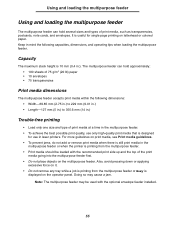
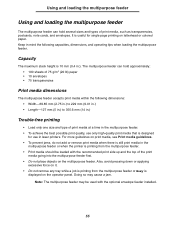
...The multipurpose feeder can hold approximately: • 100 sheets of 75 g/m2 (20 lb) paper • 10 envelopes • 75 transparencies
Print media dimensions
The multipurpose feeder accepts print media ...mm (5 in.) to 355.6 mm (14 in laser printers. Also, avoid pressing down or applying
excessive force on it. • Do not remove any tray while a job is printing from the multipurpose feeder...
Technical Reference - Page 5


...Lexmark E323 4-10 PostScript Emulation Fonts for the Lexmark T630, T632, and T634 4-12 Supplemental Operators 4-15
Command Format 4-15 Paper Size Support 4-16 Paper Tray Support 4-19 Envelope Size Support 4-24 Envelope Tray...Switching Languages 5-1
SmartSwitch ...5-1 Setting SmartSwitch for Different Interfaces 5-2
Printer Job Language 5-2 Sniffing...5-3
Flash Memory and Disk 6-1
Resource...
Technical Reference - Page 18
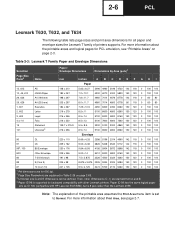
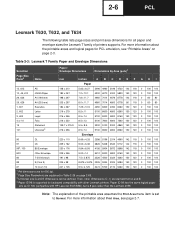
..." on page 2-65. 3 Universal size A and B dimensions can be defined. 2-6
PCL
Lexmark T630, T632, and T634
The following table lists page sizes and print area dimensions for PCL emulation, see page 2-7. Then, other Lexmark printers. Table 2-3: Lexmark T Family Paper and Envelope Dimensions
Selection
Paper/ Envelope Dimensions
Dimensions by Area (pels)1
Page Size Parm2
Name
mm
inches...
Technical Reference - Page 416


...Refer to your printer user documentation for Paper Handling
Supported
Printer Model
✘ Not Supported Page numbers reference message descriptions. For more information, see "Table 3-17: Media Size Codes" on page 3-74. Message
Page
Status Code Return String*
Intervention Required Wrong Paper Size in Tray x
3-73
30034
34 Wrong Paper Size in Tray x
✘
✘
✘...
Technical Reference - Page 417
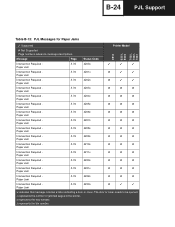
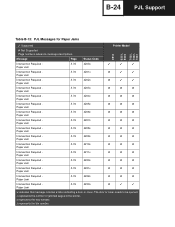
... includes a letter indicating a door or cover. x represents the number of jammed pages in the printer.
The door or cover needs to be opened. z represents the bin number. B-24 PJL Support
C912 E321, E323 T630, T632, T634
Table B-13: PJL Messages for Paper Jams
Supported
Printer Model
✘ Not Supported Page numbers reference message descriptions.
Technical Reference - Page 447


X-4
Index
paper sizes supported Lexmark C912 2-4 Lexmark E321, E323 2-5 Lexmark T family 2-6
paper trays PCL emulation paper size 2-65 paper source 2-65 PostScript emulation automatic size sensing search order 4-19 operators 4-21 Printer Job Language (PJL) paper size 3-14 paper source 3-39 status message codes 3-74
parallel interface 8-7 connector pin assignments 8-8 optional connector 8-8 ...
Technical Reference - Page 449
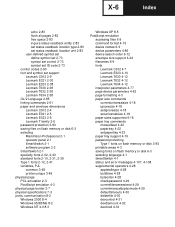
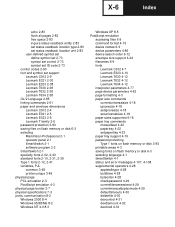
... size support 4-24 filenames 6-9 fonts
Lexmark C912 4-7 Lexmark E323 4-10 Lexmark T630 4-12 Lexmark T632 4-12 Lexmark T634 4-12 interpreter parameters 4-77 page device parameters 4-63 page formatting 4-3 paper size commands currentuniversalsize 4-18 ignoresize 4-18 setignoresize 4-18 setuniversalsize 4-19 paper sizes supported 4-16 paper tray commands manualfeed 4-22 papertray 4-22 setpapertray...
Technical Reference - Page 458


... 3-63 information messages 3-61 operator intervention - paper handling 3-72 operator intervention - X-15
Index
...Lexmark C912 2-14 Lexmark E321 2-33 Lexmark E323 2-44 Lexmark T630 2-44 Lexmark T632 2-44 Lexmark T634 2-44 setting password protection 3-93 storing on flash memory or disk 6-3 support ISO fonts 2-29, 2-37, 2-59 syntax, commands PCL emulation 2-60 PostScript emulation 4-15 Printer...
Service Manual - Page 6
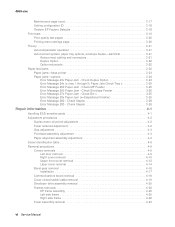
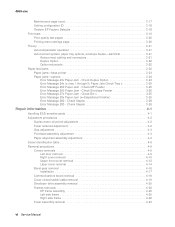
...Paper alignment assembly adjustment 4-4 Screw identification table 4-6 Removal procedures 4-9 Covers removals 4-9
Left door removal 4-9 Right cover removal 4-10 Upper front cover removal 4-12 Laser... paper tray options, envelope feeder-electrical 3-21
Autoconnect cabling and connectors 3-21 Duplex Option 3-22 Option microcode 3-22 Paper feed jams 3-22 Paper jams-base printer 3-23 Paper ...
Service Manual - Page 19


... messages, user error messages, service checks, and diagnostic aids to most computer networks.
General information
The Lexmark™ T63x laser printers are available in the following models:
Model name Lexmark T630 Lexmark T630n Lexmark T632 Lexmark T632n Lexmark T634 Lexmark T634n
Configuration Non-network Network Non-network Network Non-network Network
Machine type 4060-000 4060-010...
Service Manual - Page 20


...sheet (For Lexmark T632, Lexmark T632n, Lexmark T634, and
Lexmark T634n)
- Horizontal Kiosk Presenter • Application solutions - Traditional Chinese - Contact your point of purchase for options available in every country. IR adapter - Lexmark PrintCryption™ card • Media handling operations - 250- and 500-sheet paper drawers - 400-sheet universally adjustable tray - 2000-sheet...
Service Manual - Page 22
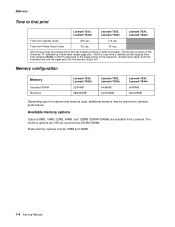
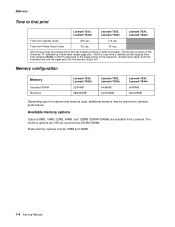
4060-xxx
Time to first print
Lexmark T630, Lexmark T630n
Lexmark T632, Lexmark T632n
Lexmark T634, Lexmark T634n
Time from standby mode Time from Power Saver mode
Service Manual - Page 29
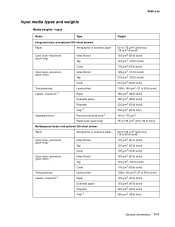
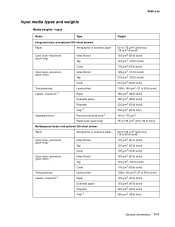
... media types and weights
Media weights-input
Media
Type
Integrated trays and optional 500-sheet drawers
Paper
Xerographic or business paper
Card stock-maximum (grain long) 1
Index Bristol Tag
Cover
Card stock-maximum (grain short) 1
Index Bristol Tag
Cover
Transparencies Labels-maximum 2
Laser printer Paper
Dual-web paper
Integrated forms
Polyester Vinyl 3 Pressure sensitive area...
Service Manual - Page 328


... 7-56, 7-58, 7-59 hot roll fuser 7-24 integrated paper tray - 250-sheet 7-18 integrated paper tray - 500-sheet 7-20 kiosk - 4060-xxx
P
packaging 7-88 page count, setting 3-17 paper and media specifications 1-8 paper bin full sensor flag assembly 4-54 paper deflector assembly
inner 4-33 upper 4-63 paper jam base printer 3-23 diagram 3-22 duplex option 3-24 envelope feeder 3-25...
Similar Questions
Where Is Paper Tray? I Need To Refill And Don't Know How.
(Posted by tjrcarter1 10 years ago)
Can The Optra S Dual 500 Sheet Paper Tray Option On 1855?
Is is possible to use the dual 500 sheet paper tray option that is standard on the Optra S 2455 on t...
Is is possible to use the dual 500 sheet paper tray option that is standard on the Optra S 2455 on t...
(Posted by gdpine 11 years ago)

