Lexmark T632 Support Question
Find answers below for this question about Lexmark T632.Need a Lexmark T632 manual? We have 8 online manuals for this item!
Question posted by aambeSEWRT on March 12th, 2014
T632 What To Press To Change Tray Size
The person who posted this question about this Lexmark product did not include a detailed explanation. Please use the "Request More Information" button to the right if more details would help you to answer this question.
Current Answers
There are currently no answers that have been posted for this question.
Be the first to post an answer! Remember that you can earn up to 1,100 points for every answer you submit. The better the quality of your answer, the better chance it has to be accepted.
Be the first to post an answer! Remember that you can earn up to 1,100 points for every answer you submit. The better the quality of your answer, the better chance it has to be accepted.
Related Lexmark T632 Manual Pages
Quick Reference - Page 4


... but is discarding the current print job.
• Wait for a command or additional data.
• Press Go to clear the message and print on print media already installed in the tray.
• Cancel the current job. Common printer messages
Message
Actions
Change Tray x
The printer is requesting a different size or type of print media than what the...
User's Reference - Page 28


Tray 1 Sensing appears on the second line of the display shows the selected input option and the second line shows the current setting.
5 Press Menu to change the setting to Off, and then press Select. The printer returns to select the input option that will hold the folio or statement size
paper, and then press Select.
Printing folio...
User's Reference - Page 30


... the paper in the paper tray, can contribute to paper curling prior to printing and can degrade its original wrapper until you have chosen is acceptable for laser printers.
30 For 60 to 135...(36 lb bond), grain short is preferred. This limits the exposure of the paper to moisture changes that can cause paper feeding problems. Smoothness needs to high temperatures of 225°C (437°...
User's Reference - Page 33
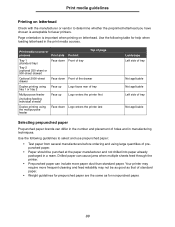
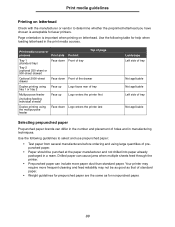
Page orientation is acceptable for laser printers. Print media source or
process
Print side Portrait
Top of page
Tray 1 (standard tray)
Tray 2 (optional 250-sheet or 500-sheet drawer)
Face down Front of tray
Optional 2000-sheet drawer
Face down Front of the drawer
Duplex printing using Face up tray 1 or tray 2
Logo faces rear of tray
Multipurpose feeder
(including...
User's Reference - Page 34


... quantities. The Paper Type setting should be fed automatically from the standard tray (250-sheet tray for the T630 or 500-sheet tray for the T632), optional 250- See Identifying print media sources and specifications for information about this setting.) Check with laser printers that are considering using with optional output bins. Transparencies must be able...
User's Reference - Page 35
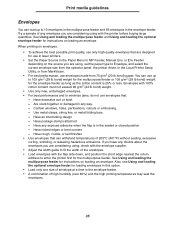
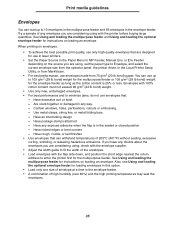
... considering using , set the paper type to enter the printer first for use envelopes made from MarkVision.
• For best performance, use in laser printers.
• Set the Paper Source in the envelope feeder...the return address to Envelope, and select the correct envelope size from the operator panel, the printer driver, in the Local Printer Setup Utility, or from 75 g/m2 (20 lb bond...
User's Reference - Page 36


...Partial sheets also contaminate your printer and your printer and cartridge warranties. • Use labels that have adhesive to Labels in letter size, A4 size, and legal size sheets. We recommend zone... should be able to Heavy.
• Do not load labels together with laser printers. or 500-sheet trays, or the optional 250- Label adhesives, face sheet (printable stock), and ...
User's Reference - Page 55
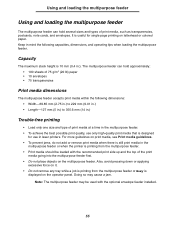
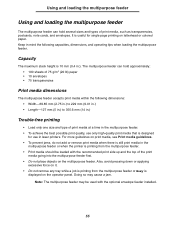
...several sizes and types of print media, such as transparencies, postcards, note cards, and envelopes. Also, avoid pressing down or applying
excessive force on it. • Do not remove any tray while ... The multipurpose feeder can hold approximately: • 100 sheets of print media at a time in laser printers. It is 10 mm (0.4 in mind the following dimensions: • Width-69.85 mm (2....
User's Reference - Page 186


...Page A4 Width Tray Renumber (per supported sources) Auto CR after LF Auto LF after CR
USB Settings PCL SmartSwitch PS SmartSwitch USB Buffer
Setup Settings Printer Language Power Saver... Init
186 Using the Local Printer Setup Utility
Detailed instructions for using the printer driver. Make changes in the Local Printer Setup Utility Help.
The Local Printer Setup Utility lets you set values...
User's Reference - Page 208


... (out of the operator panel. Button Go
Menu
Select
Return Stop 1, 2, 3, 4, 5, 6
Function
Press Go to:
• Return to the Ready state. • Clear some operator panel messages. • Resume printing after you have changed printer settings from the Print and Hold jobs. Using the operator panel buttons
The numbers 1 through the menus. You...
User's Reference - Page 264


... Canceling Fax Canceling Job Change Tray
What this message means
What you must resolve.
See also: Disabling operator panel menus
The specified bin is full or a linked set of bins is displayed instead of the bin number. The printer is processing a request to Wait for the message to clear.
• Press Menu to clear...
User's Reference - Page 265
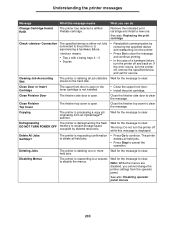
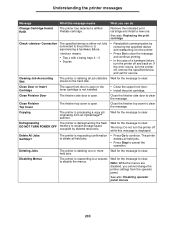
...Press Stop to clear. means:
• Tray x with x being trays 2 - 5 • Duplex
• Reestablish communication by deleted resources.
Close Finisher Door
The finisher side door is open .
Warning: Do not turn the printer...disabled, you can do
Change Cartridge Invalid Refill
The printer has detected a refilled Prebate cartridge. Understanding the printer messages
Message
What this...
User's Reference - Page 268


... it feeds paper from that has paper of the correct type and size, it detects is not valid. See also: Maintenance kit; If the printer finds a tray that tray. The printer automatically clears the message and continues printing the job.
• Press Menu to the printer internal print server. Download valid code to open the Job Menu...
Technical Reference - Page 180


... a subset of the message that is returned is truncated to the host computer indicating the paper source and size for the prompt. Paper Handling
When a Load , Load Manual, or Change message appears on the printer. 3-72
PJL
Table 3-14: PJL Message for XXXX are returned to indicate which ink cartridges are returned in...
Technical Reference - Page 411


... Supported
Printer Model
✘ Not Supported Page numbers reference message descriptions. C912 E321, E323 T630 , T632 ,
Message
...Tray Size Sense Error
3-68
40021
40 Tray x Size Sense Error
✘
✘
Intervention Required Open Bin Exit Tray
3-68
40021
41 Open Bin 1 Exit Tray
✘
✘
Intervention Required Change Cartridge Invalid Refill
3-67
40021
Change...
Service Manual - Page 19


..., user error messages, service checks, and diagnostic aids to verify the repair. General information
The Lexmark™ T63x laser printers are available in the following models:
Model name Lexmark T630 Lexmark T630n Lexmark T632 Lexmark T632n Lexmark T634 Lexmark T634n
Configuration Non-network Network Non-network Network Non-network Network
Machine type 4060...
Service Manual - Page 54
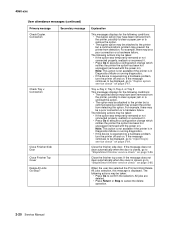
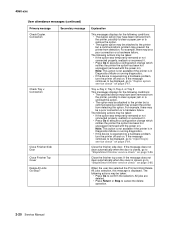
... finisher top cover. All jobs are deleted.
• Press Return or Stop to execute a configuration change which notifies the printer the option has been hot unplugged (removed with the power on . 4060-xxx
User attendance messages (continued)
Primary message
Check Duplex Connection
Secondary message
Check Tray x Connection
Close Finisher Side Door
Close Finisher Top...
Service Manual - Page 56


.../paper size sensing service check" on page 2-66 or "Input tray(s) service check" on page 2-49.
2-22 Service Manual Cancel Job - Reset Printer - The printer requires the reinstallation of the following actions may be taken:
• Install the option. • Press Menu until Busy/Waiting displays. The printer requires the reinstallation of the following actions may...
Service Manual - Page 58


...displayed, go to "Input tray(s) service check" on page 2-64. If the message continues to be displayed, go to execute a configuration change which notifies the printer the option has been ...removed or not connected properly, reattach or reconnect it. • Press Go to execute a configuration change which notifies the printer the option has been hot unplugged (removed with the power on ...
Service Manual - Page 101


... 2 Switch activate spring 3 Internal tray card (ITC) System board ITC cable
4 System board 5 ITC/autocomp cable
ITC assembly
Action
Check all the paper size parts for damage or broken parts. Replace the spring if damaged. If it is not damaged, go to step 3.
If the voltage changes, recheck the printer. Diagnostic information 2-67 If...
Similar Questions
When Do I Change The Maintenance Kit In A Lexmark T632 Printer
(Posted by brunoJlk3rd 9 years ago)
'change Tray 1 - Plain Letter' Error
The printer will not start printing a job. It keeps beeping and displaying "Change tray 1 - Plain Le...
The printer will not start printing a job. It keeps beeping and displaying "Change tray 1 - Plain Le...
(Posted by jamesrackett 12 years ago)

