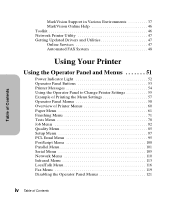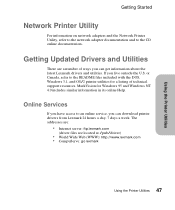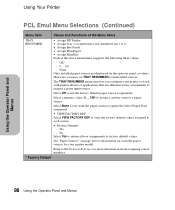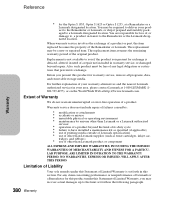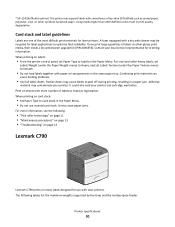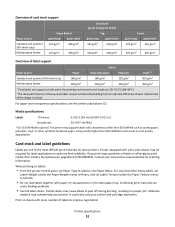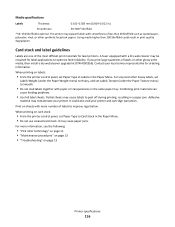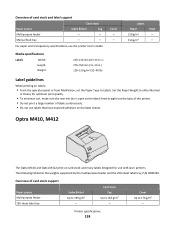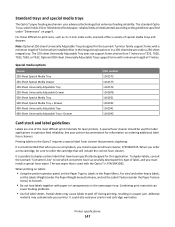Lexmark 1855n - Optra S B/W Laser Printer Support and Manuals
Get Help and Manuals for this Lexmark item

View All Support Options Below
Free Lexmark 1855n manuals!
Problems with Lexmark 1855n?
Ask a Question
Free Lexmark 1855n manuals!
Problems with Lexmark 1855n?
Ask a Question
Most Recent Lexmark 1855n Questions
Can The Optra S Dual 500 Sheet Paper Tray Option On 1855?
Is is possible to use the dual 500 sheet paper tray option that is standard on the Optra S 2455 on t...
Is is possible to use the dual 500 sheet paper tray option that is standard on the Optra S 2455 on t...
(Posted by gdpine 11 years ago)
Popular Lexmark 1855n Manual Pages
Lexmark 1855n Reviews
We have not received any reviews for Lexmark yet.