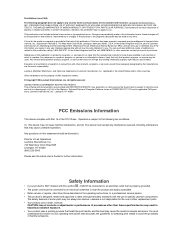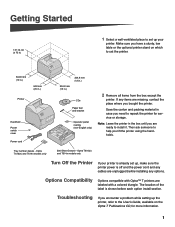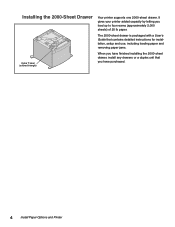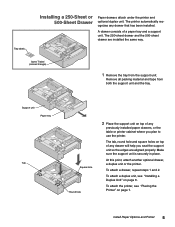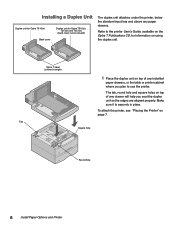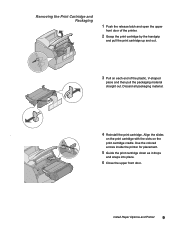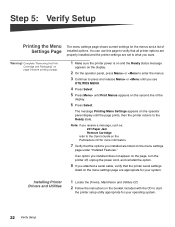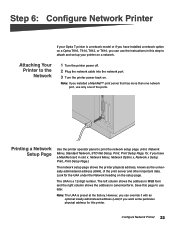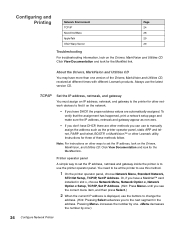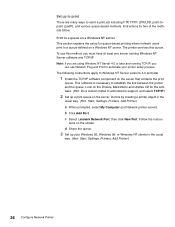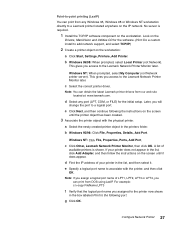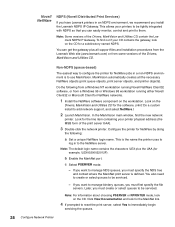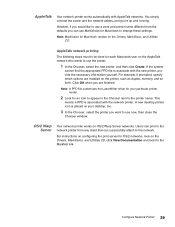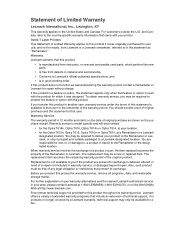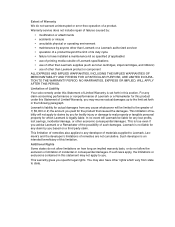Lexmark T614 - Optra B/W Laser Printer Support and Manuals
Get Help and Manuals for this Lexmark item

View All Support Options Below
Free Lexmark T614 manuals!
Problems with Lexmark T614?
Ask a Question
Free Lexmark T614 manuals!
Problems with Lexmark T614?
Ask a Question
Lexmark T614 Videos
Popular Lexmark T614 Manual Pages
Lexmark T614 Reviews
We have not received any reviews for Lexmark yet.