Lexmark T612n - Optra B/W Laser Printer Support and Manuals
Get Help and Manuals for this Lexmark item
This item is in your list!

View All Support Options Below
Free Lexmark T612n manuals!
Problems with Lexmark T612n?
Ask a Question
Free Lexmark T612n manuals!
Problems with Lexmark T612n?
Ask a Question
Popular Lexmark T612n Manual Pages
Setup Guide (1.4 MB) - Page 3
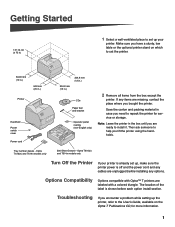
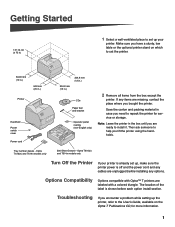
... from the box except the
printer. Troubleshooting
If you encounter a problem while setting up , make sure the printer power is already set up the printer, refer to help you are labeled with a colored triangle. Getting Started
137.16 cm
(4 ½ ft)
1 Select a well-ventilated place to install it. Then ask someone to the User's Guide, available on which to repack...
Setup Guide (1.4 MB) - Page 28
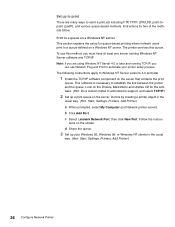
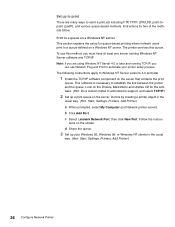
... the screen. The following instructions apply to add network support, and select TCP/IP.)
2 Set up a print queue on a Windows NT server. d Share the queue.
3 Set up to a queue defined on the server. Print to a queue on a Windows NT server This section explains the setup for queue-based printing where network users print to print
There...
Setup Guide (1.4 MB) - Page 33
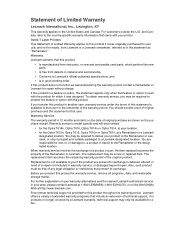
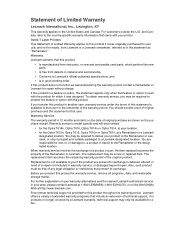
....
Warranty
Lexmark warrants that user for the Optra T612n, Optra T612, Optra T610n or Optra T610, at your printer. If you may be a new or repaired item. You should transfer proof of original purchase and this statement to another user, warranty service under the terms of this product to that came with the product. When warranty service involves the exchange of a product or part...
Technical Reference - Page 8


... the Lexmark Web site at www.lexmark.com and on the Drivers, MarkVision™ and Utilities CD that comes with your printer is also available for the ... Obtain the correct part number from the following table and call 1-800-LEXMARK (1-800-539-6275) to the Lexmark™ Optra T610, Optra T612, Optra T614, and Optra T616 printers. 1-1
Introduction
CHAPTER 1: Introduction
Overview
This...
Technical Reference - Page 32


...that support the Roman-8 (8U) symbol set also support the following 19 symbol sets. Table 2-11: ISO PCL Emulation Symbol Sets
Symbol Set ID 1E 0U 0S 0I 2S 1G 0D 1F 2U 0F 0G 0K 2K 3S 1S 6S 4S 5S 1D
Two-character Symbol Set ID ...UK US SW IT SP GR DN FR 2U OF OG OK 2K 3S 1S 6S 4S 5S 1D
Symbol Set / Typeface ISO 4: United Kingdom ISO 6: ASCII ISO 11: Swedish for Names ISO 15: Italian ISO 17: Spanish...
Technical Reference - Page 34
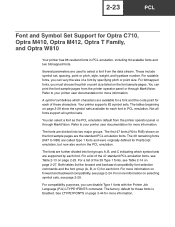
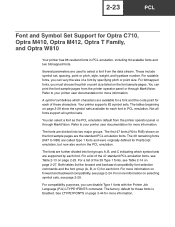
... of the 39 Type 1 fonts, see Table 2-13 on page 2-29 show the symbol sets available for each font. The tables beginning on page 2-25. Not all fonts support all symbol sets. The first 47 fonts (R0 to your printer user documentation for PostScript emulation, but now also work in PCL emulation, including 84 scalable...
Technical Reference - Page 36


... Kursiv Halbfett
1
3
4197
B
CG Omega
0
0
4113
B
CG Omega Italic
1
0
4113
B
CG Omega Bold
0
3
4113
B
CG Omega Bold Italic
1
3
4113
B
Antique Olive
0
0
4168
B
1 For the symbol sets supported by a particular font, find the font group (A, B, or C) for the symbol...
Technical Reference - Page 38


... fonts work only in the forward compatibility mode.
To determine which symbol sets are supported by this font, see Table 2-16: "Non-Text PCL Emulation Symbol Sets" on page 2-31. 4 This font is not implemented in the Lexmark Optra S family of printers. With the appropriate printer driver installed and selected, your software application selects these fonts.
Table 2-14: Forward...
Technical Reference - Page 40


... 2-15: Symbol Set Support for Optra C710, Optra M410, Optra M412, Optra T Family, and Optra W810
To determine which symbol sets a font or typeface from Table 2-13 or Table 2-14 supports, see the complete listing of PCL emulation fonts and symbol sets in the font group. The Lexmark PCL driver uses the backward compatibility mode and temporarily switches the printer to select the...
Technical Reference - Page 41
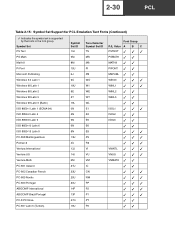
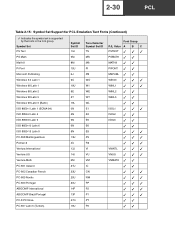
...B C
PSTEXT
PSMATH
MATH8
PIFONT
MSPUBL
WIN30
WINL1
WINL2
WINL5
ISOL1
ISOL2
ISOL5
VNINTL
VNUS
VNMATH
2-30
PCL
Table 2-15: Symbol Set Support for PCL Emulation Text Fonts (Continued)
Indicates the symbol set is supported by the fonts in the font group.
Technical Reference - Page 42


... 9L 10L 14L
Two-character Symbol Set ID PJ SY WD
DV DS L$
Fonts Line Printer 16 Symbol, SymbolPS Wingding POSTNET Barcode ITC Zapf Dingbats ITC Zapf Dingbats ITC Zapf Dingbats
2-31
PCL
Table 2-15: Symbol Set Support for PCL Emulation Text Fonts (Continued)
Indicates the symbol set is supported by the fonts in the font...
Technical Reference - Page 43
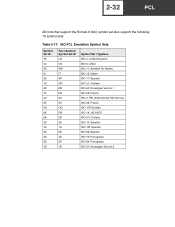
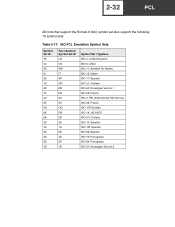
... UK US SW IT SP GR DN FR 2U OF OG OK 2K 3S 1S 6S 4S 5S 1D
Symbol Set / Typeface ISO 4: United Kingdom ISO 6: ASCII ISO 11: Swedish for Names ISO 15: Italian ISO 17: Spanish ISO 21: German ISO 60... ISO: HP Spanish ISO 85: Spanish ISO 16: Portuguese ISO 84: Portuguese ISO 61: Norwegian Version 2
2-32
PCL
All fonts that support the Roman-8 (8U) symbol set also support the following 19 symbol...
Technical Reference - Page 186
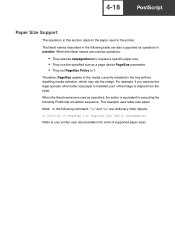
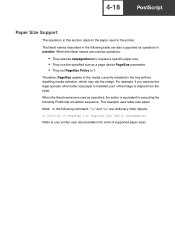
... as operators:
• They execute setpagedevice to request a specific paper size. • They use the specified size as operators in userdict.
When the literal names are also supported as a page device PageSize parameter. • They set PageSize Policy to the media currently installed in the tray without disabling media selection, which may clip the image...
Technical Reference - Page 238


... supported:
True False
Manual feed Automatic feed
If ManualFeed is set to True, and a change is set to manually load a sheet of paper.
0 infinite wait or no matching occurs. Nup is a manual source.
If the default paper source is a manual source, ManualFeed is set to PageSize, MediaWeight, MediaColor, or MediaType parameters, no timeout
If the timeout expires, a timeout error...
Technical Reference - Page 296


... 6.8 6.9
Optra Color 45 Optra Color 1200 Optra E310, E312 Optra C710 Optra M410, M412 Optra T610 Optra T612 Optra T614 Optra T616 Optra W810 1
Optra Color 45 Optra Color 1200 Optra E310, E312 Optra C710 Optra M410, M412 Optra T610 Optra T612 Optra T614 Optra T616 Optra W810 2
7-1
Specifications
CHAPTER 7: Printer Specifications
This chapter lists printer specifications and information about...
Lexmark T612n Reviews
Do you have an experience with the Lexmark T612n that you would like to share?
Earn 750 points for your review!
We have not received any reviews for Lexmark yet.
Earn 750 points for your review!
