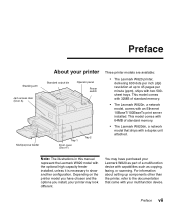Lexmark W820dn - Optra B/W Laser Printer Support and Manuals
Get Help and Manuals for this Lexmark item

View All Support Options Below
Free Lexmark W820dn manuals!
Problems with Lexmark W820dn?
Ask a Question
Free Lexmark W820dn manuals!
Problems with Lexmark W820dn?
Ask a Question
Most Recent Lexmark W820dn Questions
My Lexmarkx8160 Will Print A Half Page And Stop - Told Me To Look At Cartridges
(Posted by shirleyann 13 years ago)
Popular Lexmark W820dn Manual Pages
Lexmark W820dn Reviews
We have not received any reviews for Lexmark yet.