Lexmark T616n - Optra B/W Laser Printer Support and Manuals
Get Help and Manuals for this Lexmark item
This item is in your list!

View All Support Options Below
Free Lexmark T616n manuals!
Problems with Lexmark T616n?
Ask a Question
Free Lexmark T616n manuals!
Problems with Lexmark T616n?
Ask a Question
Popular Lexmark T616n Manual Pages
Administrator's Guide (1.4 MB) - Page 132


... panel.
• Disable the settings in the software application, the printer driver, or the printer utilities are disabled.
Solving Printer Problems
132 Action
The operator panel menus are overriding the settings in the operator panel.
• Change the menu settings from the operator panel have no effect. If the operator panel menus are password protected, see "Disabling operator...
Administrator's Guide (1.4 MB) - Page 133


... system supported by Lexmark. If you are using the correct cable. Printing problems If the suggested corrective action does not fix the problem, call your service
representative.
Press Go to return to Ready.
the printer will not print. Solving Printer Problems
133 We recommend Lexmark part number 1329605 (10 ft) or 1427498 (20 ft). Check the printer interface from the SETUP MENU...
Administrator's Guide (1.4 MB) - Page 135


... suggested corrective action does not fix the problem, call the Lexmark Customer Support Center. the job to be low.
Action
• The toner may be printed.
• Open and close the printer upper front door to the User's Guide for more details. • If the problem continues, call your service
representative.
Toner smears or print comes off the page...
Administrator's Guide (1.4 MB) - Page 139


... Macintosh users: Make sure the printer is set up in the software application. • Make sure the envelopes are using. Refer to the User's Guide for more details. If the...securely installed. Option problems If the suggested corrective action does not fix the problem, call your printer. • Turn the printer off, wait for about 10 seconds, and turn the printer on the menu settings page...
Administrator's Guide (1.4 MB) - Page 142


... the problem, call your service
representative.
For Macintosh users: • The printer may need an optional internal print server to the Drivers, MarkVision, and Utilities CD for more details. Action
If you are using either a Lexmark internal print server or external print server, verify that the printer is set up correctly in the capture statement. Solving Printer Problems
142...
Administrator's Guide (1.4 MB) - Page 143
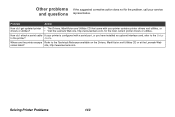
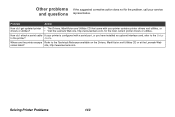
... most current printer drivers or utilities.
site, http://www.lexmark.com. Guide. Problem
Action
How do I get updated printer • The Drivers, MarkVision and Utilities CD that came with a serial port, or you have installed an optional interface card, refer to the Setup
to the Technical Reference available on the Drivers, MarkVision and Utilities CD or at the Lexmark Web
codes listed...
Administrator's Guide (1.4 MB) - Page 169


... your printer has 83 symbol sets for PCL 6 emulation
Not all font names support all of alphabetic and numeric characters, punctuation, and special characters available in the font you select.
Symbol sets support the requirements for different languages or specific applications, such as math symbols used for each code point). Symbol sets
A symbol set also defines which symbols sets are...
Technical Reference - Page 32


...that support the Roman-8 (8U) symbol set also support the following 19 symbol sets.
Table 2-11: ISO PCL Emulation Symbol Sets
Symbol Set ID 1E 0U 0S 0I 2S 1G 0D 1F 2U 0F 0G 0K 2K 3S 1S 6S 4S 5S 1D
Two-character Symbol Set ID... UK US SW IT SP GR DN FR 2U OF OG OK 2K 3S 1S 6S 4S 5S 1D
Symbol Set / Typeface ISO 4: United Kingdom ISO 6: ASCII ISO 11: Swedish for Names ISO 15: Italian ISO 17: ...
Technical Reference - Page 34
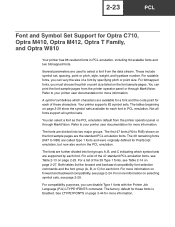
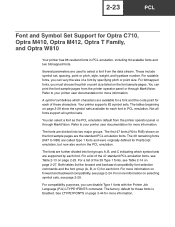
... the code point for each font in PCL emulation. You can select a font as the PCL emulation default from the printer operator panel or through MarkVision. Your printer supports 83 symbol sets. The... data stream. 2-23
PCL
Font and Symbol Set Support for Optra C710, Optra M410, Optra M412, Optra T Family, and Optra W810
Your printer has 86 resident fonts in the PCL emulation. The factory default...
Technical Reference - Page 36


... Kursiv Halbfett
1
3
4197
B
CG Omega
0
0
4113
B
CG Omega Italic
1
0
4113
B
CG Omega Bold
0
3
4113
B
CG Omega Bold Italic
1
3
4113
B
Antique Olive
0
0
4168
B
1 For the symbol sets supported by a particular font, find the font group (A, B, or C) for the symbol...
Technical Reference - Page 38


.... With the appropriate printer driver installed and selected, your software application selects these fonts. The following table shows the font selection commands for forward and backward compatibility modes and indicates the font group for Bold. 2 This font is not implemented in the Lexmark Optra S family of printers. To determine which symbol sets are supported by this font, see...
Technical Reference - Page 40


...: Symbol Set Support for Optra C710, Optra M410, Optra M412, Optra T Family, and Optra W810
To determine which symbol sets a font or typeface from Table 2-13 or Table 2-14 supports, see the complete listing of PCL emulation fonts and symbol sets in the font group.
2-29
PCL
Your Lexmark printer defaults to the forward compatibility mode to enable a Hewlett-Packard Company's driver to...
Technical Reference - Page 41
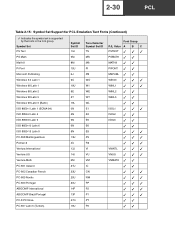
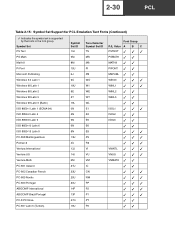
2-30
PCL
Table 2-15: Symbol Set Support for PCL Emulation Text Fonts (Continued)
Indicates the symbol set is supported by the fonts in the font group. Symbol Set PS Text PS Math Math-8 Pi Font Microsoft Publishing Windows 3.0 Latin 1...Portugal ABICOMP International ABICOMP Brazil/Portugal PC-8 PC Nova PC-857 Latin 5 (Turkish)
Symbol Set ID 10J 5M 8M 15U 6J 9U 19U 9E 5T 19L 0N 2N 5N 6N 9N 13U...
Technical Reference - Page 42


... 9L 10L 14L
Two-character Symbol Set ID PJ SY WD
DV DS L$
Fonts Line Printer 16 Symbol, SymbolPS Wingding POSTNET Barcode ITC Zapf Dingbats ITC Zapf Dingbats ITC Zapf Dingbats 2-31
PCL
Table 2-15: Symbol Set Support for PCL Emulation Text Fonts (Continued)
Indicates the symbol set is supported by the fonts in the font...
Technical Reference - Page 238


...expires, a timeout error is initialized at the start of copies to True. True False
Nup is On and the NupDetails parameters are supported:
True False
Manual feed Automatic feed
If ManualFeed is set to True, and... is legal-size paper in Tray 1 and letter-size paper in g/m2. For some printers, the value of Nup is initialized at the start of each PostScript emulation job to determine...
Lexmark T616n Reviews
Do you have an experience with the Lexmark T616n that you would like to share?
Earn 750 points for your review!
We have not received any reviews for Lexmark yet.
Earn 750 points for your review!
