Lexmark W820 - Optra B/W Laser Printer Support and Manuals
Get Help and Manuals for this Lexmark item
This item is in your list!

View All Support Options Below
Free Lexmark W820 manuals!
Problems with Lexmark W820?
Ask a Question
Free Lexmark W820 manuals!
Problems with Lexmark W820?
Ask a Question
Popular Lexmark W820 Manual Pages
Setup Guide - Page 7
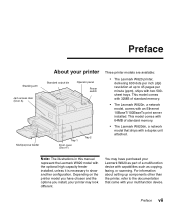
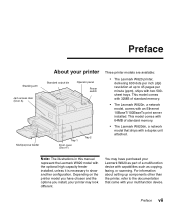
... you have chosen and the options you install, your printer may have purchased your Lexmark W820 as copying, faxing, or scanning.
Note: The illustrations in this manual represent the Lexmark W820 model with capabilities such as part of a multifunction device with the optional high capacity feeder installed, unless it is necessary to show another configuration.
You may look different...
Setup Guide - Page 113
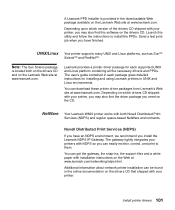
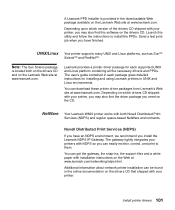
..., you may also find the driver package you install the Lexmark NDPS IP Gateway.
Lexmark provides a printer driver package for installing and using Lexmark printers in the downloadable Web package available on the drivers CD that shipped with your printer. The user's guide contained in each package gives detailed instructions for each supported UNIX and Linux platform containing all...
Setup Guide - Page 114


... about local printer installation. Local printing The following printer drivers are supported:
• Windows system printer driver • Lexmark W820 custom printer driver
System drivers are built into Windows operating systems. Custom drivers are setting up the printer for local printing, you need to a computer using a parallel or USB connection. Installation instructions
Read the...
User's Guide - Page 11
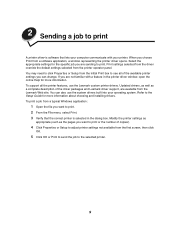
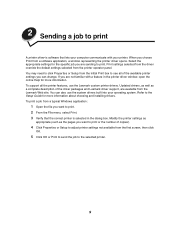
... the system drivers built into your printer. You may need to click Properties or Setup from the Lexmark Web site. To print a job from a typical Windows application:
1 Open the file you are available from the initial Print box to the Setup Guide for the specific job you want to print or the number of the driver packages and Lexmark driver support, are...
User's Guide - Page 49


...is defective Replace the print cartridge. Replace the fuser.
Replace the transfer roller.
from the printer driver before sending the
job to high humidity.
See Replacing the print cartridge. Load paper from a fresh package in the maintenance kit.
See Replacing the print cartridge.
For information on Lexmark's Web site at www.lexmark.com for detailed specifications. Replace the...
User's Guide - Page 52
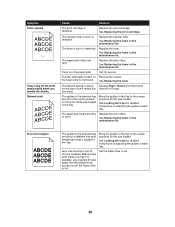
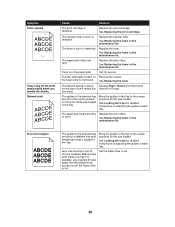
.... Call for detailed instructions on adjusting the guides in a tray.
For example, you inserted A4 size paper into the selected tray but you loaded a different size print media in each tray.
Replace the pick rollers. See Replacing the fuser.
See Loading the trays for service.
or worn.
See Replacing the items in the maintenance kit. Set the Paper Size to...
User's Guide - Page 63
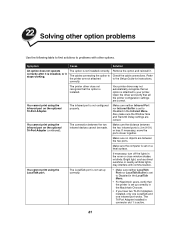
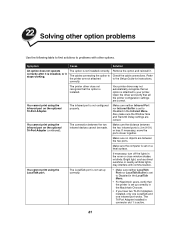
...Check the cable connections.
The infrared port is not installed correctly.
The option is not configured properly. Refer to problems with communication. Your printer driver may interfere with other option problems
Use the following table to find solutions to the Setup Guide for instructions. Make sure the computer is set up correctly.
• Make sure neither LocalTalk Port...
User's Guide - Page 104
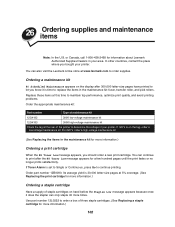
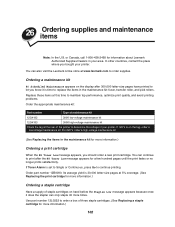
... avoid printing problems.
Order the appropriate maintenance kit:
Part number
Type of maintenance kit
12G4182
300K low-voltage maintenance kit
12G4183
300K high-voltage maintenance kit
Check the tag at www.lexmark.com to order a box of three staple cartridges. (See Replacing a staple cartridge for more information.)
Ordering a staple cartridge
Have a supply of staple cartridges on the...
User's Guide - Page 195
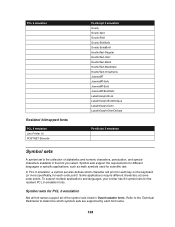
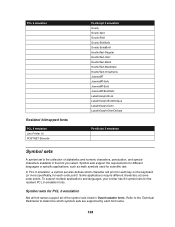
... fonts. Symbol sets support the requirements for different languages or specific applications, such as math symbols used for PCL 6 emulation
Not all font names support all of alphabetic and numeric characters, punctuation, and special characters available in Downloadable fonts. To support multiple applications and languages, your printer has 83 symbol sets for each code point).
Refer...
User's Guide - Page 211
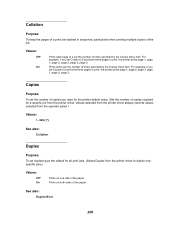
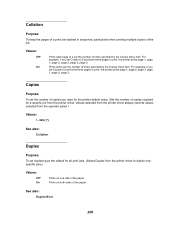
.... Prints entire job the number of copies required for all print jobs. (Select Duplex from the printer driver. Copies
Purpose: To set the number of copies you set duplexing as the default for a specific job from the printer driver to duplex only specific jobs.)
Values:
Off* On
Prints on both sides of times specified by the Copies menu...
User's Guide - Page 330
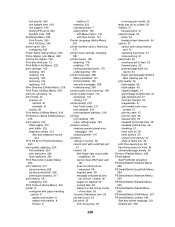
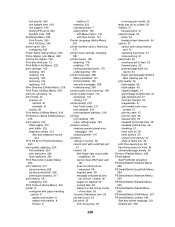
... print defaults 218 print hardware statistics 218 printing font samples 195 menu settings page 183 problem solving clearing operator panel error messages 140 stopping printer 141 problems calling for service 62 cannot print with LocalTalk port 61 finisher 58 290 Paper Jam occurs after
installation 60 cannot clear 280 Paper Jam
58 does not offset job as...
User's Guide - Page 332
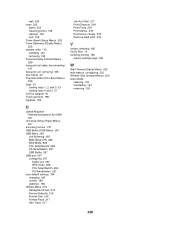
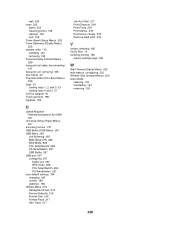
wait 233 toner 232
alarm 232 cleaning printer 109 cleanup 109 spill 109 Toner Alarm (Setup Menu) 232 Toner Darkness (Quality Menu) 225 transfer roller 115 installing 124 removing 122 Transmit Delay ...Print Net Setup 218 Remove Held Jobs 219
V
values, selecting 185 Verify Print 15 verifying printing 183
menus settings page 183
W
Wait Timeout (Setup Menu) 233 wait timeout, configuring 233 Window Size ...
Service Manual - Page 9
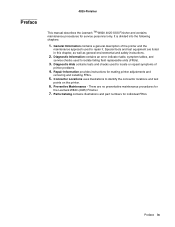
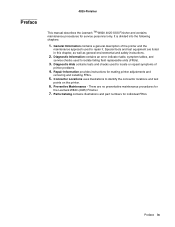
... Information contains a general description of
printer problems.
4. Preface
4025-Finisher
This manual describes the Lexmark TM W820 4025-XXX Finisher and contains maintenance procedures for individual FRUs. Parts Catalog contains illustrations and part numbers for service personnel only. Connector Locations uses illustrations to isolate failing field replaceable units (FRUs).
3.
Service Manual - Page 71


... used in the printer as instructed in the User Manual? 12. Are all of the sun? 9. Is the printer located away from the direct rays of the printer assemblies in an ...into a grounded three-prong AC
electrical outlet?
5. Are consumables replaced at the electrical outlet within specifications for this printer;
Is the printer sitting on a level and stable surface? 11. Does the ...
Service Manual - Page 250
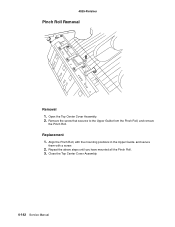
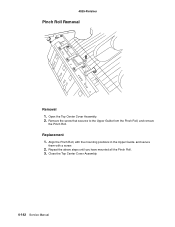
Open the Top Center Cover Assembly. 2. Replacement 1. Close the Top Center Cover Assembly.
4-142 Service Manual 4025-Finisher
Pinch Roll Removal
Removal 1. Remove the screw that secures to the Upper Guide from the Pinch Roll, and remove
the Pinch Roll. Align the Pinch Roll, with a screw.
2. and secure
them with the mounting positions in the...
Lexmark W820 Reviews
Do you have an experience with the Lexmark W820 that you would like to share?
Earn 750 points for your review!
We have not received any reviews for Lexmark yet.
Earn 750 points for your review!
