Lexmark T632 Support Question
Find answers below for this question about Lexmark T632.Need a Lexmark T632 manual? We have 8 online manuals for this item!
Question posted by pixekfre on September 24th, 2014
How To Clear Out Error Log On A T632 Printer
The person who posted this question about this Lexmark product did not include a detailed explanation. Please use the "Request More Information" button to the right if more details would help you to answer this question.
Current Answers
There are currently no answers that have been posted for this question.
Be the first to post an answer! Remember that you can earn up to 1,100 points for every answer you submit. The better the quality of your answer, the better chance it has to be accepted.
Be the first to post an answer! Remember that you can earn up to 1,100 points for every answer you submit. The better the quality of your answer, the better chance it has to be accepted.
Related Lexmark T632 Manual Pages
Setup Guide - Page 7


... information about loading print media, diagnosing and solving print problems, and clearing jams from the printer. It also provides general information for updated printer drivers, utilities, and other printer documentation.
They provide information about loading print media, clearing error messages, ordering and replacing supplies, installing maintenance kits, and troubleshooting.
User's Reference - Page 265
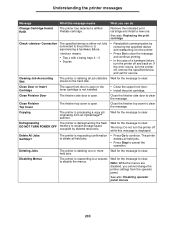
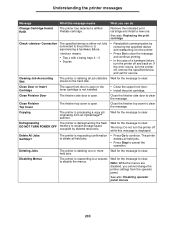
...Stop to cancel the operation.
stored on .
Wait for the message to clear. Delete All Jobs Go/Stop? Deleting Jobs
The printer is not installed.
• Close the upper front door. • ... - 5 • Duplex
• Reestablish communication by deleted resources. If the error recurs, turn the printer off and back on the hard disk. Close Door or Insert Cartridge
The upper front...
User's Reference - Page 271
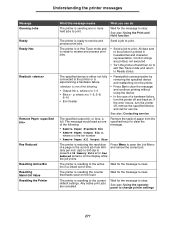
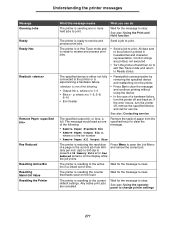
...8226; Reestablish communication by removing the specified device and reattaching it to the printer.
• Press Go to clear the message and continue printing without using the device.
• In the...is resetting to clear.
Wait for the message to the current default settings. The printer is in the current job from the specified bin(s) to prevent a 38 Memory Full error.
All data ...
User's Reference - Page 277
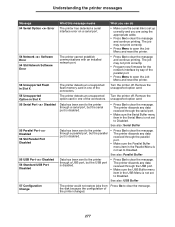
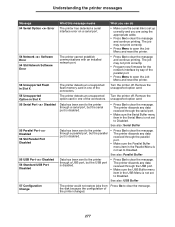
... means
What you can do
The printer has detected a serial interface error on a serial port.
• Make sure the serial link is set to Disabled.
The printer discards any data received through the ...option card in the Serial Menu is disabled.
• Press Go to clear the message and continue printing. The printer discards any data received through a USB port, but the USB port is ...
User's Reference - Page 278


....
See also: Removing an optional flash memory card or optional firmware card
Too many hard disks are installed on the printer.
is one . The printer detects a defective hard disk.
• Press Go to clear the message and continue printing.
• Install a different hard disk before you can do
Too many flash memory options...
Technical Reference - Page 188
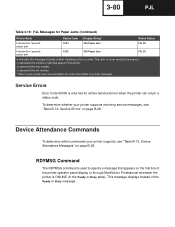
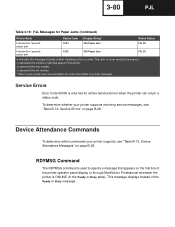
... or Busy message. The door or cover needs to specify a message that appears on printer messages. 3-80
PJL
Table 3-19: PJL Messages for all 9xx Service Errors when the printer can return a status code.
Service Errors
Error Code 50000 is ONLINE (in the printer. x represents the number of jammed pages in the Ready or Busy state).
Technical Reference - Page 313
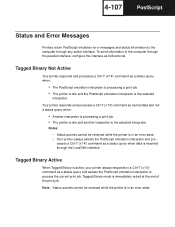
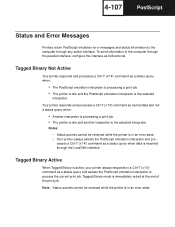
... Binary Active
When Tagged Binary is received through any active interface. Note: Status queries cannot be received while the printer is in an error state. Tagged Binary mode is in an error state. • Your printer always selects the PostScript emulation interpreter and processes a Ctrl-T (x'14') command as a status query when data is active...
Service Manual - Page 5
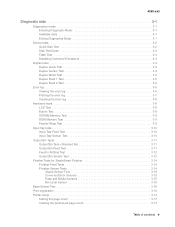
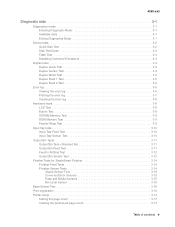
...Test 3-4 Duplex Motor Test 3-5 Duplex Feed 1 Test 3-5 Duplex Feed 2 Test 3-6
Error log 3-6 Viewing the error log 3-6 Printing the error log 3-7 Clearing the error log 3-8
Hardware tests 3-8 LCD Test 3-8 Button Test 3-8 SDRAM Memory Test 3-9 ROM ... Test 3-16 Print registration 3-16 Printer setup 3-17
Setting the page count 3-17 Viewing the permanent page count 3-17
Table of ...
Service Manual - Page 39


... helpful troubleshooting a paper path problem, especially paper jams in the specified device, but the device is available by printing the error log. The first screen of how the printer displays a duplex option sub error code. Write down the information.
2. The following : duplex, tray x (1, 2, 3, 4, or 5), envelope feeder or output bin. When the last screen displays...
Service Manual - Page 55
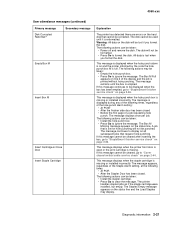
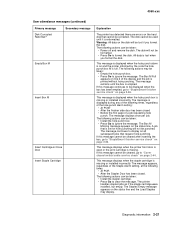
... Cartridge
Explanation
The printer has detected there are errors on line 2 of the Staple Alarm setting, at the following actions can be cleared after inserting the box, go to clear the message. The... cannot be formatted.
• Press Go to "StapleSmart finisher service check" on and the printer informed by the code the hole punch box M is missing or installed incorrectly. The disk ...
Service Manual - Page 59
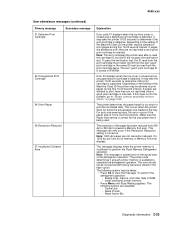
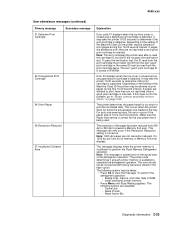
...print cartridge ID is in RAM. -
This message displays when the printer memory is detected. Note: This error indicates the printer was able to read from 600 dpi to 300 dpi to print ...-20 second interval. The printer determines the paper length is inserted. Note: This message is available to clear the message. The printer code determines if enough printer memory is posted prior to...
Service Manual - Page 61
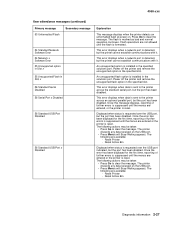
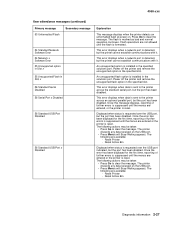
... message. Once this message displays, reporting of further errors is suppressed until the menus are not allowed until the flash is reset. The following are available: - Flash operations are entered, or the printer is formatted.
Reset Printer - Press Go to clear the message.
Power off the printer and remove the unsupported option in the specified...
Service Manual - Page 62
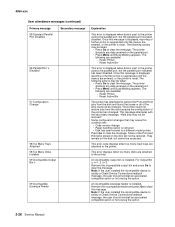
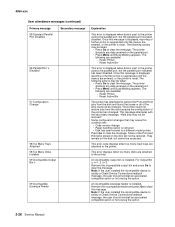
... any data received on the parallel port.
• Press Menu until Busy/Waiting appears.
This error code displays when too many disks are available: - Remove the incompatible output bin and press Go to clear the message. The printer discards any data received on the parallel port.
• Press Menu until Busy/Waiting appears...
Service Manual - Page 72
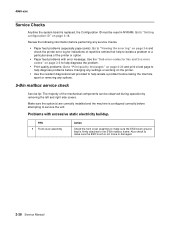
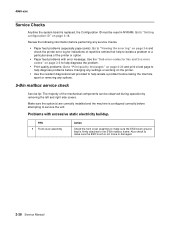
... 5-Bin mailbox frame. Review the following information before performing any service checks.
• Paper feed problems (especially paper jams): Go to "Viewing the error log" on page 3-6 and
check the printer error log for indications of repetitive entries that help isolate a problem before taking the machine
apart or removing any settings or working on the...
Service Manual - Page 112
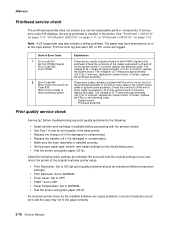
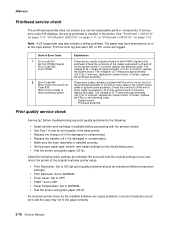
... roll if it is damaged or contaminated. • Make sure the fuser assembly is installed in the printer. The paper may also indicate a failing printhead. Print the error log and see if 201 or 931 errors are logged. If incorrect, replace the cable. Be sure and note the original settings so you can cause problems...
Service Manual - Page 129


... Test • Device Tests (displayed only if flash or disk option is installed) • Printer Setup • EP Factory Defaults • Error Log
Exiting Diagnostics Mode
Select Exit Diagnostics to exit the Diagnostics Mode and return to identify printer failures and verify repairs have corrected the problem. Press and hold the Go and Return...
Service Manual - Page 134


..." message displays while the paper is discarded. ERROR LOG Display Log
2. The most recent errors that have occurred). Press Return/Stop to the next screen press Menu. 3. The error log displays on solid. If an error occurs after the log is full, the oldest error is feeding through the printer. • "Duplex Feed 2/Clear Paper" message displays when the paper reaches...
Service Manual - Page 135


... the Error Log menu. To move to exit the Error Log menu. 4060-xxx
Printing the error log
Additional diagnostic information is available when you print the error log. ERROR LOG Print Log
2.
Press Return/Stop to the next screen, press Menu. 3. Model and Serial number Printer information
Page count Panel display when error occurred
Sub error codes
Next error code
The printed error log can...
Service Manual - Page 148
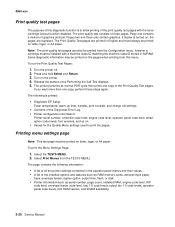
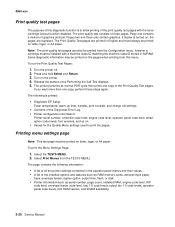
... is printed:
• Diagnostic EP Setup:
Fuser temperature, warm up time, transfer, print contrast, and charge roll settings.
• Contents of the Diagnostic Error Log. • Printer configuration information:
Printer serial number, controller code level, engine code level, operator panel code level, smart option code levels, font versions, and so on letter, legal, or...
Service Manual - Page 326
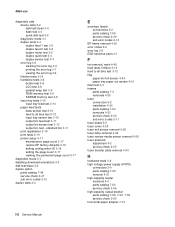
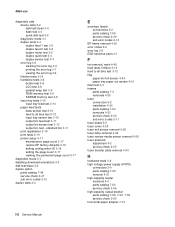
...printer setup 3-17 maintenance page count 3-17 restore EP factory defaults 3-18 setting configuration ID 3-18 setting the page count 3-17 viewing the permanent page count 3-17
diagnostic mode 3-1 disabling download emulations 3-3 disk test/clean 3-2 duplex option
parts catalog 7-48 service check 2-47 sub error...error log 3-6 clearing the error log 3-8 printing the error log 3-7 viewing the error log...
Similar Questions
Clearing Service Engine Error On Lexmark Printer C950 De
how do i clear a service engine error on a lexmark c950 de printer. the printer is new and hardly us...
how do i clear a service engine error on a lexmark c950 de printer. the printer is new and hardly us...
(Posted by michaeldickson66 6 years ago)
When Do I Change The Maintenance Kit In A Lexmark T632 Printer
(Posted by brunoJlk3rd 9 years ago)
What Part Cannot Be Ordered For Lexmark T632 Printer
(Posted by issacsaumel 10 years ago)

