Lexmark T632 Support Question
Find answers below for this question about Lexmark T632.Need a Lexmark T632 manual? We have 8 online manuals for this item!
Question posted by potronfe on February 18th, 2014
How To Clear The Memory On A Lexmark T632 Printer
The person who posted this question about this Lexmark product did not include a detailed explanation. Please use the "Request More Information" button to the right if more details would help you to answer this question.
Current Answers
There are currently no answers that have been posted for this question.
Be the first to post an answer! Remember that you can earn up to 1,100 points for every answer you submit. The better the quality of your answer, the better chance it has to be accepted.
Be the first to post an answer! Remember that you can earn up to 1,100 points for every answer you submit. The better the quality of your answer, the better chance it has to be accepted.
Related Lexmark T632 Manual Pages
Setup Guide - Page 7


... about loading print media, diagnosing and solving print problems, and clearing jams from the printer.
We strongly recommend that you have completed setup, refer to get your printer up and running.
Introduction 2 Other sources of information
Publications CD
Quick Reference pages
Drivers CD Lexmark Web site
If you need more information. See "Printing Quick...
User's Reference - Page 265
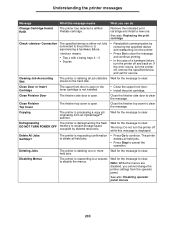
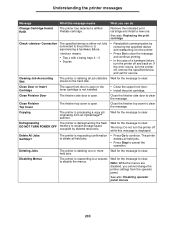
...
The finisher top cover is defragmenting the flash Wait for the message to continue.
Clearing Job Accounting Stat
The printer is requesting confirmation to delete all held jobs.
• Press Stop to clear.
DO NOT TURN POWER OFF memory to reclaim storage space occupied by removing the specified device and reattaching it to the...
User's Reference - Page 267


..., and other data stored in the finisher is missing or is too full to clear the message. See also: Using the Print and Hold function; 37 Insufficient Memory
Press Go to continue processing print jobs.
Understanding the printer messages
Message Held Jobs may be lost alternate on the disk will not be restored...
User's Reference - Page 271
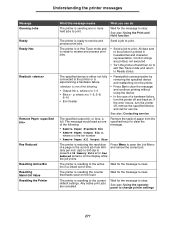
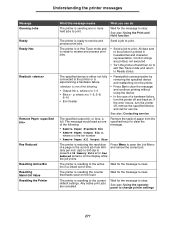
...hardware failure. The specified device is either not fully connected to the printer or is sending one or more held jobs to prevent a 38 Memory Full error. is one of the following:
• Remove Paper ...or bins, is resetting the counter that tracks wear on .
The printer is full. Wait for the message to clear. The printer is in Hex Trace mode and is printed in hexadecimal and character ...
User's Reference - Page 274


... printer ...memory is allocated for the formatted data.
• Press Menu to clear the message and continue printing. The printer memory...memory.
See also: Print media guidelines
The printer lacks the memory ...in printer memory.
• Install additional printer memory....printer cannot defragment flash memory, because the printer memory used to enable Resource Save. Understanding the printer...
User's Reference - Page 275


... of text or graphics on the display. Install additional printer memory.
The current job may be lost ;
Held Jobs May Not Be Restored
The printer is processing data, but the memory used to store pages is enough printer memory to process the job.
• Press Stop to clear the message and continue the current print job. See...
User's Reference - Page 277
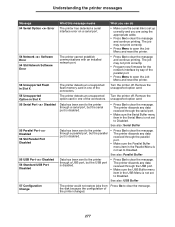
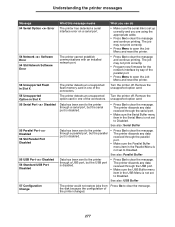
..., but the USB port is set to clear the message.
Understanding the printer messages
Message 54 Serial Option Error
54 Network Software Error 54 Std Network Software Error
55 Unsupported Flash in Slot X 55 Unsupported Option in one of the connectors. The printer detects an unsupported flash memory card in Slot X 56 Serial Port...
User's Reference - Page 278


... optional firmware card
Too many drawers with matching trays are installed on . Remove the excess flash memory. See also: Setup Guide
You have installed an incompatible device. The printer detects a defective hard disk.
• Press Go to clear the message and continue printing.
• Install a different hard disk before you can do
Too...
Technical Reference - Page 8


... specific information about printer commands and printer languages supported by the following Lexmark printers:
• Lexmark™ C912 • Lexmark E321 • Lexmark E323 • Lexmark T630 • Lexmark T632 • Lexmark T634
To determine which commands and languages your printer supports, see the appendixes in the back of this document or refer to your printer is not included...
Technical Reference - Page 444
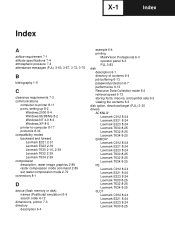
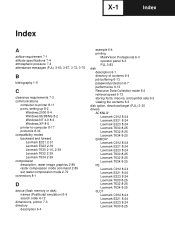
... Windows NT 4.0 8-3 Windows XP 8-5 printer-to-computer 8-17 protocols 8-34 compatibility modes backward and forward Lexmark E321 2-31 Lexmark E323 2-39 Lexmark T630 2-10, 2-39 Lexmark T632 2-39 Lexmark T634 2-39 compression description, raster image graphics 2-89 raster compression mode command 2-89 set raster compression mode 2-79 connectors 8-1
D
device (flash memory or disk) names (PostScript...
Technical Reference - Page 445


... contents 6-8 storing fonts, macros, and symbol sets 6-2 viewing the contents 6-3 fonts PCL emulation
Lexmark C912 2-9 Lexmark E321 2-30 Lexmark E323 2-38 Lexmark T630 2-38 Lexmark T632 2-38 Lexmark T634 2-38 printing directory list for flash or disk 3-83, 6-3 saving on flash memory or disk 6-3 selecting MarkVision Professional 2-9, 2-38 operator panel 2-9, 2-38 setting password protection 3-93...
Technical Reference - Page 449
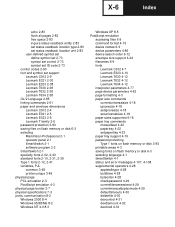
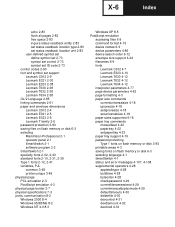
... 2-60 font and symbol set support Lexmark C912 2-9 Lexmark E321 2-30 Lexmark E323 2-38 Lexmark T630 2-38 Lexmark T632 2-38 Lexmark T634 2-38 GL/2 Language 2-85 linking commands 2-61 paper and envelope dimensions Lexmark C912 2-4 Lexmark E321 2-5 Lexmark E323 2-5 Lexmark T family 2-6 password protection 3-93 saving files on flash memory or disk 6-3 selecting MarkVision Professional 2-1 operator...
Technical Reference - Page 457
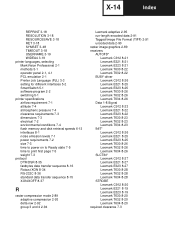
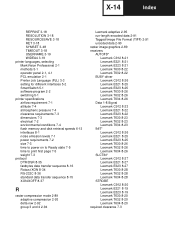
... 8-22 Lexmark T630 8-23 Lexmark T632 8-23 Lexmark T634 8-23 INIT* Lexmark C912 8-26 Lexmark E321 8-25 Lexmark E323 8-25 Lexmark T630 8-26 Lexmark T632 8-26 Lexmark T634 8-26 SLCTIN* Lexmark C912 8-27 Lexmark E321 8-27 Lexmark E323 8-27 Lexmark T630 8-28 Lexmark T632 8-28 Lexmark T634 8-28 STROBE Lexmark C912 8-20 Lexmark E321 8-19 Lexmark E323 8-19 Lexmark T630 8-20 Lexmark T632 8-20 Lexmark T634...
Technical Reference - Page 458


...61 symbol sets printing directory list
flash memory or disk 6-3 selecting
Lexmark C912 2-14 Lexmark E321 2-33 Lexmark E323 2-44 Lexmark T630 2-44 Lexmark T632 2-44 Lexmark T634 2-44 setting password protection 3-93 storing on flash memory or disk 6-3 support ISO fonts 2-29, 2-37, 2-59 syntax, commands PCL emulation 2-60 PostScript emulation 4-15 Printer Job Language 3-1
T
test page, printing from...
Service Manual - Page 19


... status messages, user error messages, service checks, and diagnostic aids to verify the repair. General information
The Lexmark™ T63x laser printers are available in the following models:
Model name Lexmark T630 Lexmark T630n Lexmark T632 Lexmark T632n Lexmark T634 Lexmark T634n
Configuration Non-network Network Non-network Network Non-network Network
Machine type 4060-000 4060-010...
Service Manual - Page 20


...MarkNet™ Print Servers - Lexmark Document Solutions - Contact your country.
• Memory options of 8MB, 16MB, 32MB, 64MB and 128MB SDRAM • Flash memory options of 16MB and 32MB...adjustable tray - 250- Envelope feeder - Duplex option-500-sheet (For Lexmark T632, Lexmark T632n, Lexmark T634, and
Lexmark T634n)
- Output expander - Japanese
1-2 Service Manual 4060-xxx
Options...
Service Manual - Page 21
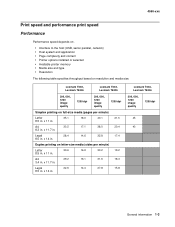
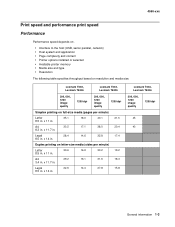
...Host system and application • Page complexity and content • Printer options installed or selected • Available printer memory • Media size and type • Resolution
The following ....1
21.5
8.5 in . Legal
22.6
14.4
27.8
15.8
8.5 in . Lexmark T630, Lexmark T630n
Lexmark T632, Lexmark T632n
300, 600, 1200 image quality
1200 dpi
300, 600, 1200 image quality
1200 ...
Service Manual - Page 23
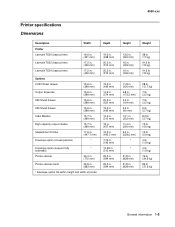
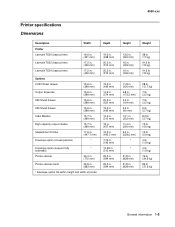
...9.0 in. (228.6 mm)
*
*
31.8 in. (808 mm)
31.8 in . (883 mm)
* Envelope option fits within height and width of printer. 4060-xxx
Printer specifications Dimensions
Description Printer Lexmark T630 (base printer) Lexmark T632 (base printer) Lexmark T634 (base printer) Options 2,000-Sheet drawer Output Expander 500-Sheet drawer 250-Sheet drawer 5-Bin Mailbox High-capacity output stacker StapleSmart...
Service Manual - Page 24
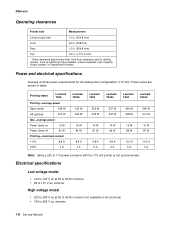
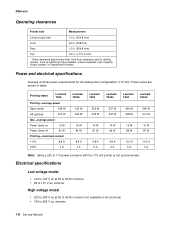
... T630n
432 W 460 W
15 W 84 W
8.8 A 4 A
Lexmark T632
523 W 540 W
14 W 81 W
9.8 A 5 A
Lexmark T632n
527 W 544 W
14 W 84 W
9.8 A 5 A
Lexmark T634
584 W 608 W
15 W 86 W
10.2 A 5 A
Lexmark T634n
590 W 614 W
16 W 87 W
10.2 A 5 A
Note: Using a 220 to 259 V ac, extreme
1-6 Service Manual
4060-xxx
Operating clearances
Printer side
Measurement
Left and right side
12 in. (304.8 mm)
Front...
Service Manual - Page 25


Model Lexmark T630(n)
Lexmark T632(n)
Lexmark T634(n)
Status
Idle (standby mode) Simplex printing Duplex printing ... C (60° to 34,000 feet)
• Storage environment (unpacked) - Relative humidity: 5% to 80% - Environment
Printer temperature and humidity
• Operating - Relative humidity: 8 to 80%
General information 1-7 Temperature: -40° to 43° C (-40...
Similar Questions
When Do I Change The Maintenance Kit In A Lexmark T632 Printer
(Posted by brunoJlk3rd 9 years ago)
What Part Cannot Be Ordered For Lexmark T632 Printer
(Posted by issacsaumel 10 years ago)

