Lexmark T644 Support Question
Find answers below for this question about Lexmark T644.Need a Lexmark T644 manual? We have 11 online manuals for this item!
Question posted by k1nPatr on July 31st, 2013
How To Clear Memory From A Lexmark T644 Printer
The person who posted this question about this Lexmark product did not include a detailed explanation. Please use the "Request More Information" button to the right if more details would help you to answer this question.
Current Answers
There are currently no answers that have been posted for this question.
Be the first to post an answer! Remember that you can earn up to 1,100 points for every answer you submit. The better the quality of your answer, the better chance it has to be accepted.
Be the first to post an answer! Remember that you can earn up to 1,100 points for every answer you submit. The better the quality of your answer, the better chance it has to be accepted.
Related Lexmark T644 Manual Pages
IPDS Emulation User’s Guide - Page 70


... > FONT CAPTURE. Unlike resident fonts, which can only be printed without capturing any host connected to the printer.
TrueType fonts can not be deleted, captured fonts may be captured are described in memory until :
• cleared by the host application. The resolution of 240 pels. This menu group has two items: Capture Fonts...
IPDS Emulation User’s Guide - Page 81


...Lexmark C770 Lexmark C772 Lexmark C780 Lexmark C782 Lexmark C920 Lexmark C935 Lexmark T640 Lexmark T642 Lexmark T644 and X646ef MFP Lexmark W840 Lexmark X644e MFP Lexmark X646e MFP Lexmark X782e MFP Lexmark X850e MFP Lexmark X852e MFP Lexmark X854e MFP Lexmark X940e MFP Lexmark...Center fold-in X'12': Saddle stitch-in the Intelligent Printer Data Stream Reference (S5443417) for more information.
81...
IPDS Printer and Host Setup Guide - Page 6
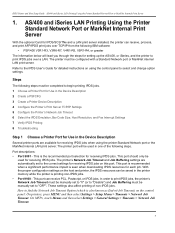
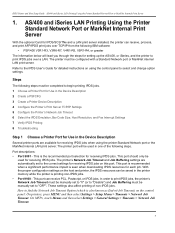
..., touch Menus and then select Settings > General Settings > Timeouts > Network Job Timeout.
6 Steps
The following steps. The printer's Network Job Timeout and Job Buffering settings are available for Use in the printer memory while the printer is printing non-IPDS jobs. • Port 9100 - With the proper configuration settings on the control panel: On...
IPDS Printer and Host Setup Guide - Page 23
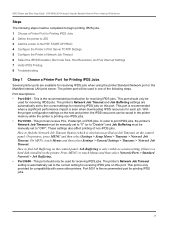
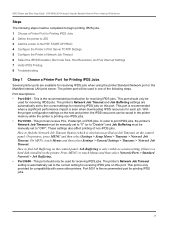
... and then select Settings > General Settings > Timeouts > Network Job Timeout. Port 5001 is the recommended port for compatibility with some older printers. Port descriptions: • Port 5001 - This port can be saved in the printer memory while the printer is only provided for printing IPDS jobs.
23 In order to print IPDS jobs, the...
IPDS Printer and Host Setup Guide - Page 35


...Using an Internal LAN Print Server
With the optional Card for setting up PSF/2 and the printer to select and change option settings. The information below will be manually set to the ...order to print IPDS jobs, the printer's Network Job Timeout must be manually set to "0" (or to "Disable") and Job Buffering must be
used in the printer memory while the printer is printing non-IPDS jobs. ...
IPDS Printer and Host Setup Guide - Page 53


D = supported (see note)
U = not supported
Printer or MFP Lexmark C770, C772 Lexmark C780, C782 Lexmark C920 Lexmark C935 Lexmark T640, T642, T644 Lexmark W840 Lexmark X644e MFP, X646e MFP Lexmark X646ef MFP Lexmark X782e MFP Lexmark X850e MFP, X852e MFP, X854e MFP Lexmark X940e MFP, X945e MFP
Support U U U U D D U U U U U
(See note) (See note)
Note:
If a "55 Unsupported Card" or "55 ...
Troubleshooting Guide - Page 2


... the job.
See the Menus and Messages Guide for more information. The printer does not have enough memory
Add printer memory or an optional hard disk.
For more information, see if the option is... . Hard disk with your job. We recommend Lexmark part number 1329605 (10 ft) or 1427498 (20 ft) for about 10 seconds, and turn the printer on the menu settings page, but print media ...
User's Guide - Page 36


...
A USB Direct interface is similar to search for more information. Modify the printer settings as appropriate (such as well.
Note the following when using a USB flash memory device with the printer USB Direct Interface:
• USB devices must use the Lexmark custom printer drivers supplied with the USB 2.0 standard. • Hi-Speed USB devices must...
User's Guide - Page 69


... the weight is acceptable for laser printers. Paper characteristics
The following papers are considering using paper narrower than 182 x 257 mm (7.2 x 10.1 in the multipurpose feeder and optional 250-sheet trays.
For detailed information, see the Card Stock & Label Guide located on the Lexmark Web site at www.lexmark.com. When using with the...
Menus and Messages - Page 47


...to restore some held jobs in printer memory. • Install additional printer memory.
Press to clear the message. Understanding printer messages
Message 37 Insufficient memory to collate job 37 Insufficient memory for Flash Memory Defragment operation 37 Insufficient memory, some held jobs were deleted 37 Insufficient memory, some held jobs were lost 38 Memory Full
39 Page is set up...
Menus and Messages - Page 48


... item is not set to Disabled.
56 Serial port disabled
• Press to clear the message. The printer discards any data received through the parallel port.
• Make sure the Parallel ... the printer. 2 Remove the excess flash memory. 3 Plug in the printer, and turn it on.
58 Too many bins attached
1 Turn off and unplug the printer. 2 Remove the additional bins. 3 Plug in the printer, and...
Service Manual - Page 21


...card (single-byte and Simplified Chinese) • Media handling operations - 250- The Lexmark T64x laser printers are available in every country. See "Start" on page 2-1. IPDS card assembly ...printer problem and repair the failure. Envelope feeder
General information 1-1
Options
The following models:
Model name Lexmark T640 Lexmark T640n Lexmark T642 Lexmark T642n Lexmark T644 Lexmark ...
Service Manual - Page 22
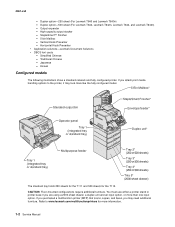
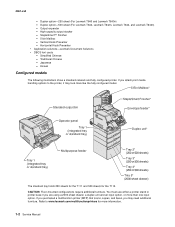
... the T111 and 500 sheets for more information.
1-2 Service Manual Duplex option-250-sheet (For Lexmark T640 and Lexmark T640n) - Duplex option-500-sheet (For Lexmark T642, Lexmark T642n, Lexmark T644, and Lexmark T644n) - Output expander - Traditional Chinese - If you purchased a multifunction printer (MFP) that scans, copies, and faxes, you may look more than one input option. Simplified...
Service Manual - Page 23
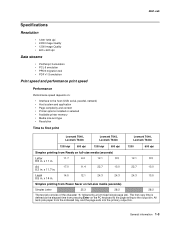
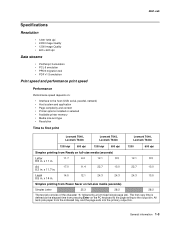
... installed or selected • Available printer memory • Media size and type • Resolution
Time to the output bin.
The first copy time is defined as the elapsed time from pressing Enter on the PC keyboard to the page exiting to first print
Lexmark T640, Lexmark T640n
Lexmark T642, Lexmark T642n
Lexmark T644, Lexmark T644n
1200 dpi
600 dpi...
Service Manual - Page 24
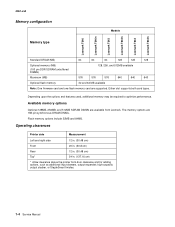
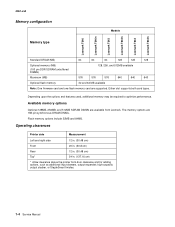
...)
* Allow clearance above the printer front door clearance and for adding options, such as additional input drawers, output expander, high-capacity output stacker, or StapleSmart finisher.
1-4 Service Manual
Either slot supports both card types. 4061-xx0
Memory configuration
Memory type
Models
Lexmark T640 Lexmark T640n Lexmark T642 Lexmark T642n Lexmark T644 Lexmark T644n
Standard DRAM (MB...
Service Manual - Page 25
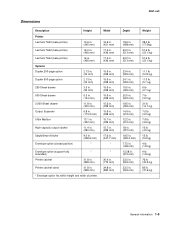
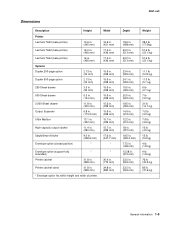
4061-xx0
Dimensions
Description Printer Lexmark T640 (base printer) Lexmark T642 (base printer) Lexmark T644 (base printer) Options Duplex 250-page option Duplex 500-page option 250-Sheet drawer 500-Sheet drawer 2,000-Sheet drawer Output Expander 5-Bin Mailbox High-capacity output ...
Service Manual - Page 26
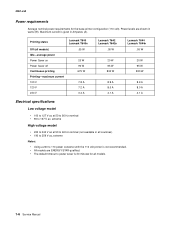
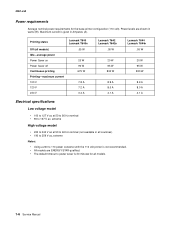
...
Notes:
• Using a 220 to 110 power converter with the 110 volt printer is not recommended. • All models are shown in watts (W). Power levels ... printing Printing-maximum current 100 V 120 V 230 V
Lexmark T640 Lexmark T640n
.05 W
20 W 90 W 675 W
7.8 A 7.2 A 3.4 A
Lexmark T642 Lexmark T642n
.05 W
20 W 95 W 830 W
8.9 A 8.0 A 4.1 A
Lexmark T644 Lexmark T644n
.05 W
20 W 95 W 830 W
8.9...
Service Manual - Page 27
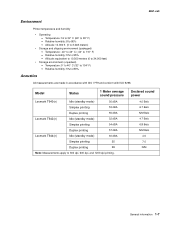
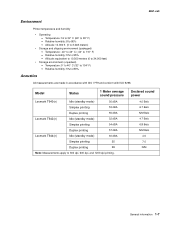
...Lexmark T640(n)
Idle (standby mode)
30 dBA
Simplex printing
53 dBA
Duplex printing
55 dBA
Lexmark T642(n)
Idle (standby mode)
32 dBA
Simplex printing
54 dBA
Duplex printing
57 dBA
Lexmark T644...N/M Bels 4.7 Bels 6.8 Bels N/M Bels
4.5 7.0 N/M
General information 1-7 4061-xx0
Environment
Printer temperature and humidity
• Operating - Altitude: 10,000 ft. (0 to 80%
Acoustics
...
Service Manual - Page 35


...the recommended print side on the Lexmark Web site at www.lexmark.com. 4061-xx0
Selecting print media
Selecting the appropriate print media for your printer helps you avoid printing problems..... For detailed information, refer to make sure the weight is acceptable for laser printers.
The laser printing process heats paper to withstand these guidelines when evaluating new paper stock....
Service Manual - Page 80


... entered or the printer is formatted.
The following are available: - An unsupported option is sent to clear the message. Reset Printer - The printer discards any data ...printer is detected, but the printer cannot establish communications with it . This error displays when a network port is reset. Power off the printer and remove the unsupported option in the flash memory...

