Lexmark T644 Support Question
Find answers below for this question about Lexmark T644.Need a Lexmark T644 manual? We have 11 online manuals for this item!
Question posted by keePa on February 1st, 2014
How To Install Firmware On T644 Printer
The person who posted this question about this Lexmark product did not include a detailed explanation. Please use the "Request More Information" button to the right if more details would help you to answer this question.
Current Answers
There are currently no answers that have been posted for this question.
Be the first to post an answer! Remember that you can earn up to 1,100 points for every answer you submit. The better the quality of your answer, the better chance it has to be accepted.
Be the first to post an answer! Remember that you can earn up to 1,100 points for every answer you submit. The better the quality of your answer, the better chance it has to be accepted.
Related Lexmark T644 Manual Pages
IPDS Emulation User’s Guide - Page 37


... to set the IPDS tray selection number that will only be displayed when installed on page 66 for information on feeders are installed are available under the specified printer's Tray Mapping submenu when the physical tray is installed and available. Check your printer documentation for additional information. Tray Mapping 1 Tray Mapping 2 Tray Mapping 3 Tray Mapping...
IPDS Emulation User’s Guide - Page 40
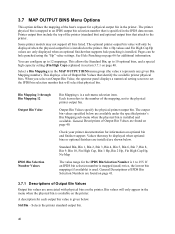
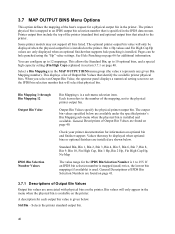
... is mapped to set the IPDS bin selection number that will only be displayed when optional bins or optional finishers are installed are associated with physical bins on the printer. The optional printer output bin value will select that attach to 10 optional bins, and a special high capacity setting (Fin High Cap) explained...
IPDS Emulation User’s Guide - Page 41


... Bin 1 - This value is shown in a physical bin, bin selection values may be mapped to the printer Standard Bin. Examples are installed on the host will always be assigned for additional information.
3.7.2 Descriptions of option installation does not affect the physical bin associated with the highest capacity.
3.7.3 Default Bin Mapping
The default bin...
IPDS Emulation User’s Guide - Page 48
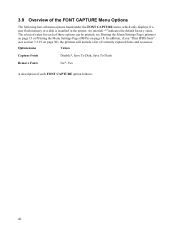
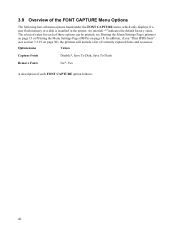
... follows.
48 In addition, if you "Print IPDS fonts" (see Printing the Menu Settings Page (printers) on page 15 or Printing the Menu Settings Page (MFPs) on page 30), the printout will ...under the FONT CAPTURE menu, which only displays if a user flash memory or a disk is installed in the printer. Option name
Values
Capture Fonts
Disable*, Save To Disk, Save To Flash
Remove Fonts
No*, ...
IPDS Emulation User’s Guide - Page 49


...printed; Save To Disk Capture fonts and store them in the printer.
This setting displays only if a flash is a permanent resident printer font, or a font that has already been captured, the... the following an asterisk "*" indicates the default factory value. If the flash or disk is installed.
Removing captured fonts from the host. No* Cancel action. Yes Remove all captured fonts stored...
IPDS Emulation User’s Guide - Page 87
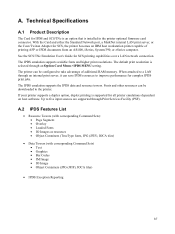
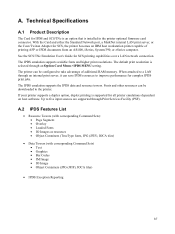
...for SCS, the printer becomes an IBM host workstation printer capable of additional RAM memory. If your printer supports a duplex option, duplex printing is supported for SCS printing capabilities over a LAN network connection. The printer can save IPDS resources to the printer. The default print resolution is installed in the printer optional firmware card connector. Technical...
IPDS Emulation User’s Guide - Page 117
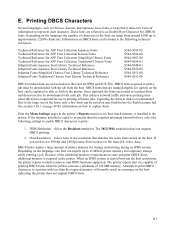
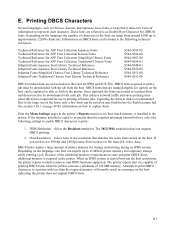
... than the required minimum (shown below), select the following technical references. Host Resolution - This reduces network traffic and saves printing time when this font is installed in the printer's Reports menu) to print:
1. The 3812/3816 emulation does not support DBCS printing.
2.
E. See section 3.10.1 on the host indicating the...
IPDS Printer and Host Setup Guide - Page 7
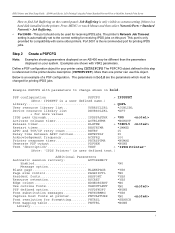
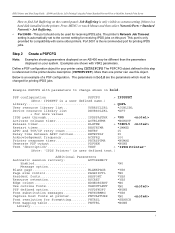
...(Note: IPDSPRT is the recommended port for receiving IPDS jobs on this object.
The printer's Network Job Timeout setting is automatically set to the correct setting for printing IPDS jobs...only visible as a menu setting if there is a hard disk installed in bold are shown with some older printers. Below is user defined text.)
Additional Parameters
Automatic session recovery:
...
IPDS Printer and Host Setup Guide - Page 23
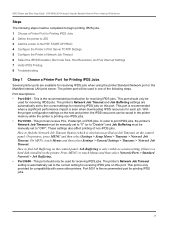
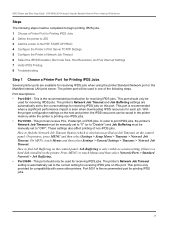
... IPDS resources can receive PCL, Postscript, or IPDS jobs. This port is a hard disk installed in the printer memory while the printer is the recommended port for receiving IPDS jobs on this port. IPDS Printer and Host Setup Guide PSF/MVS LAN Printing Using the Standard Network Port or Internal Print Server
Steps
The...
IPDS Printer and Host Setup Guide - Page 36
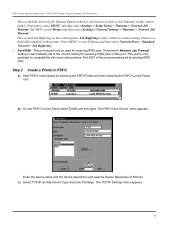
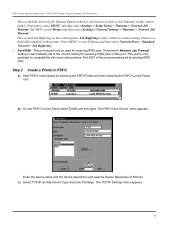
... jobs on this port. The TCP/IP Settings menu appears.
36 Step 2 Create a Printer in the printer.
How to find Job Buffering on the control panel: Job Buffering is only visible as a menu setting if there is a hard disk installed in PSF/2
a) Start PSF/2 control panel by selecting the PSF/2 Folder and then...
IPDS Printer and Host Setup Guide - Page 44


... server. On MFPs, touch Menus and then select Settings > General Settings > Timeouts > Network Job Timeout. The printer port will lead you through the steps for IPDS/SCS/TNe and an internal LAN print server installed, the printer can receive PCL, Postscript, or IPDS jobs. This port can receive, process, and print AFP/IPDS...
SCS/TNe Emulation User’s Guide - Page 2
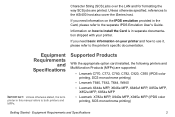
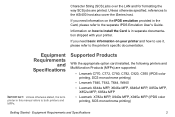
...printer. Character String (SCS) jobs over the LAN and for formatting the way SCS jobs are supported:
• Lexmark C770, C772, C780, C782, C920, C935 (IPDS color printing, SCS monochrome printing)
• Lexmark T640, T642, T644...Specifications
2
If you need information on how to install the Card is in separate documentation shipped with your printer and how to use it, please refer to ...
SCS/TNe Emulation User’s Guide - Page 81


... output. # is a number representing the slot in which the optional parallel port card is installed. USB Slot # Out
Enable the optional USB port in slot # for trace data output. # is a number representing the slot in the printer will be added to provide additional ports for output of the debug trace data. USB...
SCS/TNe Emulation User’s Guide - Page 275
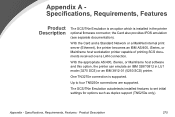
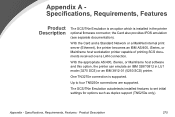
... received over a LAN connection.
One TN3270e connection is installed in LU1 mode (3270 SCS) or an IBM 3812-01 (5250 SCS) printer.
With the appropriate AS/400, iSeries, or Mainframe host software and this option, the printer can emulate an IBM 3287/3812 in the printer optional firmware connector; Appendix - Appendix A Specifications, Requirements, Features
Product...
User's Guide - Page 11


... for Windows NT operating systems. To use a parallel cable.
Note: USB support is software that is the letter of the CD-ROM drive).
2 Installing drivers for local printing
A local printer is attached.
The procedure to be created and appear in downloadable software packages on the Lexmark Web site at www.lexmark.com...
User's Guide - Page 15


... the Lexmark Web site at www.lexmark.com.
4 Do one of the following: • If the USB-attached printer appears in Print Center / Printer Setup Utility (Mac OS X). b Double-click the installer package for the printer. c Click Continue on the computer.
c Choose the appropriate language, and click Continue. e Click Continue after viewing the license...
User's Guide - Page 58
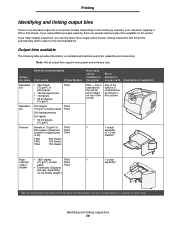
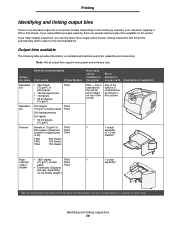
... plain paper T644
300 transparencies 200 labels • 50 envelopes
(75 g/m2)
Sheets of 75 g/m2 of plain paper (maximum number of output bin
N/A - If you can be installed on the ...bins 58
Printing
Identifying and linking output bins
There is one is standard on the printer and located on top of the printer
Any of the options in combinations as follows in this column
1
1 output
...
User's Guide - Page 59
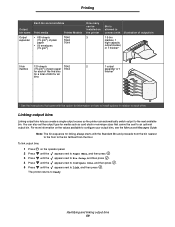
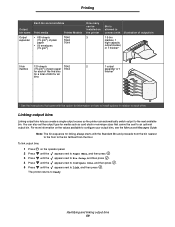
...; 650 sheets (75 g/m2) of plain paper
• 50 envelopes (75 g/m2)
Printer Models
T640 T642 T644
How many can be sent to an optional output bin. You can automatically switch output to the...you create a single output source so the printer can also set the output type for media such as card stock or envelope sizes that cannot be installed on the printer
3
Bin is allowed to Link, and then...
Service Manual - Page 402


...; 1850 sheets (75 g/m2) of plain
T640
1
T642
output
paper
T644
stacker
• Envelopes (capacity
will vary, depending
on top of stapled jobs is 40)
T640 500...printer
1
Bin is one is standard on the printer and located on the media weight.)
1 output expander *
A-18 Service Manual Note: Not all printer models.
Depending on the model you can be installed on the printer...
Service Manual - Page 403
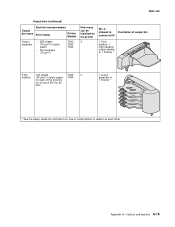
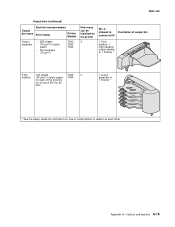
...
Output expander
• 650 sheets (75 g/m2) of plain paper
• 50 envelopes (75 g/m2)
T640 T642 T644
How many can be installed on the printer
3
Bin is allowed to connect with
Illustration of output bin
1 5-bin mailbox, 1 high-capacity output stacker, or 1 finisher *
5-bin
120 sheets
T642
2
mailbox (75 g/m2) ...
Similar Questions
T644 Printer Tray 1 Letter Tray 2 Legal Will Not Print On Tray 1 When I Print
legal
legal
(Posted by AJwtsl 10 years ago)

