Lexmark T632 Support Question
Find answers below for this question about Lexmark T632.Need a Lexmark T632 manual? We have 8 online manuals for this item!
Question posted by Nikkyo on September 16th, 2014
How To Check Power Supply Lexmark T632
The person who posted this question about this Lexmark product did not include a detailed explanation. Please use the "Request More Information" button to the right if more details would help you to answer this question.
Current Answers
There are currently no answers that have been posted for this question.
Be the first to post an answer! Remember that you can earn up to 1,100 points for every answer you submit. The better the quality of your answer, the better chance it has to be accepted.
Be the first to post an answer! Remember that you can earn up to 1,100 points for every answer you submit. The better the quality of your answer, the better chance it has to be accepted.
Related Lexmark T632 Manual Pages
User's Reference - Page 34


...Printer Setup Utility, or from sticking together. Always print samples on the Lexmark Web site at www.lexmark.com. See Identifying print media sources and specifications for information about this setting.) Check with the printer...for laser printers. The Paper Type setting should be fed automatically from the standard tray (250-sheet tray for the T630 or 500-sheet tray for the T632), ...
User's Reference - Page 36


...printer operator panel, the printer driver, in letter size, A4 size, and legal size sheets. For vinyl labels, you are considering using with the printer before purchasing a large quantity. Note: Labels are supplied in the Local Printer... of the adhesive at www.lexmark.com/publications. These labels are one of the most difficult print media for laser printers. When printing on labels:
...
User's Reference - Page 44


... drawer
Envelope feeder
Card stock- See Ordering supplies for "converter list." maximum (grain short)1
Index Bristol Tag
199 g/m2 (110 lb) 163 g/m2 (90 lb) Not 203 g/m2 (125 lb) 163 g/m2 (100 lb) recommended
Cover
216 g/m2 (80 lb) 176 g/m2 (65 lb)
Transparencies
Laser printer 138 to 146 g/m2 138 to...
Technical Reference - Page 8


... for more information. If specific information about printer commands and printer languages supported by the following Lexmark printers:
• Lexmark™ C912 • Lexmark E321 • Lexmark E323 • Lexmark T630 • Lexmark T632 • Lexmark T634
To determine which commands and languages your printer user documentation. 1-1
Introduction
CHAPTER 1: Introduction
Overview...
Technical Reference - Page 51
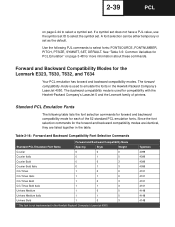
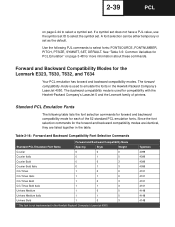
...Since the font selection commands for compatibility with the Hewlett-Packard Company's LaserJet 5 and the Lexmark family of the 52 standard PCL emulation fonts. Use the following table lists the font ...selection commands for forward and backward compatibility mode for each of printers. Standard PCL Emulation Fonts
The following PJL commands to select the symbol set as the...
Technical Reference - Page 444
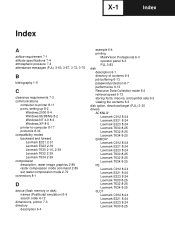
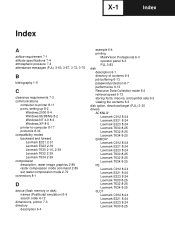
... 8-11 ports, setting up 8-2
Windows 2000 8-4 Windows 95/98/Me 8-2 Windows NT 4.0 8-3 Windows XP 8-5 printer-to-computer 8-17 protocols 8-34 compatibility modes backward and forward Lexmark E321 2-31 Lexmark E323 2-39 Lexmark T630 2-10, 2-39 Lexmark T632 2-39 Lexmark T634 2-39 compression description, raster image graphics 2-89 raster compression mode command 2-89 set raster compression mode 2-79...
Technical Reference - Page 449
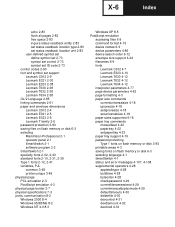
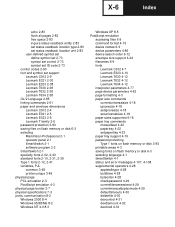
...73 symbol set ID code 2-73 control codes 2-60 font and symbol set support Lexmark C912 2-9 Lexmark E321 2-30 Lexmark E323 2-38 Lexmark T630 2-38 Lexmark T632 2-38 Lexmark T634 2-38 GL/2 Language 2-85 linking commands 2-61 paper and envelope dimensions Lexmark C912 2-4 Lexmark E321 2-5 Lexmark E323 2-5 Lexmark T family 2-6 password protection 3-93 saving files on flash memory or disk 6-3 selecting...
Technical Reference - Page 457
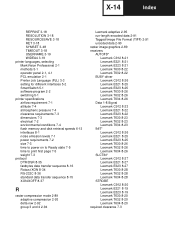
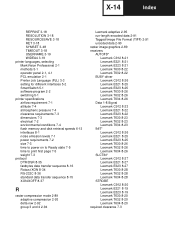
... 8-22 Lexmark T630 8-23 Lexmark T632 8-23 Lexmark T634 8-23 INIT* Lexmark C912 8-26 Lexmark E321 8-25 Lexmark E323 8-25 Lexmark T630 8-26 Lexmark T632 8-26 Lexmark T634 8-26 SLCTIN* Lexmark C912 8-27 Lexmark E321 8-27 Lexmark E323 8-27 Lexmark T630 8-28 Lexmark T632 8-28 Lexmark T634 8-28 STROBE Lexmark C912 8-20 Lexmark E321 8-19 Lexmark E323 8-19 Lexmark T630 8-20 Lexmark T632 8-20 Lexmark T634...
Technical Reference - Page 458


... printing directory list
flash memory or disk 6-3 selecting
Lexmark C912 2-14 Lexmark E321 2-33 Lexmark E323 2-44 Lexmark T630 2-44 Lexmark T632 2-44 Lexmark T634 2-44 setting password protection 3-93 storing on flash memory or disk 6-3 support ISO fonts 2-29, 2-37, 2-59 syntax, commands PCL emulation 2-60 PostScript emulation 4-15 Printer Job Language 3-1
T
test page, printing from PJL...
Service Manual - Page 19


... error codes, user status messages, user error messages, service checks, and diagnostic aids to most computer networks. General information 1-1 General information
The Lexmark™ T63x laser printers are available in the following models:
Model name Lexmark T630 Lexmark T630n Lexmark T632 Lexmark T632n Lexmark T634 Lexmark T634n
Configuration Non-network Network Non-network Network Non...
Service Manual - Page 21
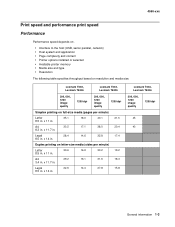
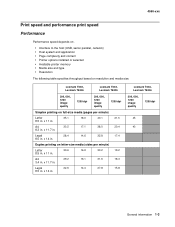
...system and application • Page complexity and content • Printer options installed or selected • Available printer memory • Media size and type • Resolution
The...
27.8
15.8
8.5 in .
Lexmark T634, Lexmark T634n
300, 600, 1200 image quality
1200 dpi
45 43
General information 1-3 Lexmark T630, Lexmark T630n
Lexmark T632, Lexmark T632n
300, 600, 1200 image quality...
Service Manual - Page 22
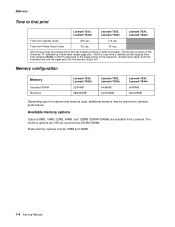
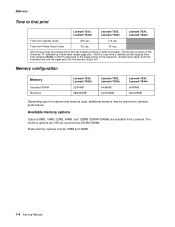
4060-xxx
Time to first print
Lexmark T630, Lexmark T630n
Lexmark T632, Lexmark T632n
Lexmark T634, Lexmark T634n
Time from standby mode Time from Power Saver mode
Service Manual - Page 23
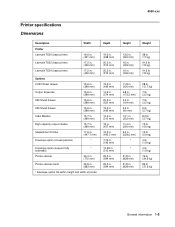
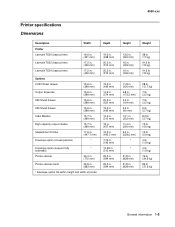
...9.0 in. (228.6 mm)
*
*
31.8 in. (808 mm)
31.8 in . (883 mm)
* Envelope option fits within height and width of printer. 4060-xxx
Printer specifications Dimensions
Description Printer Lexmark T630 (base printer) Lexmark T632 (base printer) Lexmark T634 (base printer) Options 2,000-Sheet drawer Output Expander 500-Sheet drawer 250-Sheet drawer 5-Bin Mailbox High-capacity output stacker StapleSmart...
Service Manual - Page 24
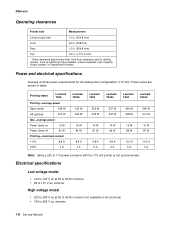
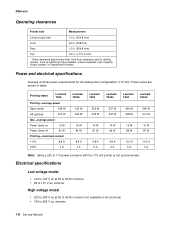
...power
Power Saver on Power Saver off
12 W 81 W
Printing-maximum current
110V 230V
8.8 A 4 A
Lexmark T630n
432 W 460 W
15 W 84 W
8.8 A 4 A
Lexmark T632
523 W 540 W
14 W 81 W
9.8 A 5 A
Lexmark T632n
527 W 544 W
14 W 84 W
9.8 A 5 A
Lexmark T634
584 W 608 W
15 W 86 W
10.2 A 5 A
Lexmark...110 power converter with the 110 volt printer is not recommended. 4060-xxx
Operating clearances
Printer ...
Service Manual - Page 25


...Altitude: equivalent to 10,300 meters. (0 to 90° F) - Relative humidity: 8 to 110° F) - Environment
Printer temperature and humidity
• Operating - Temperature: -40° to 43° C (-40° to 80% - Model Lexmark T630(n)
Lexmark T632(n)
Lexmark T634(n)
Status
Idle (standby mode) Simplex printing Duplex printing Idle (standby mode) Simplex printing Duplex printing Idle...
Service Manual - Page 37


... service check" on page 2-69.
929 Toner Sensor
The toner sensor is not operating properly, the developer drive assembly is not operating properly or the print cartridge is an indication that a printer fan has stalled. If the problem remains, replace the system board. Main Drive Motor lost lock
940 Service LV Power Supply
The...
Service Manual - Page 80


...F2
7 Interconnect board
8 Communications card 9 Features or option installed
on the LVPS. See "Low voltage power supply removal" on the LVPS. Reconnect the AC line cord and measure the voltage on CN2-1 on page ... line cord from the LVPS, remove the inner shield and system board assembly from the printer, and check the continuity of fuse F1. Unplug the AC line cord, remove the LVPS from the...
Service Manual - Page 176


4060-xxx
Right side frame
CAUTION: Unplug the printer before working on any of the fuser FRUs.
4-22 Service Manual Remove... side cover. Remove the laser cover. See "Laser cover removal" on page 4-10. 2. Remove the right side frame mounting screws (B) and remove the right side frame.
See "Right cover removal" on page 4-14. 3. See "Low voltage power supply removal" on page 4-42...
Service Manual - Page 235
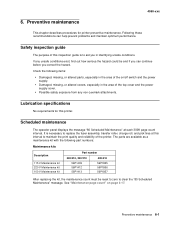
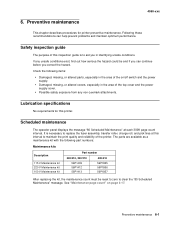
... count interval. If any non-Lexmark attachments.
It is to maintain the print quality and reliability of the top cover and the power
supply cover.
• Possible safety ...the printer. Lubrication specifications
No requirements for printer preventive maintenance.
Scheduled maintenance
The operator panel displays the message "80 Scheduled Maintenance" at this printer.
Preventive...
Service Manual - Page 328


...
inner 4-33 upper 4-63 paper jam base printer 3-23 diagram 3-22 duplex option 3-24 envelope...check 2-78
Q
quick disk test 3-2
R
redrive assembly parts catalog 7-6 removal 4-57
relocation kit 7-88 removals
bevel gear 4-16 communications board 4-18 cover closed switch/cable 4-19 covers 4-9
laser...4-28 fuser transfer plate 4-30 high voltage power supply 4-31 inner paper deflector assembly 4-33 inner...
Similar Questions
When Do I Change The Maintenance Kit In A Lexmark T632 Printer
(Posted by brunoJlk3rd 9 years ago)
How To Replace The Power Supply Unit On A Lexmark E360d
(Posted by Emailwsi 10 years ago)
How To Set Up A Lexmark T632 Printer Manual Feeder Step By Step
(Posted by mpandCor 10 years ago)
What Part Cannot Be Ordered For Lexmark T632 Printer
(Posted by issacsaumel 10 years ago)

