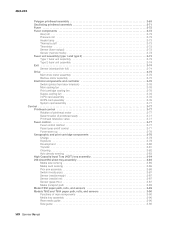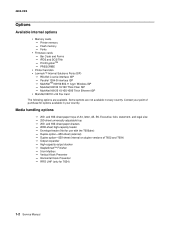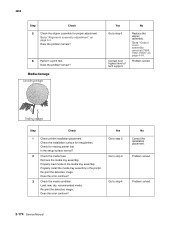Lexmark T654 Support Question
Find answers below for this question about Lexmark T654.Need a Lexmark T654 manual? We have 8 online manuals for this item!
Question posted by lestedsa on April 29th, 2014
How To Align A Lexmark Printer T654
Current Answers
Answer #1: Posted by BusterDoogen on April 30th, 2014 8:24 PM
I hope this is helpful to you!
Please respond to my effort to provide you with the best possible solution by using the "Acceptable Solution" and/or the "Helpful" buttons when the answer has proven to be helpful. Please feel free to submit further info for your question, if a solution was not provided. I appreciate the opportunity to serve you!
Related Lexmark T654 Manual Pages
Similar Questions
Is ther a menu in the MS810N laser that will allow you to move vertical print up or down to resolve ...