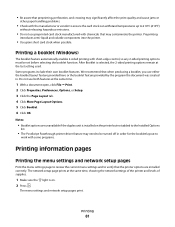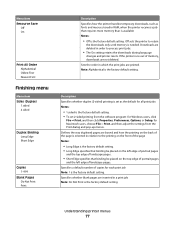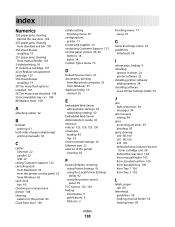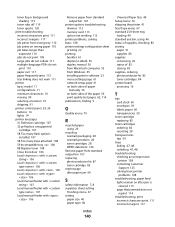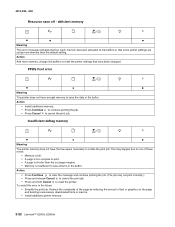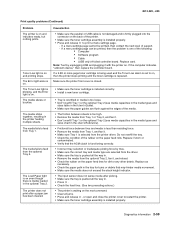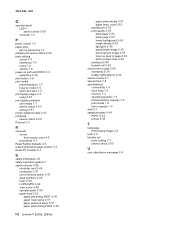Lexmark E260dn Support and Manuals
Get Help and Manuals for this Lexmark item

View All Support Options Below
Free Lexmark E260dn manuals!
Problems with Lexmark E260dn?
Ask a Question
Free Lexmark E260dn manuals!
Problems with Lexmark E260dn?
Ask a Question
Most Recent Lexmark E260dn Questions
The # 1 Error Light Is On Which Is The Exclamation Point.
The # 1 error light is on which is the exclamation point. How to correct that?
The # 1 error light is on which is the exclamation point. How to correct that?
(Posted by bucksaver53 11 months ago)
My Printer Quite Often Has A Paper Jam, It Has Been A Constant Battle But Push
buttons enough and it will eventually print.today it simply won't print and tells me I have no paper...
buttons enough and it will eventually print.today it simply won't print and tells me I have no paper...
(Posted by accounting84084 1 year ago)
E260dn Pc Kit How To
(Posted by raDaKidJ 9 years ago)
E260dn How To Get Into To Menu
(Posted by Amanrpen 9 years ago)
Lexmark E260dn Videos
Popular Lexmark E260dn Manual Pages
Lexmark E260dn Reviews
We have not received any reviews for Lexmark yet.