Lexmark C2425 Support and Manuals
Get Help and Manuals for this Lexmark item
This item is in your list!

View All Support Options Below
Free Lexmark C2425 manuals!
Problems with Lexmark C2425?
Ask a Question
Free Lexmark C2425 manuals!
Problems with Lexmark C2425?
Ask a Question
Lexmark C2425 Videos
Popular Lexmark C2425 Manual Pages
Users Guide PDF - Page 40
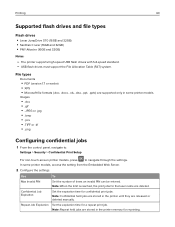
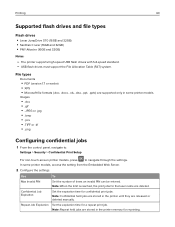
...; .TIFF or .tif • .png
Configuring confidential jobs
1 From the control panel, navigate to:
Settings > Security > Confidential Print Setup
For non‑touch‑screen printer models, press to navigate through the settings. The printer supports high‑speed USB flash drives with full‑speed standard. -
Repeat Job Expiration...
Users Guide PDF - Page 146


...Doing so may cause print quality problems.
Contact customer support. b Print the document.
For non-touch-screen printer models, press to
Settings > Troubleshooting > Print Quality Test Pages. a Depending on the prints, then see the "Repeating defects" topic. Navigate to light may affect the quality of future print jobs.
Extended exposure to :
Settings > Paper > Tray Confi...
Universal Print Driver Version 2.0 White Paper - Page 4


...; Added support for the following printer models:
Color laser multifunction products - Lexmark Universal Print Driver version 2.14.1
Note: If you are not using status monitor applications, then you are using status monitor applications, then use only UPD version 2.6. MX330 Series (MX331adn) - If you can upgrade to UPD version 2.14.1. MC3400 Series (MC3426adw)
Color laser printers - MS330...
Universal Print Driver Version 2.0 White Paper - Page 5
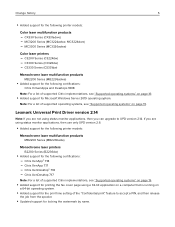
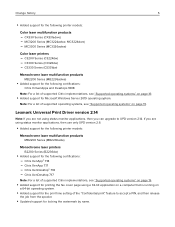
...(B2236dw)
• Added support for the print time setting of supported operating systems, see "Supported operating systems" on
a 64‑bit operating system.
• Added support for the following printer models:
Color laser multifunction products - MC3300 Series (MC3326adwe)
Color laser printers - Lexmark Universal Print Driver version 2.14
Note: If you can upgrade to accept a PIN...
Universal Print Driver Version 2.0 White Paper - Page 6
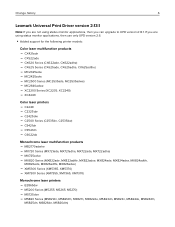
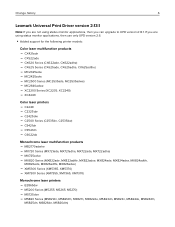
...M5270) - MC2325adw - MC2640adwe - XC4240
Color laser printers - C2325dw - CS521dn - Change history
6
Lexmark Universal Print Driver version 2.13.1
Note: If you are using status monitor applications, then you are not using status monitor applications, then use only UPD version 2.6.
• Added support for the following printer models:
Color laser multifunction products - CX620 Series...
Universal Print Driver Version 2.0 White Paper - Page 8


... monitor applications, then use only UPD version 2.6.
• Added support for the following printer models:
Color laser multifunction products - CS923de - Lexmark Universal Print Driver version 2.12
Note: If you can upgrade to sync properly with different orientation and finishing settings. • Added support for user‑controlled bidirectional communication. • Added...
Universal Print Driver Version 2.0 White Paper - Page 9
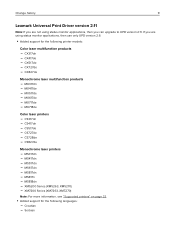
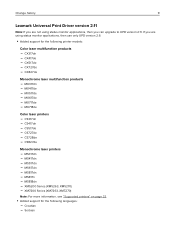
... information, see "Supported printers" on page 22.
• Added support for the following languages: - Change history
9
Lexmark Universal Print Driver version 2.11
Note: If you can upgrade to UPD version 2.11. CX417de - MX417de - MS517dn - Serbian CX827de
Monochrome laser multifunction products - CS727de - CS728de - CS827de
Monochrome laser printers - XM5200 Series (XM5263...
Universal Print Driver Version 2.0 White Paper - Page 10


..." on page 19.
• Added support for two‑sided printing. • Added support for image compression in PostScript print drivers. • Added support for the following printer models:
Color laser printers - C6100 Series (C6160de) - CX725 Series (CX725de, CX725dhe, CX725dthe) - XC6100 Series (XC6152de, XC6152dtfe) - Lexmark Universal Print Driver version 2.10
Note: If you are...
Universal Print Driver Version 2.0 White Paper - Page 12


... print driver response when updating the printer configuration using status monitor applications, then use only UPD version 2.6.
• Added support for the following print quality presets:
For color printers:
- Custom
For monochrome printers:
- If you can upgrade to reduce the spool file size. • Improved support for non‑Lexmark printers that support compliant...
Universal Print Driver Version 2.0 White Paper - Page 15


... a list of supported printers, see "Supported printers" on page 31. Note: For a list of supported paper sizes, see "Supported paper sizes" on page 22.
• Added support for some color laser printers. Note: For a list of supported printers, see "Supported printers" on page 22.
• Added support for some color inkjet printers.
Change history
15
Lexmark Universal Print Driver version...
Universal Print Driver Version 2.0 White Paper - Page 26
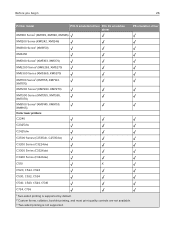
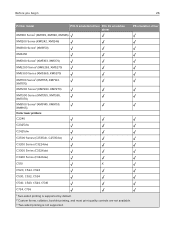
...26
Printer model
PCL 5 emulation driver PCL XL emulation driver
XM1100 Series1 (XM1135, XM1140, XM1145)
PS emulation driver
...Color laser printers
C2240
C2325dw
C2425dw
C2500 Series (C2535dn, C2535dw)
C3200 Series (C3224dw)
C3300 Series (C3326dw)
C3400 Series (C3426dw)
C510
X
C520, C522, C524
C530, C532, C534
C540, C543, C544, C546
C734, C736
1 Two‑sided printing is supported...
Universal Print Driver Version 2.0 White Paper - Page 39


...The following settings determine how the halftone screen is used:
• Use printer settings • Normal-A standard halftone screen is used. • Detail-An alternate halftone screen designed for thin color lines and
text is available only in some print drivers. 5 This setting is available only in color printers. 6 This setting is available only in color laser printers. 7 This setting is...
Universal Print Driver Version 2.0 White Paper - Page 40
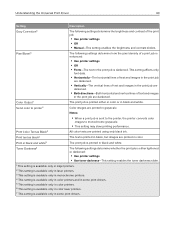
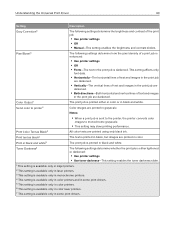
...determine whether the print job is either in color or in some print drivers. 5 This setting is available only in color printers. 6 This setting is available only in color laser printers. 7 This setting is sent to the printer, the printer converts color
images to printer3
Color images are printed using only black ink.
Print text as Black3
All color texts are printed in black and white...
Universal Print Driver Version 2.0 White Paper - Page 41
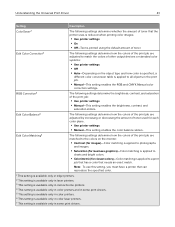
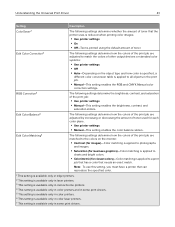
... only in some print drivers. 5 This setting is available only in color printers. 6 This setting is available only in color laser printers. 7 This setting is applied to all objects in some print drivers. Understanding the Universal Print Driver
41
Setting
Description
ColorSaver2
The following settings determine whether the amount of toner that the printer uses is reduced when printing...
Universal Print Driver Version 2.0 White Paper - Page 42


... in color laser printers. 7 This setting is not selected, then the recipient fax number must be entered manually or selected from the phone book.
• Dialing prefix-This setting is available only in some print drivers. Setting
Description
Enable fax
If this setting is selected, then the fax feature of the computer where the fax job
is not installed...
Lexmark C2425 Reviews
Do you have an experience with the Lexmark C2425 that you would like to share?
Earn 750 points for your review!
We have not received any reviews for Lexmark yet.
Earn 750 points for your review!

