Lexmark MS812dn Support and Manuals
Get Help and Manuals for this Lexmark item
This item is in your list!

View All Support Options Below
Free Lexmark MS812dn manuals!
Problems with Lexmark MS812dn?
Ask a Question
Free Lexmark MS812dn manuals!
Problems with Lexmark MS812dn?
Ask a Question
Popular Lexmark MS812dn Manual Pages
Forms and Bar Code Card Technical Reference Guide - Page 98


... For modes 2 and 3, the postal code, country code, and class of service fields must follow these rules: • ...error correction
Sets the quiet zone in an array of -labels field.
Default value /MaxiCode 02 (dec)
- Arguments for MaxiCode bar code symbology
Key /Symbology /Mode
/QuietZone
Range - 02-06 (dec)
- Arguments for QR bar code symbology
Key /Symbology
Type name
/Units
name
/Model...
Card Stock & Label Guide - Page 11


...Pick roller technology
Some printers have installed a maintenance kit as toner cartridges and/or inkjet cartridges) • use micro‑perfs to avoid nesting problems. For more reliably than the corner buckler system used to feed. Perforations that could cause nesting and tenting should fall outside of Lexmark specifications • use of non‑Lexmark supplies (such as specified...
Card Stock & Label Guide - Page 52


... media, then install a dry web cleaner upgrade kit (P/N 40X1856). Print on page 14 Partial sheets may be enhanced by feeding from an optional 500‑sheet drawer if placement of the image is optimal. It may support labels with paper or transparencies in .)
Smoothness:
50-300 Sheffield*
* 50-150 Sheffield is critical. This printer may cause...
Card Stock & Label Guide - Page 54


... not use of less than 200 Sheffield could also void your printer. A fuser equipped with a dry web cleaner may support labels with paper or transparencies in a paper jam.
For vinyl and other glossy print media, then install a dry web cleaner upgrade kit (P/N 40X1856). This printer may be required for ordering information. It may contaminate your printer and cartridge warranties.
Card Stock & Label Guide - Page 133


... heavy labels, set
Labels Weight (under the Paper Texture menu) to improve registration. Adhesive
material may be required for ordering information.
For vinyl and other glossy print media, then install a dry web cleaner upgrade kit (P/N 40X1856).
Printer specifications
133
Card stock and label guidelines
Labels are one of the most difficult print materials for laser printers.
Card Stock & Label Guide - Page 147
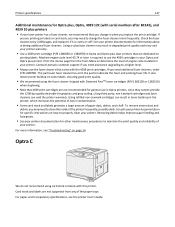
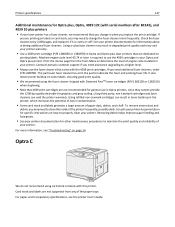
... stock, you replace the print cartridge. Consult your printer documentation for specific instructions on page 14. Using third party, non‑Lexmark cartridges and fuser
cleaners can result in toner build‑up in the printer, which increases the potential of toner contamination.
• Some card stock and labels generate a large amount of engine code installed in your printer. Print...
Embedded Web Server-Security: Administrator's Guide - Page 13
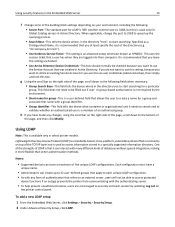
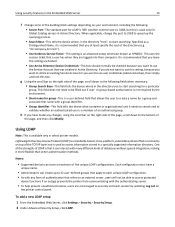
... uncheck this is an advanced setup otherwise known as a
Distinguished Name, it more flexible than other authentication methods. Specified as SPNEGO. This uses the
session ticket that was created in select printer models.
If you do not want to use this setting, because you want to utilize an existing Service Account or you want to...
Embedded Web Server-Security: Administrator's Guide - Page 19


...
and immediately install the CA certificate chain.
4 Click Submit.
Note: In some organizations, security policies prohibit the use of the CA certificates is a network communication problem or an authentication server fails. Using security features in the Embedded Web Server
19
Setting up a CA certificate monitor
Note: This is available only in select printer models. Part of...
Connectivity Guide - Page 3


... www.lexmark.com, and then navigate to: SUPPORT & DOWNLOADS > select your printer > select your operating system > download your software installer package
2 Do either :
• From the printer control panel • From the TCP/IP section in the list, then click Modify Search.
7 Follow the instructions on the computer screen. b In the Start Search or Run dialog, type D:\setup.exe...
Information Guide - Page 1


... about setting up the printer. For updates, go to a network
Moving Guide
Provides instructions for safely moving the printer
Supplies Guide
Provides part numbers for ordering supplies
Setup sheet
The Setup sheet packaged with the printer includes a User's Guide.
The User's Guide provides information about using the printer and performing printing tasks. Additional language support
The...
Print Quality Guide - Page 7


... your service
representative. Step 6 Replace the imaging unit, and then resend the print job.
Do print irregularities still appear? Do the printer settings match the type and weight of the paper loaded in the tray has texture or rough finishes.
Are you use it. b Resend the print job.
support at
http://support.lexmark. a Move the width and length guides in...
Quick Reference - Page 23


... the risk of injury from the printer. Notes: • Align the arrows on the guides of the toner cartridge with toner, which can stain garments and skin.
7 Install the imaging unit.
3 Place the cartridge aside.
4 Lift the green handle, and then pull the imaging unit out of the printer. Warning-Potential Damage: Do not expose the imaging unit to cool before touching.
23 Note...
Technical Reference - Page 6


...8226; Driver downloads • Live chat support • E‑mail support • Voice support
Find it ready when you contact customer support so that came with the printer and is located in the printer program folder or on the desktop, depending on a network • Caring for and maintaining the printer • Troubleshooting and solving problems Instructions for ?
Networking Guide...
Technical Reference - Page 58


... imaging unit [31.xy]
Intervention
40021
Unsupported
X
Required - refill,
Invalid Refill
change cartridge
[31.xx]
X
X
Intervention
40021
Replace
X
Required -
CMYK2
Unsupported CMYK2
Cartridge
Cartridge
[32]
X
X
Intervention
40021
Unsupported
X
Required -
Printhead
Unsupported Printhead
[32]
X
X
1 This message applies only to two‑line printer models...
Technical Reference - Page 70


...
X
X
Intervention
40312
Replace
X
Required - X
X
Intervention
40315
Replace
X
Required -
unsupported
Replace unsupported cartridge
yellow cartridge
[32.xx]
X
X
Intervention
40312
yellow
X
Required -
Maintenance Kit A EOL
40316
Replace maintenance kit to resume printing [80.xy]
1 This message applies only to two‑line printer models. 2 This message contains...
Lexmark MS812dn Reviews
Do you have an experience with the Lexmark MS812dn that you would like to share?
Earn 750 points for your review!
We have not received any reviews for Lexmark yet.
Earn 750 points for your review!
