Lexmark MS610de Support and Manuals
Get Help and Manuals for this Lexmark item
This item is in your list!

View All Support Options Below
Free Lexmark MS610de manuals!
Problems with Lexmark MS610de?
Ask a Question
Free Lexmark MS610de manuals!
Problems with Lexmark MS610de?
Ask a Question
Lexmark MS610de Videos
Popular Lexmark MS610de Manual Pages
Universal Print Driver Version 2.0 White Paper - Page 4


... settings have been modified to include duplex, multiple page printing (N-Up), toner darkness, and other data that users can submit. Combining the custom installation package with a specific account. Quotas can be modified to provide better language support and overall customer experience. Introduction
4
You can also manually choose a specific printer model from the Configuration...
Card Stock & Label Guide - Page 140


...:
• From the printer control panel, set Labels Texture (under the Paper Weight menu) to Heavy, and set Paper Type to Card Stock in a paper jam.
Media specifications
Labels
Thickness:
0.102-0.305 mm (0.004-0.012 in the Paper Menu. A fuser equipped with paper or transparencies in print quality degradation. Contact your printer and cartridge warranties. It may contaminate your...
Card Stock & Label Guide - Page 154
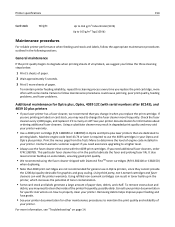
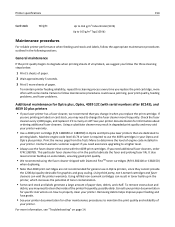
... amount of paper dust, debris, and chaff. Print the menus page from the Tests Menu to properly clean your printer. Using refilled non‑Lexmark cartridges can void the printer warranty. Consult your printer documentation for Optra plus printers
• If your laser printer has a fuser cleaner, we suggest you replace the print cartridge, more often with serial numbers after BC143...
Forms and Bar Code Card User's Guide - Page 29


..., 26
O
overview 4
P
PDFs problems with 22
Printed bar code is unreadable 24 printer does not respond after installation 20 printing forms from a flash drive 18
S
SAP installing device types 10
SAP device types installing 10 modifying format 10 modifying settings 10
storing forms on the printer 18 supported bar codes 5 supported devices 4 supported operating systems 12
T
troubleshooting cannot add...
PRESCRIBE Emulation Technical Reference Guide - Page 3
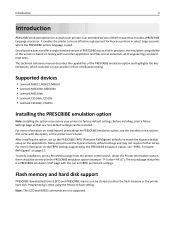
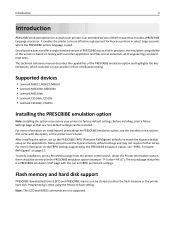
... Kyocera default setup on page 12.
For more information on installing and uninstalling the PRESCRIBE emulation option, see "FRPO: Firmware RePrOgram" on the applications. The second page that came with the option, or the printer User's Guide. Note: The ICCD and WRED commands are not supported. It enables the printer to factory default settings. After installing the option, set of the...
User's Guide - Page 28


... Start and then click Run.
Updating available options in the printer driver to :
SUPPORT & DOWNLOADS > select your printer > select your CD or DVD drive.
c Press Enter, or click OK. 3 Click Install, and then follow the instructions on the computer screen.
For Windows users
1 Open the printers folder. b In the Start Search or Run dialog, type D:\setup.exe, where D is the letter...
User's Guide - Page 57


...field. Not all selectable alerts can
be set on the toner cartridge, imaging unit, and maintenance kit. • All selectable alerts can be set on some supplies for some supplies become empty to prevent damage.
4 Click Submit. The IP address appears as four
sets of numbers separated by setting the selectable alerts.
Continuable Stop1
The printer stops processing jobs when the supply...
User's Guide - Page 194


...:
• Load the multipurpose feeder with the correct size and type of the following :
• From the printer control panel, select Cancel job to replace the maintenance kit very soon.
If necessary, select Continue to confirm. Maintenance kit nearly low [80.xy]
For more information, contact customer support at http://support.lexmark.com or your printer model, touch Continue or press to...
User's Guide - Page 197


... imaging unit, then see the "Ordering supplies" section of the User's Guide or visit www.lexmark.com.
Note: If you do not have a replacement cartridge, then see the "Ordering supplies" section of the error code shown on the printer
and computer.
Replace maintenance kit, 0 estimated pages remain [80.xy]
Contact customer support at http://support.lexmark.com or your service...
User's Guide - Page 245


... user's guides, manuals, instructions or guidance
-Unsuitable physical or operating environment
-Maintenance by anyone other items for which a Maintenance Kit is available are substantially used up, depleted, or consumed. Remote technical support is not free of all print cartridges, programs, data, and removable storage media (unless directed otherwise by Lexmark). To obtain warranty service...
User's Guide - Page 251


...;sheet tray, installing 26 firmware cards 12 Internal Solutions Port, installing 16 memory card 14 memory cards 12 printer hard disk, installing 22 printer hard disk, removing 25 updating in printer driver 28
ordering imaging unit 169 maintenance kit 169
ordering supplies toner cartridges 168
P
paper characteristics 111 letterhead 112 preprinted forms 112 recycled 113 selecting 112 setting size 40...
User's Guide - Page 252


...[88.xy] 196 Replace cartridge, printer region
mismatch [42.xy] 196 Replace imaging unit, 0 estimated
pages remain [84.xy] 197 Replace maintenance kit, 0
estimated pages remain [80.xy] 197 Replace unsupported cartridge [32.xy] 197 Replace unsupported imaging unit [32.xy] 197 Serial option [x] error [54] 197 SMTP server not set up. Last job
may not
have printed [39] 189 Configuration change, some...
User's Guide - Page 253


... setting up serial printing 94 setting up the printer on an Ethernet network
(Macintosh only) 30 on an Ethernet network (Windows
only) 30 Setup menu 152 shipping the printer 175 showing icons on prints 219 Replace cartridge, 0 estimated pages remain [88.xy] 196 Replace cartridge, printer region mismatch [42.xy] 196 Replace imaging unit, 0 estimated pages remain [84.xy] 197 Replace maintenance kit...
User's Guide - Page 254


... genuine Lexmark 167 using recycled paper 165 supplies, ordering imaging unit 169 maintenance kit 169 toner cartridges 168 supply notifications configuring 57, 97 supported flash drives 53, 91 supported paper sizes 114 supported paper types and weights 115
T
TCP/IP menu 130 tips
card stock 109 labels, paper 110 on using envelopes 109 tips on using envelopes 109 toner cartridge replacing 170 toner...
Print Quality Guide - Page 17


... the Paper menu on prints? set the paper texture. b Resend the print job. Contact customer
The problem is solved. com or your service
representative.
No The problem is solved.
Toner rubs off
ABC DEF
Leading edge
Trailing edge
Action Step 1 From the Paper menu on prints?
a Remove, and then install the imaging unit. Does fog or shading appear on the printer control...
Lexmark MS610de Reviews
Do you have an experience with the Lexmark MS610de that you would like to share?
Earn 750 points for your review!
We have not received any reviews for Lexmark yet.
Earn 750 points for your review!

