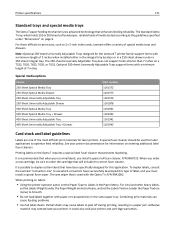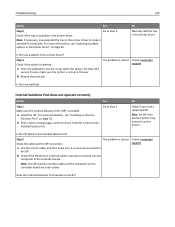Lexmark MS812de Support and Manuals
Get Help and Manuals for this Lexmark item

View All Support Options Below
Free Lexmark MS812de manuals!
Problems with Lexmark MS812de?
Ask a Question
Free Lexmark MS812de manuals!
Problems with Lexmark MS812de?
Ask a Question
Most Recent Lexmark MS812de Questions
How To Factory Reset Whitout 'basic Security Setup Password...'?
How to factory-reset the laser-printer MS812de?There is a unknown password from previous owner "basi...
How to factory-reset the laser-printer MS812de?There is a unknown password from previous owner "basi...
(Posted by SwamiSalami 5 years ago)
Hi , Will Lexmark Universal Drivers Support Ms812 De
hi , will lexmark universal drivers support MS812 DE
hi , will lexmark universal drivers support MS812 DE
(Posted by naguleshs 10 years ago)
Lexmark MS812de Videos
Popular Lexmark MS812de Manual Pages
Lexmark MS812de Reviews
We have not received any reviews for Lexmark yet.