Lexmark M1242 Support and Manuals
Get Help and Manuals for this Lexmark item
This item is in your list!

View All Support Options Below
Free Lexmark M1242 manuals!
Problems with Lexmark M1242?
Ask a Question
Free Lexmark M1242 manuals!
Problems with Lexmark M1242?
Ask a Question
Popular Lexmark M1242 Manual Pages
Universal Print Driver Version 2.0 White Paper - Page 8


...different orientation and finishing settings. • Added support for user‑controlled bidirectional communication. • Added support for the following printer models:
Color laser multifunction products - If you are not using status monitor applications, then you are using
PCL® 5 and PCL XL emulation drivers. CX922de - CX923dte - XC4140 - CS923de - CX924dte...
Universal Print Driver Version 2.0 White Paper - Page 12


...Added print support for the following operating systems: - Custom
For monochrome printers:
- Note: For a list of the "Printing preferences" and Printer Properties dialog
boxes.
• Improved the print driver response when updating the printer configuration using the Update Now‑Ask
Printer setting. Some paper sizes and types - Custom
Lexmark Universal Print Driver version...
Universal Print Driver Version 2.0 White Paper - Page 31
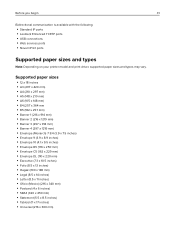
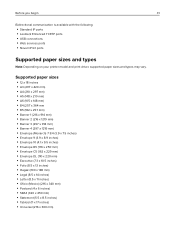
Supported paper sizes
• 12 x 18 inches • A3 (297 x 420 mm) • A4 (210 x 297 mm) ... with the following:
• Standard IP ports • Lexmark Enhanced TCP/IP ports • USB connections • Web services ports • Novell iPrint ports
Supported paper sizes and types
Note: Depending on your printer model and print driver, supported paper sizes and types may vary.
Universal Print Driver Version 2.0 White Paper - Page 34


...driver shows an error. It also lets you create customized installer packages that automate the installation of packages, see the Universal Print Driver White Paper section. 4 Follow the instructions on the full list of print drivers with preconfigured settings.
Downloading the Universal Print Driver
1 From your deployment solution.
Updating installed settings
1 From the Printer...
Universal Print Driver Version 2.0 White Paper - Page 47
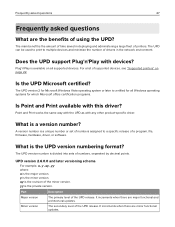
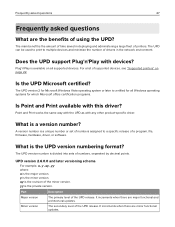
... to a specific release of printers.
Minor version
The secondary level of supported devices, see "Supported printers" on all Windows operating systems for which Microsoft offers certification programs.
Is Point and Print available with this driver? It increments when there are major functional and architectural updates. Does the UPD support Plug'n'Play with any other...
Printer Option and Stand Compatibility Guide - Page 9


... in C2240, C2535, CS521, and CS622. 3 When installed with the 550-sheet tray, place this tray at the bottom of the configuration. 4 Not supported in C2325, C2425, and CS421. Supported maximum configurations
9
Option
Table or desktop
Placement
Floor
Adjustable
printer stand
Swivel cabinet
Part number
Dimensions
(height, width, and depth)
1
650-sheet...
Printer Languages and Interfaces Technical Reference - Page 119


... in searches in pages) on the hard disk can be less than zero, then a rangecheck error occurs. A lower integer indicates a higher priority. If the hard disk is write protected, then...in the file system operations that was set to False. Valid only when the hard disk is mounted, query this parameter
indicates that the drive supports removable hard disks.
Valid only if the &#...
Printer Languages and Interfaces Technical Reference - Page 120


.... Valid only when the flash memory is mounted, query this parameter immediately after setting it is known to the value of
PhysicalSize.
• 3 (or greater)-Has the...;rst be less than zero, then a rangecheck error occurs. PhysicalSize
integer
(Read‑only) Indicates the size of 0 indicates that the device supports writeable media.
Legal value: Any non‑negative...
Printer Drivers for UNIX & Linux Systems - Page 2


...
Learning about the printer drivers 5
Using the printer drivers with UNIX and Linux 5
Installing the printer drivers 6
Before installing the printer drivers...6 Supported operating systems...6 System requirements...7 Installing on HP-UX...7 Installing on IBM AIX...8 Installing on Red Hat, Red Flag, Linpus, or SUSE Linux 8 Installing on Linspire or Debian Linux...9 Installing on Sun Solaris...
Printer Drivers for UNIX & Linux Systems - Page 6


... Chinese)
For specific supported operating system versions, see "Changing an administrative group name" on page 15.
Note: If you are using print clients and print servers on Solaris, install the printer drivers on the print server to install the printer drivers package" on page 11.
3 Set up an administrative user group. Linspire Linux -
The default administrative group on...
Printer Drivers for UNIX & Linux Systems - Page 7
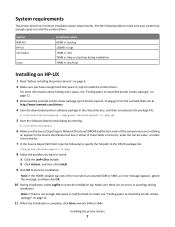
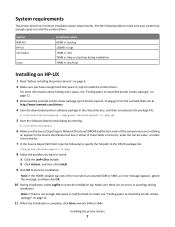
... not enough disk space in /opt to install: a Click the LexPrtDrvs bundle.
Installing the printer drivers
7
Note: If the HOME variable was not set for root when you have enough hard disk space in /opt/lexmark to install, see "Finding space to install the printer drivers package" on page 11.
3 Download the Lexmark printer driver package (print-drivers-hpux11.11.pkg.gz) from the list...
Printer Drivers for UNIX & Linux Systems - Page 9


...the installation:
# /usr/local/lexmark/setup.lexprint
Note: Your specific printer driver may not be included in the standard package. For more information about finding more information, see "Plugin Manager utility (software updates)" on page 11.
3 Download the printer drivers package (print-drivers-linux-glibc2-x86.deb) from the Lexmark Web
site at http://www.lexmark.com/drivers. 3 Download...
Printer Drivers for UNIX & Linux Systems - Page 11
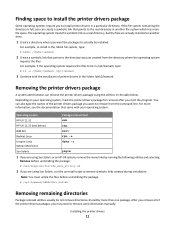
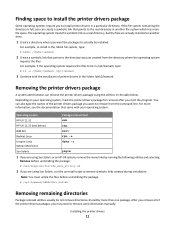
.... If the file system containing the directory is full, you can also type the names of the printer drivers packages, you to install printer drivers in /opt/lexmark, type:
# ln -s /disk2/lexmark /opt/lexmark
3 Continue with your operating system, mark the printer drivers package for removal after you are using the utilities in another drive.
1 Create a directory where you just...
Users Guide PDF - Page 31
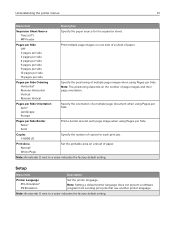
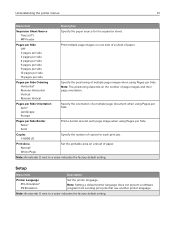
...1-9999 (1*)
Specify the number of paper.
Setup
Menu item
Description
Printer Language PCL Emulation* PS Emulation
Set the printer language. Note: An asterisk (*) next to a value indicates the factory default setting.
Note: An asterisk (*) next to a value indicates the factory default setting.
Note: Setting a default printer language does not prevent a software program from...
Users Guide PDF - Page 100
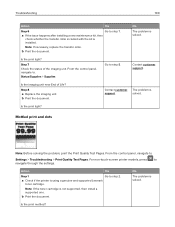
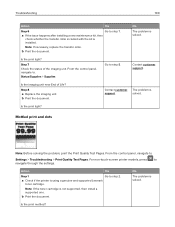
... the control panel, navigate to step 7. For non‑touch‑screen printer models, press to step 8.
Is the print mottled? Note: If necessary, replace the transfer roller.
Step 7 Check the status of Life? Contact customer The problem is using a genuine and supported Lexmark
toner cartridge.
b Print the document.
Is the print light? From the control panel...
Lexmark M1242 Reviews
Do you have an experience with the Lexmark M1242 that you would like to share?
Earn 750 points for your review!
We have not received any reviews for Lexmark yet.
Earn 750 points for your review!
