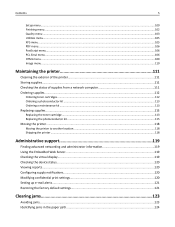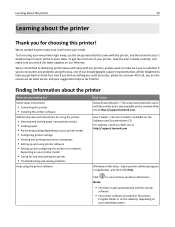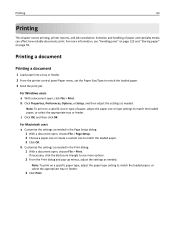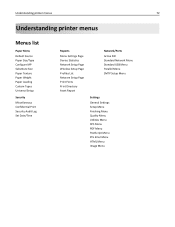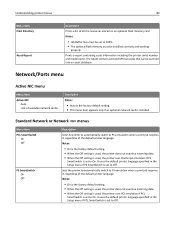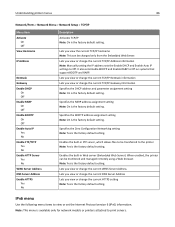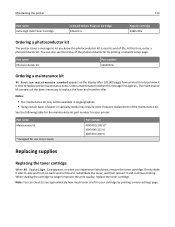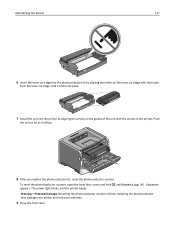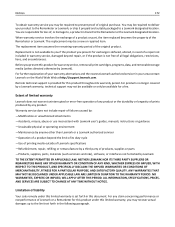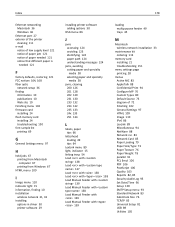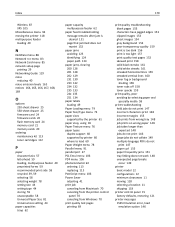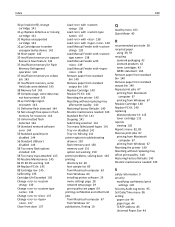Lexmark Es460dn - Mono Laserpr 1200X 40Ppm Support and Manuals
Get Help and Manuals for this Lexmark item

View All Support Options Below
Free Lexmark Es460dn manuals!
Problems with Lexmark Es460dn?
Ask a Question
Free Lexmark Es460dn manuals!
Problems with Lexmark Es460dn?
Ask a Question
Most Recent Lexmark Es460dn Questions
My Scanner Locked How To Unlock It Model - X342n
My Scanner locked how to unlock itmodel - X342n
My Scanner locked how to unlock itmodel - X342n
(Posted by knf006 7 years ago)
What Ink Cartridge Does The Lexmark Es460dn Take
(Posted by amywaevilwi 9 years ago)
How To Reset Pc On Lexmark Es460dn
(Posted by Ske08zeni 9 years ago)
How Do I Get A Lexmark Es460dn To Automatically Select The Manual Tray
(Posted by acsallie 9 years ago)
How To Reset The Photoconductor Page Count On A Lexmark Es460dn Printer
(Posted by Aedivmaisa 9 years ago)
Popular Lexmark Es460dn Manual Pages
Lexmark Es460dn Reviews
We have not received any reviews for Lexmark yet.