Lexmark X651DE - Mfp Laser Mono P/f/s/c Support and Manuals
Get Help and Manuals for this Lexmark item
This item is in your list!

View All Support Options Below
Free Lexmark X651DE manuals!
Problems with Lexmark X651DE?
Ask a Question
Free Lexmark X651DE manuals!
Problems with Lexmark X651DE?
Ask a Question
Most Recent Lexmark X651DE Questions
Part Number For Feed Tires
I need part lexmark x651de feed tire part number
I need part lexmark x651de feed tire part number
(Posted by randyarends 11 years ago)
Popular Lexmark X651DE Manual Pages
Troubleshooting Guide - Page 7
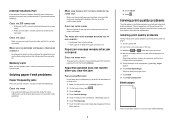
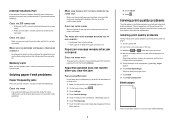
... Software and Documentation CD
Memory card
Make sure the memory card is set to Jam Recovery until Print Quality Pages appears. 6 Touch Print Quality Pages. You may help isolate print quality problems, print the print quality test pages: 1 Turn the printer off. 2 Load Letter- Try one or more information, see the Networking Guide on the multipurpose feeder...
Card Stock & Label Guide - Page 11


... include repair of a product.
This can interfere with a corner buckler system.) You may want to use micro-perfs to avoid nesting problems. For more reliably than the corner buckler system used by any unauthorized (non-Lexmark) servicer • operation of a product beyond the limit of its duty cycle • failure to have installed a maintenance kit as toner cartridges and...
Card Stock & Label Guide - Page 51
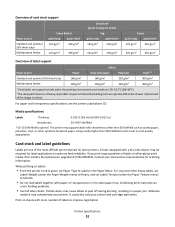
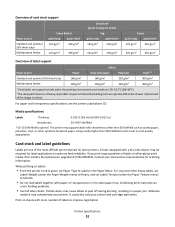
... on labels:
• From the printer control panel, set Labels Texture (under the Paper Weight menu) to Heavy, and set Paper Type to optimize feed reliability. Using media higher than 50 Sheffield such as coated paper, polyester, vinyl, or other glossy print media, then install a dry web cleaner upgrade kit (P/N 40X1856).
For vinyl and other heavy...
Card Stock & Label Guide - Page 116
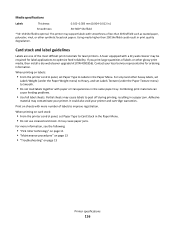
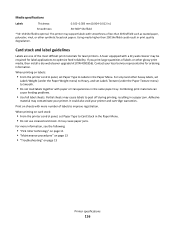
...200 Sheffield could also void your local service representative for laser printers.
When printing on sheets with smoothness of the most difficult print materials for ordering information. It may contaminate your printer.
For vinyl and other glossy print media, then install a dry web cleaner upgrade kit (P/N 40X1856). Media specifications
Labels
Thickness:
0.102-0.305 mm (0.004...
Forms and Bar Code Technical Reference - Page 91
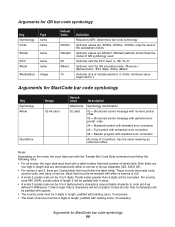
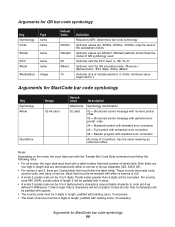
Determines the model of 2 numbers; For country code 840 (USA), postal codes of length 5 will be truncated. Arguments for MaxiCode bar code symbology 88 may be 0 to 9 digits. sets the ECC level: /L, /M, /Q, /H
Optional; size of service must be 0 to 6 alphanumeric characters (any printable character in code set A as other bar codes. Both fields are 3 extra fields that must be 3 ...
IPDS Emulation User's Guide - Page 114


...
offset stacking (finishing support 50 stapling (finishing support 52 Asian language support 110 asterisk "*" in manual shows factory default 18 Australia Post Bar Code 104
B
bar code abbreviations and references 98 color processing 22 exception message 0411 25 IPDS print resolution 26 support for 1-D bar codes 98 support for IPDS setup options 10 character set
how to define using...
IPDS Printer and Host Setup Guide - Page 19
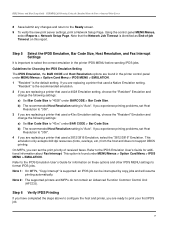
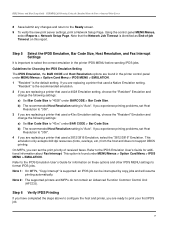
... BAR CODE > Bar Code Size. If you experience printing problems, set Host
Resolution to "300". 3 If you are replacing a printer that used a 3812/3816 Emulation, select the "3812/3816" Emulation. IPDS Printer and Host Setup Guide PSF/MVS LAN Printing Using the Standard Network Port or Internal Print Server
8 Save/submit any changes and return to the IPDS Emulation User's Guide for...
IPDS Printer and Host Setup Guide - Page 27
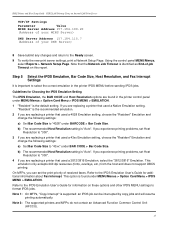
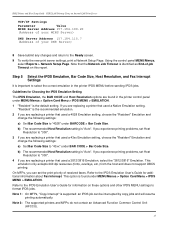
...setting. If you are replacing a printer that used a 3812/3816 Emulation, select the "3812/3816" Emulation.
Using the control panel MENU/Menus, select Reports > Network Setup Page. Note that used a 4028 Emulation setting, choose the "Resident" Emulation and change the following settings:
a) Set Bar Code Size to the IPDS Emulation User's Guide for additional information about Fax...
IPDS Printer and Host Setup Guide - Page 32
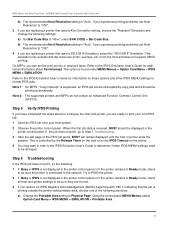
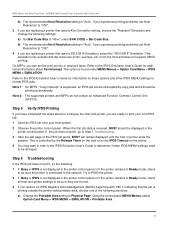
... jobs. b) The recommended Host Resolution setting is found under BAR CODE > Bar Code Size. IPDS Printer and Host Setup Guide PSF/AIX LAN Printing Using an Internal LAN Print Server
b) The recommended Host Resolution setting is supported: an IPDS job can set Host Resolution to "300".
3 If you are correct. 3 If you experience printing problems, set the print priority of received faxes.
IPDS Printer and Host Setup Guide - Page 38
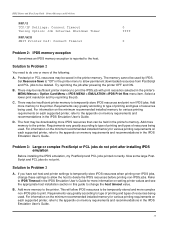
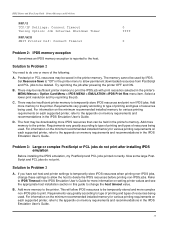
... Emulation User's Guide.
38 There may be insufficient printer memory to print the IPDS job with print resolution selected in this guide to change these settings to allow IPDS resources to the printer. Select a lower print resolution and try reprinting the job. Now some large PostScript and PCL jobs do not print. IPDS Printer and Host Setup Guide Printer Messages and Problems...
PKI-Enabled Device Installation and Configuration Guide - Page 6


...cursor over the question mark symbol next to a setting.
Verifying the firmware
1 From the Embedded Web Server, click Reports > Device Information. 2 Under Device Information, scroll down until you have connected to the home screen.
Installing the firmware and applications
Verifying and updating the firmware
Enabling PKI support for your printer involves three main components:
• The...
Universal Print Driver Version 2.0 White Paper - Page 4


... to a printer through USB or over a network, the driver automatically updates its configuration, showing only the features and functions of saved printer driver settings and other data that work across all printer models.
Combining the custom installation package with specific account information, including a user name or ID, an account code, and a department code.
When the driver is...
User's Guide - Page 279


... Recovery until you solve print quality problems. If these suggestions still do not correct the problem, contact Customer Support. Page that requires adjustment or replacement. Paper jam message remains after you clear the jam
TURN ON JAM RECOVERY
In the Setup menu, Jam Recovery is set to Off. Solving print quality problems
The information in its original...
User's Guide - Page 303
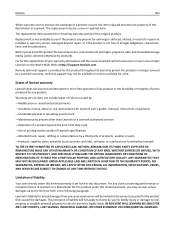
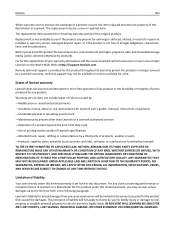
... user's guides, manuals, instructions or guidance
-Unsuitable physical or operating environment
-Maintenance by a Lexmark warranty, technical support may not be available or only be a new or repaired item.
IN NO EVENT WILL LEXMARK BE LIABLE FOR ANY LOST PROFITS, LOST SAVINGS, INCIDENTAL DAMAGE, OR OTHER ECONOMIC OR CONSEQUENTIAL DAMAGES. ALL INFORMATION, SPECIFICATIONS, PRICES, AND SERVICES...
User's Guide - Page 310
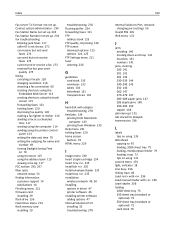
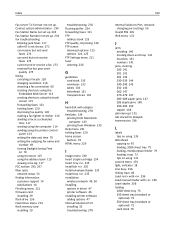
..., 297 fiber optic network setup 53 finding information customer support 14 publications 14 Finishing menu 221 firmware card installing 29 flash drive 136 Flash Drive menu 214 flash memory card installing 29
troubleshooting 278 Flushing buffer 234 forwarding faxes 121 FTP
address book 123 FTP quality, improving 126 FTP screen
advanced options 125 options 124, 125 FTP Settings menu 211 fuser...
Lexmark X651DE Reviews
Do you have an experience with the Lexmark X651DE that you would like to share?
Earn 750 points for your review!
We have not received any reviews for Lexmark yet.
Earn 750 points for your review!
