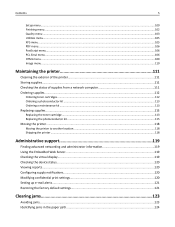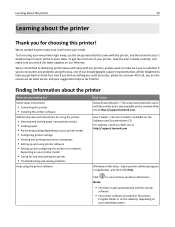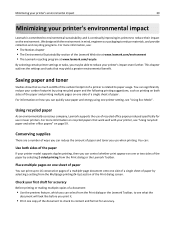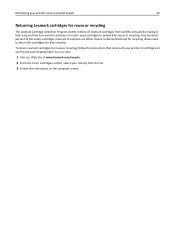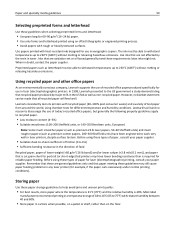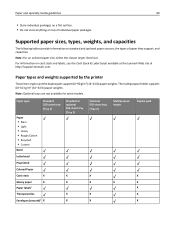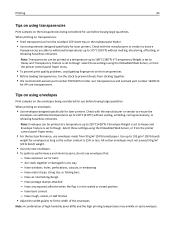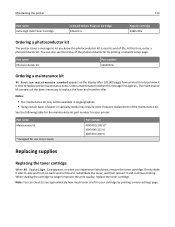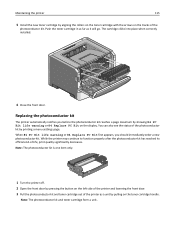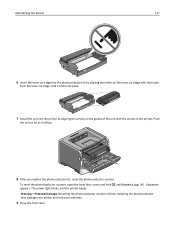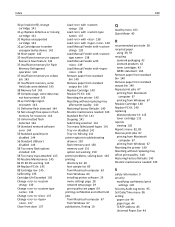Lexmark Es460dn Support Question
Find answers below for this question about Lexmark Es460dn - Mono Laserpr 1200X 40Ppm.Need a Lexmark Es460dn manual? We have 1 online manual for this item!
Question posted by Aedivmaisa on July 18th, 2014
How To Reset The Photoconductor Page Count On A Lexmark Es460dn Printer
The person who posted this question about this Lexmark product did not include a detailed explanation. Please use the "Request More Information" button to the right if more details would help you to answer this question.
Current Answers
Related Lexmark Es460dn Manual Pages
Similar Questions
How To Reset Pc On Lexmark Es460dn
(Posted by Ske08zeni 9 years ago)
I Don't Have The Cd To Install This Printer. How Can I Install??
(Posted by krgdavis 12 years ago)
Printing On Both Sides.
We have the Lexmark Es460dn printer. Does this printer have the ability to print on both sides of th...
We have the Lexmark Es460dn printer. Does this printer have the ability to print on both sides of th...
(Posted by rongreen 13 years ago)