Lexmark 21S0732 - E323N 20PPM LASERPR Support and Manuals
Get Help and Manuals for this Lexmark item
This item is in your list!

View All Support Options Below
Free Lexmark 21S0732 manuals!
Problems with Lexmark 21S0732?
Ask a Question
Free Lexmark 21S0732 manuals!
Problems with Lexmark 21S0732?
Ask a Question
Popular Lexmark 21S0732 Manual Pages
Setup Guide - Page 22
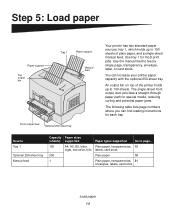
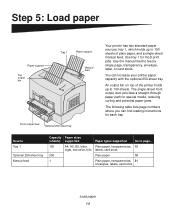
... jams.
The following table lists page numbers where you can increase your printer paper capacity with the optional 250-sheet tray. Step 5: Load paper
Paper support
Top output bin
Tray 1
Paper support
Manual feed
Front output door Optional 250-sheet tray
Your printer has two standard paper sources: tray 1, which holds up to page...
150...
Setup Guide - Page 35


...system you are turned on page 35. Install drivers for driver installation instructions.
Operating system Windows XP Windows 2000 Windows Me Windows 98
Cable USB* or Parallel USB* or Parallel USB* or Parallel USB* or Parallel
Go to install printer software.
If your printer is a printer attached to Step 8: "Verify printer setup" on , the Windows hardware wizard launches immediately...
Setup Guide - Page 36
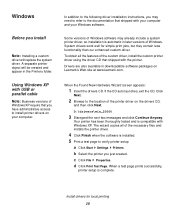
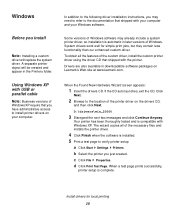
... automatic in later versions of the necessary files and installs the printer driver.
4 Click Finish when the software is compatible with the printer. Drivers are also available in downloadable software packages on the drivers CD,
and then click Next. Click
Next.
2 Browse to verify printer setup
a Click Start Settings Printers. D:\drivers\win_2000\
3 Disregard the next two messages and click...
Setup Guide - Page 47
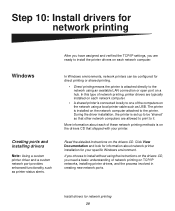
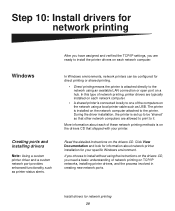
... computer.
More information about network printer installation for network printing 39 If you choose to install without using the instructions on the drivers CD, you are ready to one of the computers on the network using an available LAN connection or open port on each network computer.
• A shared printer is set up to be configured for...
Setup Guide - Page 61
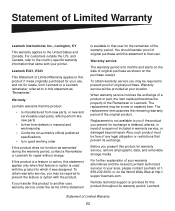
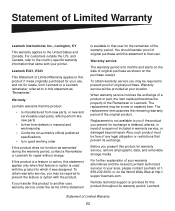
... nearest Lexmark authorized servicer in warranty service, or damaged beyond repair. Lexmark E321, E323
This Statement of Limited Warranty applies to the country-specific warranty information that user for this statement applies only when that user. Warranty service
The warranty period is12 months and starts on the date of original purchase as "Remarketer."
Remote technical support is...
Setup Guide - Page 62
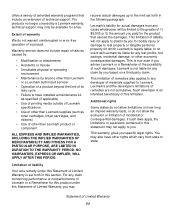
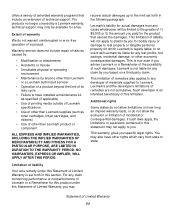
... claims by a Lexmark warranty, technical support may
recover actual damages up to have other rights which Lexmark is set forth in this statement may also have installed a maintenance kit
as specified (if applicable) • Use of printing media outside of Lexmark
specifications • Use of other than Lexmark supplies (such as
toner cartridges, inkjet cartridges, and ribbons) •...
User's Reference - Page 51


... installed in Power Saver mode. What this light sequence means:
The printer is ready to receive and process data. What you can only be set from the Local Printer Setup Utility (see Using the Local Printer Setup Utility). In addition, the toner in the print cartridge is in the Lexmark E321. Ready/Data Toner Low Load Paper Paper Jam Error...
User's Reference - Page 80


..., for printing problems you bought your printer.
What to use the remaining toner.
3 Reinstall it .
on the front • Make sure the paper is straight and unwrinkled. You may be sure you selected the correct paper type in the printer driver.
• The printer detects a print cartridge error. Toner smudges appear on the page.
80
Replace it .
•...
User's Reference - Page 84


... back of the printer.
Install more memory.
84
Problem
The Load Paper light is on, even though there is installed. Toner Low
Load Paper
Paper Jam
Error
Press Continue
Continue Cancel
Unexpected characters print or characters are missing.
• Make sure you are using the correct PostScript driver. • The Lexmark E321 does not support PostScript. • The...
Technical Reference - Page 41
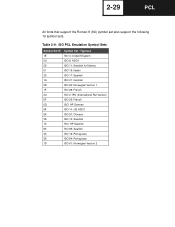
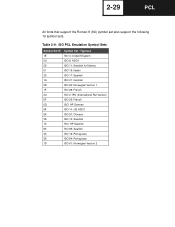
Table 2-9: ISO PCL Emulation Symbol Sets
Symbol Set ID Symbol Set / Typeface
1E
ISO 4: United Kingdom
0U
ISO 6: ASCII
0S
ISO 11: Swedish for Names
0I
ISO 15: Italian
2S
ISO 17: Spanish...
6S
ISO 85: Spanish
4S
ISO 16: Portuguese
5S
ISO 84: Portuguese
1D
ISO 61: Norwegian Version 2
2-29
PCL
All fonts that support the Roman-8 (8U) symbol set also support the following 19 symbol...
Technical Reference - Page 49


... 1E 0U 0S 0I 2S 1G 0D 1F 2U 0F 0G 0K 2K 3S 1S 6S 4S 5S 1D
Symbol Set / Typeface ISO 4: United Kingdom ISO 6: ASCII ISO 11: Swedish for Names ISO 15: Italian ISO 17: Spanish ISO 21: German ISO 60:...Swedish ISO: HP Spanish ISO 85: Spanish ISO 16: Portuguese ISO 84: Portuguese ISO 61: Norwegian Version 2 2-37
PCL
All fonts that support the Roman-8 (8U) symbol set also support the following 19 symbol...
Technical Reference - Page 71


Table 2-22: ISO PCL Emulation Symbol Sets
Symbol Set ID Symbol Set / Typeface
1E
ISO 4: United Kingdom
0U
ISO 6: ASCII
0S
ISO 11: Swedish for Names
0I
ISO 15: Italian
2S
ISO 17: Spanish...
6S
ISO 85: Spanish
4S
ISO 16: Portuguese
5S
ISO 84: Portuguese
1D
ISO 61: Norwegian Version 2
2-59
PCL
All fonts that support the Roman-8 (8U) symbol set also support the following 19 symbol...
Technical Reference - Page 222


... are used as a page device PageSize parameter. • They set PageSize Policy to 7. This example uses letter-size paper. Therefore, PageSize applies to the media currently installed in the printer.
When the literal names are used as operators:
• They execute setpagedevice to request a specific paper size. • They use the specified size as...
Technical Reference - Page 275
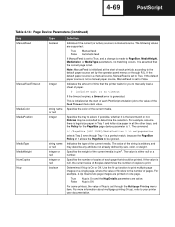
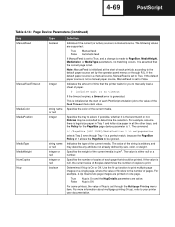
... are supported:
True False
Manual feed Automatic feed
If ManualFeed is set to True... MediaColor, or MediaType parameters, no timeout
If the timeout expires, a timeout error is fed.
Use the N-up ), refer to the value of each page ... Tray 2 even though Tray 1 is the best match or not.
For some printers, the value of pages. 4-69
PostScript
Table 4-14: Page Device Parameters (Continued...
Technical Reference - Page 444
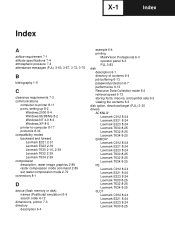
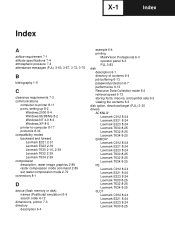
...13 password protection 6-7 performance 6-13 Resource Data Collection mode 6-2 retrieval speed 6-13 storing fonts, macros, and symbol sets 6-2 viewing the contents 6-3 disk option, download target (PJL) 3-30 drivers ACKNLG* Lexmark C912 8-24 Lexmark E321 8-24 Lexmark E323 8-24 Lexmark T630 8-25 Lexmark T632 8-25 Lexmark T634 8-25 ERROR* Lexmark C912 8-24 Lexmark E321 8-24 Lexmark E323 8-24 Lexmark...
Lexmark 21S0732 Reviews
Do you have an experience with the Lexmark 21S0732 that you would like to share?
Earn 750 points for your review!
We have not received any reviews for Lexmark yet.
Earn 750 points for your review!
