Lexmark 544dw - C Color Laser Printer Support and Manuals
Get Help and Manuals for this Lexmark item
This item is in your list!

View All Support Options Below
Free Lexmark 544dw manuals!
Problems with Lexmark 544dw?
Ask a Question
Free Lexmark 544dw manuals!
Problems with Lexmark 544dw?
Ask a Question
Most Recent Lexmark 544dw Questions
Lexmark 544
trying to send paperwork to email and it keeps coming up busy how do i fix this
trying to send paperwork to email and it keeps coming up busy how do i fix this
(Posted by jaredsgrammer 11 years ago)
Popular Lexmark 544dw Manual Pages
Wireless Setup Guide - Page 30
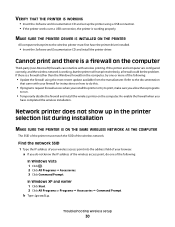
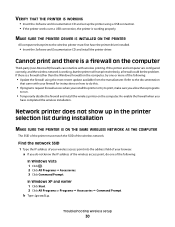
...; Accessories ΠCommand Prompt. Troubleshooting wireless setup
30
Network printer does not show up the printer using the most recent update available from the manufacturer.
Re-enable the firewall when you allow those programs
to the wireless printer must match the SSID of the wireless network.
MAKE SURE THE PRINTER DRIVER IS INSTALLED ON THE PRINTER
All computers that came...
User's Guide - Page 64


... Low
Note: Replace Cartridge indicates the cartridge is nearly empty, and print quality problems may result. Understanding printer menus
Menus list
Supplies Menu
Cyan Cartridge Magenta Cartridge Yellow Cartridge Black Cartridge Imaging Kit Waste Toner Box
Paper Menu
Default Source Size/Type Paper Texture Paper Weight Paper Loading Custom Types Universal Setup
Reports
Menu Settings Page Device...
User's Guide - Page 98
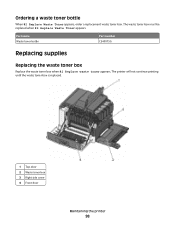
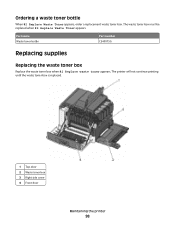
...a replacement waste toner box.
The printer will not continue printing until the waste toner box is replaced.
1 Top door 2 Waste toner box 3 Right side cover 4 Front door
Maintaining the printer
98 The waste toner box must be replaced when 82 Replace Waste Toner appears. Part name Waste toner bottle
Part number C540X75G
Replacing supplies
Replacing the waste toner box
Replace the waste toner...
User's Guide - Page 99
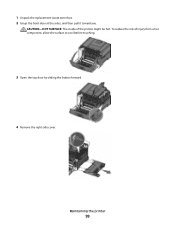
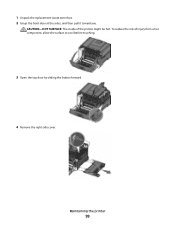
CAUTION-HOT SURFACE: The inside of injury from a hot component, allow the surface to cool before touching.
3 Open the top door by sliding the button forward.
4 Remove the right side cover.
1 Unpack the replacement waste toner box. 2 Grasp the front door at the sides, and then pull it toward you. To reduce the risk of the printer might be hot. Maintaining the printer
99
User's Guide - Page 100


5 Press the green levers on page 37.
7 Insert the new waste toner box.
8 Replace the right side cover. Maintaining the printer
100
For more information, see "Recycling Lexmark products" on each side of the waste toner box, and then remove it.
6 Place the waste toner box in the enclosed packaging.
User's Guide - Page 103


... the sides, and then pull the imaging kit out. This could damage the imaging kit.
Warning-Potential Damage: Do not touch the underside of the waste toner box, and then remove it.
6 Lift the blue levers on the imaging kit, and then pull it toward you.
7 Press down on the blue levers, grasp...
User's Guide - Page 105


14 Align and insert the imaging kit. 15 Gently, but firmly push the blue levers down until the imaging kit drops into place. 16 Replace the waste toner box. Maintaining the printer
105
User's Guide - Page 113


15 Gently, but firmly push the blue levers down until the imaging kit drops into place. 16 Replace the waste toner box. 17 Replace the right side cover. Maintaining the printer
113
User's Guide - Page 131


...82 Waste toner box nearly full
Press to clear the message.
88 Cartridge is low
Press to clear the message.
88 Replace cartridge
The specified toner cartridge is exhausted.
1 Replace the specified toner cartridge. 2 Touch Continue to the printer and the host computer, print server, option, or other network
device.
• All options are properly installed. • The printer driver settings are...
User's Guide - Page 149


... manually:
1 From the printer control panel, press . 2 From the Admin menu, press the arrow buttons until Settings appears, and then press . 3 Press the arrow buttons until Quality menu appears, and then press . 4 Press the arrow buttons until Color Adjust appears, and then press .
What is strongly recommended for best color quality. Printing presses, inkjet printers, and color laser printers...
User's Guide - Page 162
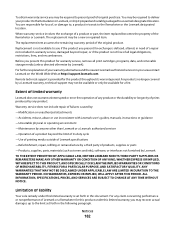
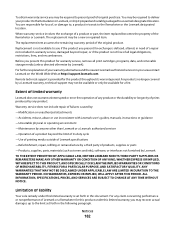
...You may be required to deliver your area contact Lexmark on the World Wide Web at http://support.lexmark.com. Warranty service does not include repair of failures caused by: -Modification or unauthorized attachments -Accidents, misuse, abuse or use inconsistent with Lexmark user's guides, manuals, instructions or guidance -Unsuitable physical or operating environment -Maintenance by...
User's Guide - Page 167
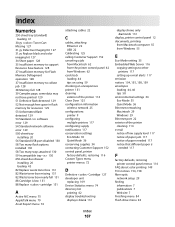
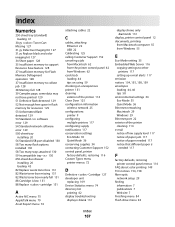
...-sheet duo drawer
installing 20 loading 43 82 Replace waste toner box 131 82 Waste toner box missing 131 82 Waste toner box nearly full 131 88 Cartridge is low 131 88 Replace cartridge 131
A
Active NIC menu 75 AppleTalk menu 79 Asset Report menu 74
attaching cables 22
C
cables, attaching Ethernet 22 USB 22
Calibrating 125 calling Customer Support 152 canceling a job...
User's Guide - Page 168
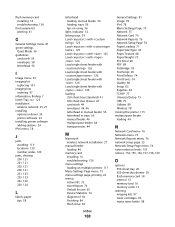
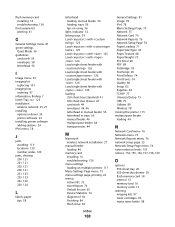
... card installing 18 troubleshooting 136
font sample list printing 61
G
General Settings menu 81 green settings
Quiet Mode 36 guidelines
card stock 59 envelopes 58 letterhead 56
I
Image menu 93 imaging kit
replacing 101 imaging kits
ordering 97 information, finding 7 Insert Tray 125 installation
wireless network 25, 27 installing
options in driver 24 printer software 23 installing printer software...
User's Guide - Page 169


... job canceling from Macintosh 62 canceling from the printer control
panel 62 canceling from Windows 62 print quality replacing developer unit 109 replacing imaging kit 101 replacing the waste toner box 98 print quality test pages, printing 62 print quality troubleshooting blank pages 138
characters have jagged edges 139
clipped images 139 color misregistration 148 dark lines 139 gray background...
User's Guide - Page 171
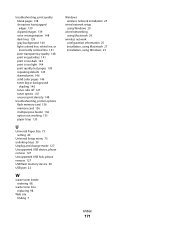
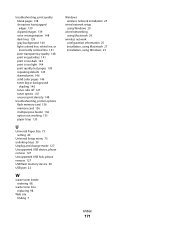
... Paper Size 73 setting 40
Universal Setup menu 73 unlinking trays 39 Unplug and change mode 127 Unsupported USB device, please remove 127 Unsupported USB hub, please remove 127 USB flash memory device 60 USB port 22
W
waste toner bottle ordering 98
waste toner box replacing 98
Web site finding 7
Windows wireless network installation 25
wired network setup using Windows...
Lexmark 544dw Reviews
Do you have an experience with the Lexmark 544dw that you would like to share?
Earn 750 points for your review!
We have not received any reviews for Lexmark yet.
Earn 750 points for your review!
