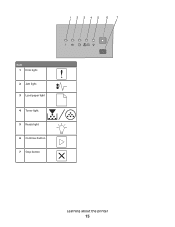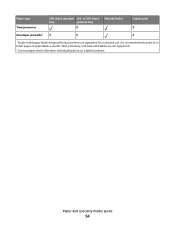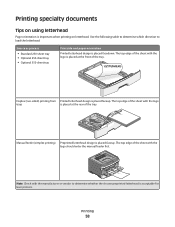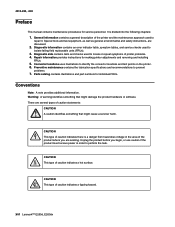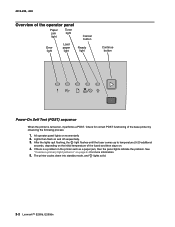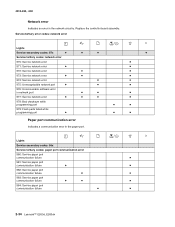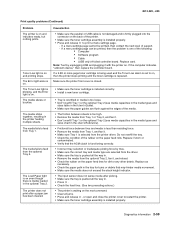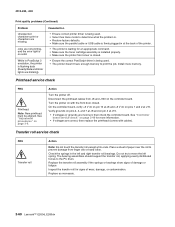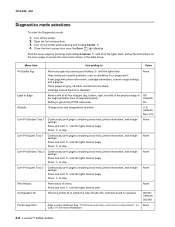Lexmark E260dn Support Question
Find answers below for this question about Lexmark E260dn.Need a Lexmark E260dn manual? We have 5 online manuals for this item!
Question posted by bucksaver53 on May 1st, 2023
The # 1 Error Light Is On Which Is The Exclamation Point.
Current Answers
Answer #1: Posted by SonuKumar on May 1st, 2023 10:14 AM
Turn off the printer
Remove any paper from the printer: Remove any paper from the paper tray, input tray, and output tray.
Check for jammed paper: Open the front cover and remove the toner cartridge. Check for any jammed paper in the printer. If you find any, gently remove it.
Clean the paper path: Use a soft cloth to clean the paper path and remove any debris or dust.
Reinstall
Reload paper
http://cdn.cnetcontent.com/77/6f/776f8c54-f88e-4b39-bb28-dbc24e1cab9c.pdf
Please respond to my effort to provide you with the best possible solution by using the "Acceptable Solution" and/or the "Helpful" buttons when the answer has proven to be helpful.
Regards,
Sonu
Your search handyman for all e-support needs!!
Related Lexmark E260dn Manual Pages
Similar Questions
model no. e260 dn?
what does the ms711 laser printer weigh without additional trays?
My Lexmark C534dn color laser printer has red and yellow smudge down each side of the page. On the l...